AR1010T-I/ML Microchip Technology, AR1010T-I/ML Datasheet - Page 2
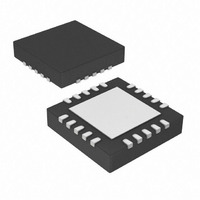
AR1010T-I/ML
Manufacturer Part Number
AR1010T-I/ML
Description
IC TOUCH SCRREN CTRLR 20-QFN
Manufacturer
Microchip Technology
Type
Resistiver
Specifications of AR1010T-I/ML
Package / Case
20-VQFN Exposed Pad, 20-HVQFN, 20-SQFN, 20-DHVQFN
Touch Panel Interface
4-Wire, 5-Wire, 8-Wire
Number Of Inputs/keys
3 Key
Resolution (bits)
10 b
Data Interface
UART
Data Rate/sampling Rate (sps, Bps)
9.6k
Voltage - Supply
3.3 V ~ 5 V
Current - Supply
17mA
Operating Temperature
-40°C ~ 85°C
Mounting Type
Surface Mount
Voltage Supply Source
Single Supply
Supply Voltage Range
3.135V To 3.465V, 4.75V To 5.25V
Operating Temperature Range
-40°C To +85°C
Digital Ic Case Style
QFN
No. Of Pins
20
Svhc
No SVHC (15-Dec-2010)
Supply
RoHS Compliant
Ic Function
Touch Screen Controller
Rohs Compliant
Yes
Lead Free Status / RoHS Status
Lead free / RoHS Compliant
Sampling Rate (per Second)
-
Lead Free Status / RoHS Status
Lead free / RoHS Compliant
Available stocks
Company
Part Number
Manufacturer
Quantity
Price
Company:
Part Number:
AR1010T-I/ML
Manufacturer:
MICROCHIP
Quantity:
12 000
Part Number:
AR1010T-I/ML
Manufacturer:
MICROCHIP/微芯
Quantity:
20 000
1.
2.
3.
4.
5.
6.
Before you Begin ......................................................................................................................... 4
Supported Features ..................................................................................................................... 4
Supported Processors ................................................................................................................. 4
RS-232 Specific Information ........................................................................................................ 4
PS/2 Specific Information ............................................................................................................. 4
USB Specific Information ............................................................................................................. 4
Welcome Screen .......................................................................................................................... 5
License Agreement ...................................................................................................................... 6
Select Installation Folder .............................................................................................................. 7
Confirm Installation ...................................................................................................................... 8
Install Status Screen .................................................................................................................... 9
Driver Updates Report ................................................................................................................. 9
Installation Complete ................................................................................................................. 10
Driver File Locations .................................................................................................................. 10
Launch "Platform Builder 4.2" .................................................................................................... 11
Board Support Package Selection ............................................................................................. 12
Design Templates ...................................................................................................................... 13
Application and Media Selection ................................................................................................ 14
Networking and Communications .............................................................................................. 15
Completing Platform Builder Wizard .......................................................................................... 15
Adding the TSHARC Catalog ..................................................................................................... 16
Changing the Number of Calibration Points .............................................................................. 17
Calibrating the Controller ........................................................................................................... 17
Windows CE Calibration Registry Entries .................................................................................. 17
Enabling Right-Click Emulation.................................................................................................. 18
Configuring Right-Click Emulation ............................................................................................. 18
Disabling Right-Click Emulation ................................................................................................. 18
Changing Calibration Timeout Values ....................................................................................... 19
Configure Touch Beep ............................................................................................................... 19
Enable/Disable Touch Beep ...................................................................................................... 20
1. Table of Contents
Table of Contents ..................................................................................................................... 2
Table of Figures ....................................................................................................................... 3
Introduction ............................................................................................................................... 4
Port Assignment ....................................................................................................................... 4
Baud Rate Configurations ........................................................................................................ 4
Running the TSHARC Microsoft Installer File .......................................................................... 5
Browsing Folder Location ......................................................................................................... 7
Verifying Disk Space ................................................................................................................ 8
Adding a TSHARC Driver Component to an OS Design ....................................................... 11
Configuring TSHARC Controller ............................................................................................ 17
Method 1: ............................................................................................................................... 17
Method 2: ............................................................................................................................... 17
Method 1 ................................................................................................................................ 18
Method 2 ................................................................................................................................ 18
Method 1: ............................................................................................................................... 19
Method 2: ............................................................................................................................... 19
Method 1: ............................................................................................................................... 19
Method 2 ................................................................................................................................ 20
Enable .................................................................................................................................... 20
Disable.................................................................................................................................... 20
Loud Beep .............................................................................................................................. 20
Soft Beep ................................................................................................................................ 20
2














