AR1010T-I/ML Microchip Technology, AR1010T-I/ML Datasheet - Page 21
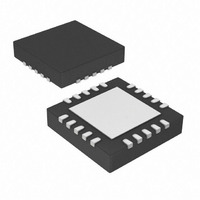
AR1010T-I/ML
Manufacturer Part Number
AR1010T-I/ML
Description
IC TOUCH SCRREN CTRLR 20-QFN
Manufacturer
Microchip Technology
Type
Resistiver
Specifications of AR1010T-I/ML
Package / Case
20-VQFN Exposed Pad, 20-HVQFN, 20-SQFN, 20-DHVQFN
Touch Panel Interface
4-Wire, 5-Wire, 8-Wire
Number Of Inputs/keys
3 Key
Resolution (bits)
10 b
Data Interface
UART
Data Rate/sampling Rate (sps, Bps)
9.6k
Voltage - Supply
3.3 V ~ 5 V
Current - Supply
17mA
Operating Temperature
-40°C ~ 85°C
Mounting Type
Surface Mount
Voltage Supply Source
Single Supply
Supply Voltage Range
3.135V To 3.465V, 4.75V To 5.25V
Operating Temperature Range
-40°C To +85°C
Digital Ic Case Style
QFN
No. Of Pins
20
Svhc
No SVHC (15-Dec-2010)
Supply
RoHS Compliant
Ic Function
Touch Screen Controller
Rohs Compliant
Yes
Lead Free Status / RoHS Status
Lead free / RoHS Compliant
Sampling Rate (per Second)
-
Lead Free Status / RoHS Status
Lead free / RoHS Compliant
Available stocks
Company
Part Number
Manufacturer
Quantity
Price
Company:
Part Number:
AR1010T-I/ML
Manufacturer:
MICROCHIP
Quantity:
12 000
Part Number:
AR1010T-I/ML
Manufacturer:
MICROCHIP/微芯
Quantity:
20 000
Removing a TSHARC Driver Components from an OS Design
Removing TSHARC Driver Components from the Catalog
The TSHARC driver components are now removed from the Catalog.
To remove the TSHARC files as well, the directory
"<WINCEROOT>\PUBLIC\COMMON\OAK\DRIVERS\TSHARC” now can safely be deleted.
Adding shortcuts applications in an OS Design
To create a shortcut to the calibration utility, open the
file"<WINCEROOT>\PUBLIC\COMMON\OAK\DRIVERS\TSHARC\HCECAL\HCECAL.DAT” and
copy and paste the contents of this file to the “project.dat” file for the current project.
Establish Communication with Target CE Device
To modify the registry, add a file, or to use any of Platform Builders tools on existing target CE
system, the ActiveSync tool is very necessary for making changes on a target CE device.
To connect via ActiveSync, there are multiple communication mechanisms available to connect to
the target device. Usually, the easiest way to communicate with the target device is to attach a
NULL modem cable between the CE device and other computer that is used for debugging,
download the latest ActiveSync application, and then in the windows directory of the CE device,
there is usually the executable file "repllog". Double-click this application from Windows Explorer
and the device will connect to the debugging computer.
For detailed instructions on different ways to communicate with a Windows CE, please see
Microsoft’s documentation.
7. TSHARC Component Removal
•
•
•
•
•
•
•
•
•
8. Additional Set-Up Notes
Click on the "FeatureView" tab.
Browse to "Device Drivers->Input Devices".
Right-click on the appropriate TSHARC component:
Left-click "Delete".
Open “Platform Builder” version 4.2.
Select “File->Manage Catalog Features…” from the applications menu system.
Click on “tsharc.cec” file from the list of catalog feature files.
Click on the “Remove” button.
Click on the “OK” button.
o
o
o
If Serial, right-click on "Serial TSHARC Touch Screen Driver"
If PS2, right-click on "PS/2 TSHARC Touch Screen Driver"
If USB, right-click on "USB TSHARC Touch Screen Driver"
21








