AR1010T-I/ML Microchip Technology, AR1010T-I/ML Datasheet - Page 22
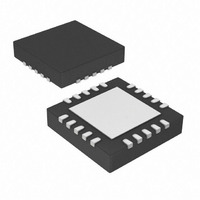
AR1010T-I/ML
Manufacturer Part Number
AR1010T-I/ML
Description
IC TOUCH SCRREN CTRLR 20-QFN
Manufacturer
Microchip Technology
Type
Resistiver
Specifications of AR1010T-I/ML
Package / Case
20-VQFN Exposed Pad, 20-HVQFN, 20-SQFN, 20-DHVQFN
Touch Panel Interface
4-Wire, 5-Wire, 8-Wire
Number Of Inputs/keys
3 Key
Resolution (bits)
10 b
Data Interface
UART
Data Rate/sampling Rate (sps, Bps)
9.6k
Voltage - Supply
3.3 V ~ 5 V
Current - Supply
17mA
Operating Temperature
-40°C ~ 85°C
Mounting Type
Surface Mount
Voltage Supply Source
Single Supply
Supply Voltage Range
3.135V To 3.465V, 4.75V To 5.25V
Operating Temperature Range
-40°C To +85°C
Digital Ic Case Style
QFN
No. Of Pins
20
Svhc
No SVHC (15-Dec-2010)
Supply
RoHS Compliant
Ic Function
Touch Screen Controller
Rohs Compliant
Yes
Lead Free Status / RoHS Status
Lead free / RoHS Compliant
Sampling Rate (per Second)
-
Lead Free Status / RoHS Status
Lead free / RoHS Compliant
Available stocks
Company
Part Number
Manufacturer
Quantity
Price
Company:
Part Number:
AR1010T-I/ML
Manufacturer:
MICROCHIP
Quantity:
12 000
Part Number:
AR1010T-I/ML
Manufacturer:
MICROCHIP/微芯
Quantity:
20 000
Aygshell Component - Effect on Right-Click Emulation
Windows CE has a shell extension called "aygshell" that is meant to be used with touch screen.
If the touch screen is touched and held in the same region of the screen, black dots will appear
and a right click will occur in the same area that is being touch. The issue with using this is
component is that appears to be no way to disable this component once it has been included in
the CE target image. Also, this component conflicts with the right-click feature of the driver. To
remove this component, search for the "aygshell" component and remove this from the target
image. A clean build should then be done to ensure it is properly removed.
If this component is component is included in the target image, it may be configured as follows:
Saving registry settings to Persistent Storage
After calibrating the touch screen controller the calibration registry settings are automatically
saved to the persistent storage if persistent storage is setup correctly on the CE device.
However, if the TSHARC registry settings are edited using a registry editor or third-party
application, the new registry settings may be saved using two methods.
Method 1:
Method 2:
Troubleshooting TSHARC CE Driver
In some cases there may be conflicting devices or an invalid configuration on a target CE system.
In this case, it may be difficult to determine if the TSHARC driver is correctly being loaded.
To see if the TSHARC CE driver is being loaded and if there are any relevant messages being
outputted due to an invalid configuration, it is often useful to see the kernel debug output from the
target system.
Very often on Windows CE devices, there is a COM port available for kernel debugging. If there
is such a COM port, attach a NULL modem cable between the CE device and other computer
that is used for debugging. On the computer that is used for debugging, set the terminal
application to 38400-N-8-1. If there is a successful communication with the device, first output
from the boot loader will be seen followed by output from the CE operating system. There will be
kernel debug messages from the TSHARC driver if the target system is correctly configured.
•
•
•
The "HKEY_LOCAL_MACHINE\System\GWE\Commctrl" registry subkey stores settings
that affect common controls.
UseLongDelayForGestures : DWORD
There is no default setting. This value controls the recognition delay used by
SHRecognizeGesture. If this value is set to 1, then the delay is 800 ms. Otherwise, the
delay is 400 ms There is no way to disable this feature.
Click “Start->Suspend” on the Windows CE target.
If changing the registry settings programmatically, call RegFlushKey() function in source
code after making registry modifications.
22








