SPIS01 Xeltek, SPIS01 Datasheet - Page 39
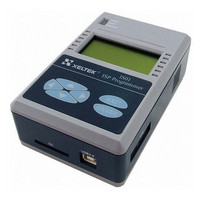
SPIS01
Manufacturer Part Number
SPIS01
Description
SUPERPRO IS01 PROGRAMMER
Manufacturer
Xeltek
Series
SuperPro®r
Type
ISP (In-System Reprogramming)r
Specifications of SPIS01
Contents
Programmer, AC Adapter, Cable, CD, SD Card
Lead Free Status / Rohs Status
Lead free / RoHS Compliant
For Use With/related Products
E/EPROM, FLASH, PLD, Micros and more listed on Device Sheet
Other names
415-1053
Device information
the current device information will be displayed.
name, device name, package, adapter and algorithm, this information can also be found in
the left information column. If there is special information, then different content will be
displayed according to different chip.
Device Configuration Word
then the current device information will be displayed.
burning the device in order to ensure the burned chip can work in the user’s target system.
The configuration words of some devices are contained in the user’s data file and are
automatically filled in the buffer of configuration characters upon import of data file,
while some devices need manual setting.
Edit automatic processing command
pops up:
can perform other operation functions of devices in the window of operation function
items in the edited sequence, like processing batch. Open the “Edit Auto” dialogue box.
All the operation function items of this device are displayed in the list box of function
items on the left side of dialogue box, and operation function items and execution
sequence which the operation items execute “Auto” in the “Auto” list box on the right
side.
Select “device information” on the “Device” menu bar or
If there is no special information, the device information only displays manufacturer
Select “device configuration word” on the “Device” menu bar or
For the device with configuration word, the configuration word must be set before
Select “edit Auto” in the device menu or
On the toolbar of device operation, all devices have a basic “Auto” operation, which
39
on the main toolbar, the dialogue box
on the toolbar, then
on the toolbar,

















