SPIS01 Xeltek, SPIS01 Datasheet - Page 50
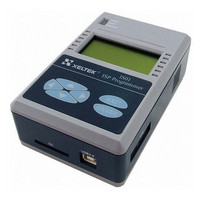
SPIS01
Manufacturer Part Number
SPIS01
Description
SUPERPRO IS01 PROGRAMMER
Manufacturer
Xeltek
Series
SuperPro®r
Type
ISP (In-System Reprogramming)r
Specifications of SPIS01
Contents
Programmer, AC Adapter, Cable, CD, SD Card
Lead Free Status / Rohs Status
Lead free / RoHS Compliant
For Use With/related Products
E/EPROM, FLASH, PLD, Micros and more listed on Device Sheet
Other names
415-1053
Appendices
License Agreement
The copyright of the program and User’s Guide remain the property of XELTEK.
You may:
Copy the program for back-up purposes ONLY in support of its use on a single computer.
Transfer the program and license to another party if the other party agrees to accept the terms and
conditions of this agreement.
You may not
Use this product in a computer system or network, which allows the program to be operated by
more
than one user at a time.
Modify, copy, or transfer the User’s Guide, other documentation or any copy.
Reverse engineering, de-compiling, or disassemble any program module or security device.
Limited Warranty
XELTEK warrants that its products will be free from defects in workmanship and materials, and
shall
conform to specifications current at the time of shipment, for a period of one year from the date
of
shipment. During the one-year period, any detective software or hardware products will be
repaired or
replaced, at seller’s discretion, on a return to factory basis.
This warranty applies only to products properly installed and operated within specified
environmental
conditions.
XELTEK’s responsibility under this warranty does not apply to:
Any product that has been repaired, worked upon, or altered by any person not duly authorized in
writing
by XELTEK.
Any product that has been subject to misuse, negligence, accident, or its serial number has been
altered.
Any program error caused by physically damaged CD.
The extended and joint liability of damages caused by hardware faults or software bugs.
Customer Support
SUPERPRO software is user friendly for your usage and requires minimal technical support. The
program comes with a comprehensive User’s Guide. If you cannot find the answer in the manual,
you
can turn to your dealer or distributor or XELTEK. XELTEK provides telephone (number
available at
BUFFER content is displayed. At the position of DISPLAY BUFFER, press ENTER to
display the first address and data. Press → or ← to move the cursor to the position of address
which you want to modify.
Press ↑ or ↓ to change the address where the cursor lies. Press ENTER, 1 will be added to
the address in turn.
5. MASS PRODUCTION
There are two production modes. Refer to the content as described above.
50

















