27220 Parallax Inc, 27220 Datasheet - Page 213
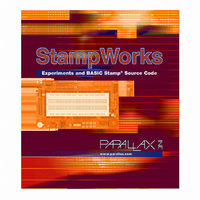
27220
Manufacturer Part Number
27220
Description
BOOK STAMPWORKS
Manufacturer
Parallax Inc
Datasheet
1.27220.pdf
(230 pages)
Specifications of 27220
Accessory Type
Booklet
Product
Microcontroller Accessories
Lead Free Status / RoHS Status
Not applicable / Not applicable
For Use With/related Products
StampWorks
Lead Free Status / RoHS Status
Lead free / RoHS Compliant, Not applicable / Not applicable
- Current page: 213 of 230
- Download datasheet (3Mb)
Moving Forward · Page 203
The CTS connection tells the PC that the BASIC Stamp is ready to receive data.
Remember that the BASIC Stamp does not buffer serial data and if the PC sent a
byte when the BASIC Stamp was busy processing another instruction that byte would
be lost.
After initializing the LED outputs and the DS1620, the program enters the main loop
and waits for input from the terminal program. First, SERIN waits for the "?"
character to arrive, ignoring everything else until that happens. The question mark,
then, is what signifies the start of a query. Once a question mark arrives, the HEX
modifier causes the BASIC Stamp to look for valid hex characters (0 - 9, A - F). The
arrival of any non-hex character (usually a carriage return [Enter] when using a
terminal) tells the BASIC Stamp to stop accepting input (to the variable called cmd)
and continue on.
What actually has happened is that the BASIC Stamp has used the SERIN instruction
to do a text-to-numeric conversion. Now that a command is available, the program
uses SELECT-CASE to process valid commands, and sends a message to the
terminal if the command entered is not used by the program.
For valid commands the BASIC Stamp responds to a request sending a text string
using SEROUT. As with SERIN, flow control is used with SEROUT as well. The RTS
(Request To Send) connection allows the PC to let the BASIC Stamp know that it is
ready to receive data.
Each of the response strings consists of a label, the equal sign, the value of that
particular parameter and finally, a carriage return. When using a terminal program,
the output is easily readable. Something like this:
ID = StampWorks 2.1
The carriage return at the end of the output gives us a new line when using a
terminal program and serves as an "end of input" when we process the input with
our own program (similar to StampPlot Lite). The equal sign can be used as a
delimiter when another computer program communicates with the BASIC Stamp.
We’ll use it to distinguish the label from its value.
Most of the queries are requests for information. Two of them, however, can modify
information that is stored in the BASIC Stamp.
Related parts for 27220
Image
Part Number
Description
Manufacturer
Datasheet
Request
R

Part Number:
Description:
Microcontroller Modules & Accessories DISCONTINUED BY PARALLAX
Manufacturer:
Parallax Inc

Part Number:
Description:
BOOK UNDERSTANDING SIGNALS
Manufacturer:
Parallax Inc
Datasheet:

Part Number:
Description:
COMPETITION RING FOR SUMOBOT
Manufacturer:
Parallax Inc
Datasheet:

Part Number:
Description:
TEXT INFRARED REMOTE FOR BOE-BOT
Manufacturer:
Parallax Inc
Datasheet:

Part Number:
Description:
BOARD EXPERIMENT+LCD NX-1000
Manufacturer:
Parallax Inc
Datasheet:

Part Number:
Description:
CONTROLLER 16SERVO MOTOR CONTROL
Manufacturer:
Parallax Inc
Datasheet:

Part Number:
Description:
BASIC STAMP LOGIC ANALYZER
Manufacturer:
Parallax Inc
Datasheet:

Part Number:
Description:
IC MCU 2K FLASH 50MHZ SO-18
Manufacturer:
Parallax Inc
Datasheet:














