122-28029 Parallax Inc, 122-28029 Datasheet - Page 220
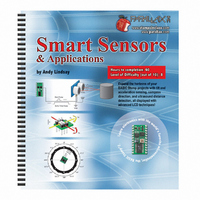
122-28029
Manufacturer Part Number
122-28029
Description
GUIDE STUDENT SMART SENSORS
Manufacturer
Parallax Inc
Datasheet
1.122-28029.pdf
(340 pages)
Specifications of 122-28029
Accessory Type
Manual
Product
Microcontroller Accessories
Lead Free Status / RoHS Status
Contains lead / RoHS non-compliant
For Use With/related Products
Smart Sensors
Lead Free Status / RoHS Status
Lead free / RoHS Compliant, Contains lead / RoHS non-compliant
- Current page: 220 of 340
- Download datasheet (5Mb)
Page 208 · Smart Sensors and Applications
Solutions
Q1. Human interface device.
Q2.
Q3.
Q4. Yes, you can also use
Q5. 60, 70, and 72 Hz.
Q6. You can use a
Q7. Word variables store both the value and the sign.
Q8. The bubble moves to the right.
Q9. It went from a tilted right position to tilted left position.
Q10. The Y axis, or the long axis of the Board of Education.
Q11. Titling the board up and down repeatedly.
Q12. EEPROM address 486.
Q13. You can use the
Q14. You would need to add 10 to each symbol value, so your program would
Q15. A
Q16. The
E1. Example solution:
E2. Example solution:
E3. X axis scale is 2 and offset is 10; Y axis, scale is -1 and offset is 5.
E4. Example solution:
CLRDN
DEBUGIN DEC1 x
bounds.
character stored. Word variables store both the value and the sign.
numeric quantity, use the
DEBUG DEC symbol
READ index + symbol, char
become:
YouLose DATA @253…
YouWin
DEBUG CRSRXY, 5, 7,
DEBUG CLS,
"
"
"----+----", CR,
"-2-1| 1 2", CR,
"
x
y
SELECT…CASE
-2|
WRITE
2|
1|
.
"* this is the coordinate (5,7) in the Debug Terminal"
DATA @496 …
", CR,
", CR,
", CR, CR
VAR
VAR
command.
.
FOR…NEXT
DEBUG
statement.
Byte
Byte
IF…THEN
command as you would to display the value of any other
DEC
loop, with statements to retrieve and display each
modifier.
statements to check whether values are out of
Related parts for 122-28029
Image
Part Number
Description
Manufacturer
Datasheet
Request
R

Part Number:
Description:
MANUAL FOR SUMOBOT
Manufacturer:
Parallax Inc
Datasheet:

Part Number:
Description:
GUIDE STUDENT PROCESS CONTROL
Manufacturer:
Parallax Inc
Datasheet:

Part Number:
Description:
MANUAL PROPELLER
Manufacturer:
Parallax Inc
Datasheet:

Part Number:
Description:
LEAD WIRES FLYING CABLE III/IV
Manufacturer:
Xilinx Inc
Datasheet:

Part Number:
Description:
BOARD ADAPTER AND FLY LEADS
Manufacturer:
Xilinx Inc
Datasheet:

Part Number:
Description:
PLATFORM CABLE USB II
Manufacturer:
Xilinx Inc
Datasheet:

Part Number:
Description:
KIT STARTER COOLRUNNER-II BUNDLE
Manufacturer:
Xilinx Inc
Datasheet:

Part Number:
Description:
Microcontroller Modules & Accessories DISCONTINUED BY PARALLAX
Manufacturer:
Parallax Inc

Part Number:
Description:
Microcontroller Modules & Accessories DISCONTINUED BY PARALLAX
Manufacturer:
Parallax Inc

Part Number:
Description:
BOOK UNDERSTANDING SIGNALS
Manufacturer:
Parallax Inc
Datasheet:

Part Number:
Description:
BOARD EXPERIMENT+LCD NX-1000
Manufacturer:
Parallax Inc
Datasheet:

Part Number:
Description:
IC MCU 2K FLASH 50MHZ SO-18
Manufacturer:
Parallax Inc
Datasheet:












