122-28029 Parallax Inc, 122-28029 Datasheet - Page 65
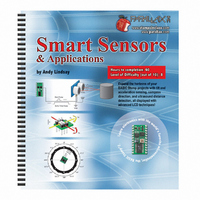
122-28029
Manufacturer Part Number
122-28029
Description
GUIDE STUDENT SMART SENSORS
Manufacturer
Parallax Inc
Datasheet
1.122-28029.pdf
(340 pages)
Specifications of 122-28029
Accessory Type
Manual
Product
Microcontroller Accessories
Lead Free Status / RoHS Status
Contains lead / RoHS non-compliant
For Use With/related Products
Smart Sensors
Lead Free Status / RoHS Status
Lead free / RoHS Compliant, Contains lead / RoHS non-compliant
- Current page: 65 of 340
- Download datasheet (5Mb)
√
√
√
Connect the Parallax Serial LCD as shown. It's the same as the previous chapter.
Plug one end of the extension cable into Port 15 of the X4 header, making sure
that the "Red" and "Black" labels along the right side of the X5 port line up with
the cable's red and black wires.
Verify that your cable is plugged in correctly by checking to make sure the white
wire is closest to the 15 label and the black wire is closest to the X4 label.
Vdd vs. Vin jumper settings determine which power supply is connected to the X4 and X5
ports. When the jumper is set to Vdd, these ports receive regulated 5 V from the Board of
Education's voltage regulator. If the jumper is set to Vin, the port receives power directly
from the battery or power supply.
Chapter 2: The Ping))) Ultrasonic Sensor · Page 53
Figure 2-9
Servo Port and
Power Jumper
Connection for
Ping))) Sensor
Related parts for 122-28029
Image
Part Number
Description
Manufacturer
Datasheet
Request
R

Part Number:
Description:
MANUAL FOR SUMOBOT
Manufacturer:
Parallax Inc
Datasheet:

Part Number:
Description:
GUIDE STUDENT PROCESS CONTROL
Manufacturer:
Parallax Inc
Datasheet:

Part Number:
Description:
MANUAL PROPELLER
Manufacturer:
Parallax Inc
Datasheet:

Part Number:
Description:
LEAD WIRES FLYING CABLE III/IV
Manufacturer:
Xilinx Inc
Datasheet:

Part Number:
Description:
BOARD ADAPTER AND FLY LEADS
Manufacturer:
Xilinx Inc
Datasheet:

Part Number:
Description:
PLATFORM CABLE USB II
Manufacturer:
Xilinx Inc
Datasheet:

Part Number:
Description:
KIT STARTER COOLRUNNER-II BUNDLE
Manufacturer:
Xilinx Inc
Datasheet:

Part Number:
Description:
Microcontroller Modules & Accessories DISCONTINUED BY PARALLAX
Manufacturer:
Parallax Inc

Part Number:
Description:
Microcontroller Modules & Accessories DISCONTINUED BY PARALLAX
Manufacturer:
Parallax Inc

Part Number:
Description:
BOOK UNDERSTANDING SIGNALS
Manufacturer:
Parallax Inc
Datasheet:

Part Number:
Description:
BOARD EXPERIMENT+LCD NX-1000
Manufacturer:
Parallax Inc
Datasheet:

Part Number:
Description:
IC MCU 2K FLASH 50MHZ SO-18
Manufacturer:
Parallax Inc
Datasheet:












