122-28029 Parallax Inc, 122-28029 Datasheet - Page 274
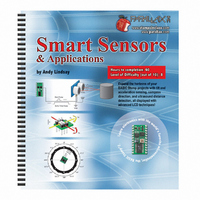
122-28029
Manufacturer Part Number
122-28029
Description
GUIDE STUDENT SMART SENSORS
Manufacturer
Parallax Inc
Datasheet
1.122-28029.pdf
(340 pages)
Specifications of 122-28029
Accessory Type
Manual
Product
Microcontroller Accessories
Lead Free Status / RoHS Status
Contains lead / RoHS non-compliant
For Use With/related Products
Smart Sensors
Lead Free Status / RoHS Status
Lead free / RoHS Compliant, Contains lead / RoHS non-compliant
- Current page: 274 of 340
- Download datasheet (5Mb)
Page 262 · Smart Sensors and Applications
The next example program fetches custom character definitions from EEPROM and
sends them to the serial LCD using a subroutine named
to do before calling the subroutine is set the value of two variables:
charBase
(0, 1, 2...7). The
to look in EEPROM for the beginning of the character definition. For example, to
transfer the
the Parallax Serial LCD's character memory, use these three commands:
If your program has to choose among many different custom characters definitions, you
can replace
chooses one of the three different custom character definitions in the next example
program with a
Char1
or
Char4
Char9
custChar = 5
charBase = Char9
GOSUB Def_Cust_Char
Char2
. The
Char9
charBase = Char9
LOOKUP
custChar
will be copied to the
charBase
definition in the BASIC Stamp EEPROM to Custom Character 5 in
command. Depending on the value of
DATA
DATA
variable is for selecting which custom character slot to define
variable is used to tell the
with a
charBase
%11111,
%00011,
%11011,
%11011,
%11111,
%11111,
%11111,
%11111
%11111,
%11111,
%11111,
%11111,
%11011,
%11011,
%11000,
%11111
LOOKUP
.
.
.
.
.
.
.
.
.
variable.
command. Below is an example that
Def_Cust_Char
Def_Cust_Char
' * * * * *
' 0 0 0 * *
' * * 0 * *
' * * 0 * *
' * * * * *
' * * * * *
' * * * * *
' * * * * *
' * * * * *
' * * * * *
' * * * * *
' * * * * *
' * * 0 * *
' * * 0 * *
' * * 0 0 0
' * * * * *
counter
subroutine where
. All you have
custChar
, either
Char0
and
,
Related parts for 122-28029
Image
Part Number
Description
Manufacturer
Datasheet
Request
R

Part Number:
Description:
MANUAL FOR SUMOBOT
Manufacturer:
Parallax Inc
Datasheet:

Part Number:
Description:
GUIDE STUDENT PROCESS CONTROL
Manufacturer:
Parallax Inc
Datasheet:

Part Number:
Description:
MANUAL PROPELLER
Manufacturer:
Parallax Inc
Datasheet:

Part Number:
Description:
LEAD WIRES FLYING CABLE III/IV
Manufacturer:
Xilinx Inc
Datasheet:

Part Number:
Description:
BOARD ADAPTER AND FLY LEADS
Manufacturer:
Xilinx Inc
Datasheet:

Part Number:
Description:
PLATFORM CABLE USB II
Manufacturer:
Xilinx Inc
Datasheet:

Part Number:
Description:
KIT STARTER COOLRUNNER-II BUNDLE
Manufacturer:
Xilinx Inc
Datasheet:

Part Number:
Description:
Microcontroller Modules & Accessories DISCONTINUED BY PARALLAX
Manufacturer:
Parallax Inc

Part Number:
Description:
Microcontroller Modules & Accessories DISCONTINUED BY PARALLAX
Manufacturer:
Parallax Inc

Part Number:
Description:
BOOK UNDERSTANDING SIGNALS
Manufacturer:
Parallax Inc
Datasheet:

Part Number:
Description:
BOARD EXPERIMENT+LCD NX-1000
Manufacturer:
Parallax Inc
Datasheet:

Part Number:
Description:
IC MCU 2K FLASH 50MHZ SO-18
Manufacturer:
Parallax Inc
Datasheet:












