CX2044 Xeltek, CX2044 Datasheet - Page 13
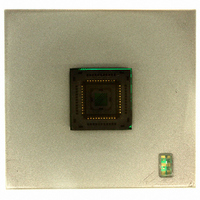
CX2044
Manufacturer Part Number
CX2044
Description
SOCKET ADAPTER 44PLCC SUPERPRO5K
Manufacturer
Xeltek
Datasheet
1.CX1016.pdf
(91 pages)
Specifications of CX2044
Module/board Type
*
Positions/sockets
44
Accessory Type
PLCC44 (28*28 Socket Size) Adapter For SuperPro 5000/5004GP
Rohs Compliant
Yes
For Use With/related Products
SuperPro 5000
Lead Free Status / RoHS Status
Lead free / RoHS Compliant
Other names
415-1038
Available stocks
Company
Part Number
Manufacturer
Quantity
Price
Company:
Part Number:
CX20441-11
Manufacturer:
CONEXANT
Quantity:
1 364
Company:
Part Number:
CX20442-11
Manufacturer:
CONEXANT
Quantity:
465
Chapter 2 System Installation
This chapter provides information on how to install the software and connect the
programmer hardware properly.
To avoid complications during the installation process, you must install the
software before connecting the programming hardware to your computer.
Installing the software sets up the INF files and drivers automatically instead of
going through the Windows New Hardware Wizard. This might install the
wrong drivers with a compatible ID.
Software Setup
Select the software to setup your SUPERPRO programmer either from the
CD‐ROM or by downloading the program from the Xeltek website. Instructions
for both methods are described below.
CD‐ROM
The system displays a dialog box to select the programmer model, illustrated
below.
Superpro
1. Insert the CD into the CD‐ROM drive.
2. If the setup program does not start automatically, run SETUP. EXE located in
3. Select the appropriate programmer model. Make sure to select the model you
the root directory.
purchased, since each model has its own software.
®
5000 User’s Guide
13

















