CX2044 Xeltek, CX2044 Datasheet - Page 87
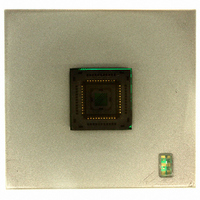
CX2044
Manufacturer Part Number
CX2044
Description
SOCKET ADAPTER 44PLCC SUPERPRO5K
Manufacturer
Xeltek
Datasheet
1.CX1016.pdf
(91 pages)
Specifications of CX2044
Module/board Type
*
Positions/sockets
44
Accessory Type
PLCC44 (28*28 Socket Size) Adapter For SuperPro 5000/5004GP
Rohs Compliant
Yes
For Use With/related Products
SuperPro 5000
Lead Free Status / RoHS Status
Lead free / RoHS Compliant
Other names
415-1038
Available stocks
Company
Part Number
Manufacturer
Quantity
Price
Company:
Part Number:
CX20441-11
Manufacturer:
CONEXANT
Quantity:
1 364
Company:
Part Number:
CX20442-11
Manufacturer:
CONEXANT
Quantity:
465
For any insertion test error messages, choose one of the following options.
Device ID Check Error
If you selected the ID Check option on the Operation Option (General) screen,
and the system checks the device ID. The system displays the following error
message if it detects an error.
Superpro
Device inserted upwards 3 slots!: The chip has been inserted
improperly. Refer to Dev. Information on page 35 for more information.
An unmatched device (40 pins) inserted!: If the system detects pin contact
errors for a chip with more than 48 pins, it displays the serial number of the
DIP socket of the programmer. Check the adapter.
Select Abort to stop the programming.
Select Retry to run the Insertion Test again after correcting the problem.
Select Ignore to continue the program.
Select Yes to ignore the error and continue programming.
Select No to abort the programming. When the ID is unmatched, the system
searches for matched devices and display them in the Operation Information
window.
®
5000 User’s Guide
87

















