STEVAL-IAS001V1 STMicroelectronics, STEVAL-IAS001V1 Datasheet - Page 13
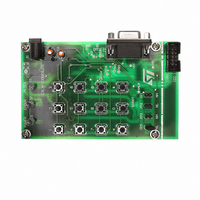
STEVAL-IAS001V1
Manufacturer Part Number
STEVAL-IAS001V1
Description
BOARD EVAL ST7FLITE39/STM1403
Manufacturer
STMicroelectronics
Specifications of STEVAL-IAS001V1
Main Purpose
Reference Design, Security Keypad (MCU Based)
Embedded
Yes, MCU, 8-Bit
Utilized Ic / Part
ST7FLITE39, STM1403
Primary Attributes
4x3 Key Matrix, Intrusion Detection
Secondary Attributes
Graphical User Interface, RS-232 Interface
Processor To Be Evaluated
ST7LITE39F2
Interface Type
RS-232
Silicon Manufacturer
ST Micro
Silicon Core Number
ST7Lite39F2 And STM1403
Kit Application Type
Reference Design
Application Sub Type
Security Keypad
Kit Contents
Board CD Docs
Lead Free Status / RoHS Status
Lead free / RoHS Compliant
Other names
497-6398
STEVAL-IAS001V1
STEVAL-IAS001V1
UM0408
Note:
2.2.2
1.
2.
3.
4.
5.
You are not allowed by the system to add "00000" or admin password as user code. Any
attempt is handled as ‘user code already exists’ and the red error LED glows for
approximately 12 seconds and the system exits admin mode.
Delete user code
To delete a user code from the system, follow the steps shown below:
Press the
The red Error LED starts flashing, indicating that you are in administrator mode.
Enter the admin password within 1 minute.
–
–
–
Press the
–
–
–
Enter the new user code to be added, within 1 minute.
–
–
Press the
–
–
–
The adding new user event is logged in the EEPROM and can be seen through the
GUI.
If the admin password is valid, the red error LED flashes 6-times.
If the admin password is wrong, the red error LED glows for approximately 12
seconds. After this the system exits admin mode. Also, this event is logged in the
EEPROM as "Invalid Password: Error" and can be seen through the GUI.
If the admin password is not entered within 1 minute, the red error LED glows for
approximately 12 seconds. After this the system exits admin mode.
If
yes, the red error LED flashes 6-times. Otherwise, no additional users can be
added and the red error LED flashes 30-times and the system exits admin mode.
If any other key is pressed, the red error LED glows for approximately 12 seconds.
After this the system exits admin mode.
If no key is pressed within 1 minute, the red error LED glows for approximately 12
seconds. After this the system exits admin mode.
If a 5-digit user code is entered, the system checks if it exists. If not found, the red
error LED flashes 6-times. If it exists, the red error LED glows for approximately 12
seconds and the system exits admin mode.
If user code is not entered within 1 minute, the red error LED glows for
approximately 12 seconds. After this the system exits admin mode.
If
updated and the red error LED flashes 18-times. After this the system exits admin
mode.
If any other key is pressed, the red error LED glows for approximately 12 seconds.
After this the system exits admin mode. No new user code is added to the system.
If no key is pressed within 1 minute, the red error LED glows for approximately 12
seconds. After this the system exits admin mode. No new user code is added to
the system.
*
*
is pressed, the system checks if there is space to accommodate a new user. If
is pressed, this is confirmation by the user to add the user code. The system is
*
*
*
key.
key, within 1 minute
key, within 1 minute
Running the security door application
13/27





















