EDK2378 Renesas Electronics America, EDK2378 Datasheet - Page 18
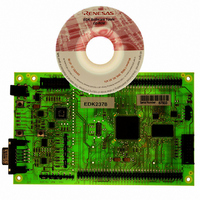
EDK2378
Manufacturer Part Number
EDK2378
Description
DEV EVAL KIT FOR H8S/2378
Manufacturer
Renesas Electronics America
Series
H8®r
Type
MCUr
Specifications of EDK2378
Contents
2G (Second-generation) Evaluation Board, HEW debugger support, Cable and CD-ROM
For Use With/related Products
H8S/2378
Lead Free Status / RoHS Status
Contains lead / RoHS non-compliant
7.1.5.
HMON has initially set to connect at 115200Baud. Should the user wish to change this, the value for the BRR in
HMONserialconfiguser.c will need to be changed and the project re-built. Please refer to the HMON User Manual for further
information.
7.1.6.
HMON has an interrupt priority of 6. The serial port has an interrupt priority of 7. Modules using interrupts should be set to
lower than this value (6 or below), so that serial communications and debugging capability is maintained.
7.2. H
This CD provides a Hew3 workspace for re-creating the user kernels. This potentially allows the user to rebuild the user
mode kernel files uGenu.cde and 2378F.mot if required. This would be the case if, for example, the crystal was replaced with
that of a differing value.
The HEW3 kernel workspace is located under the FDT3.1 installation in the 1_0_00.edk folder and is called “2378F”. The
workspace contains two build configurations ‘BinaryForHMON” and “FDT_USER_MOT”. The FDT_USER_MOT configuration
builds the file “2378F.mot”. This can be included in an FDT project and used to program the device in both user and user
boot modes. The BinaryForHMON build configuration generates the binary uGenu.cde file. This is used by HMON to
program the device in user mode.
The workspace created by the EDK project generator stores this file on the device chip at an address given by in the section
“FDTUserModeMicroKernel”. This must not be moved from the default memory location. The user can view the
FDTUserModeMicroKernel section address location in Hew3 by going to ‘Options’ -> Toolchain, selecting ‘Link/Library’
Tab in the window that appears and then in the drop down menu next to Category and selecting ‘section’.
If the user wishes to rebuild the kernels it is strongly recommended that both configurations are built at the same time. This
will reflect any source or workspace changes in both 2378F.mot and uGenu.cde files. Multiple builds can be performed
automatically in Hew3 by going to Build -> Build Multiple… and in the window that opens ticking both build configurations.
The box ‘Build All’ should then be pressed to initiate builds of both uGenu.cde and 2378F.mot files. This should be done
each time a new build of the kernels is required. The generated uGenu.cde file will then need to be copied into the users
target code workspace overwriting the existing file.
7.3. A
For details on how to use High-performance Embedded Workshop (HEW), with HMON, refer to the HEW manual available
on the CD or from the web site.
For information about the H8S/2378 series microcontrollers refer to the H8S/2378 Series Hardware Manual
For information about the H8S/2378 assembly language, refer to the H8S Series Programming Manual
Further information available for this product can be found on the Renesas web site at:
http://www.eu.renesas.com/tools
General information on Renesas Microcontrollers can be found at the following URLs.
Global:
EW
DDITIONAL
3 W
B
I
ORKSPACE FOR
NTERRUPT MASK SECTIONS
AUD
http://www.renesas.com/
I
NFORMATION
R
ATE
S
ETTING
K
ERNEL
G
ENERATION AND
M
ODIFICATION
18






















