C8051F930-TB Silicon Laboratories Inc, C8051F930-TB Datasheet - Page 10
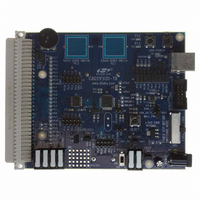
C8051F930-TB
Manufacturer Part Number
C8051F930-TB
Description
BOARD TARGET/PROTO W/C8051F930
Manufacturer
Silicon Laboratories Inc
Type
MCUr
Specifications of C8051F930-TB
Contents
Board
Processor To Be Evaluated
C8051F930
Processor Series
C8051F9xx
Data Bus Width
8 bit
Interface Type
I2C, UART, SPI
Maximum Operating Temperature
+ 85 C
Minimum Operating Temperature
- 40 C
Operating Supply Voltage
0.9 V to 3.6 V
Lead Free Status / RoHS Status
Lead free / RoHS Compliant
For Use With/related Products
C8051F930
Lead Free Status / Rohs Status
Lead free / RoHS Compliant
Other names
336-1472
C8051F930-DK
5.2. Building and Downloading the Program for Debugging
1. Once all source files have been added to the target build, build the project by clicking on the Build/Make Project
2. Before connecting to the target device, several connection options may need to be set. Open the Connection
3. Click the Connect button in the toolbar or select Debug
4. Download the project to the target by clicking the Download Code button in the toolbar.
5. Save the project when finished with the debug session to preserve the current target build configuration, editor
10
button in the toolbar or selecting Project
Note: After the project has been built the first time, the Build/Make Project command will only build the files that
have been changed since the previous build. To rebuild all files and project dependencies, click on the Rebuild
All button in the toolbar or select Project
Options window by selecting Options
adapter in the “Serial Adapter” section. Next, the correct “Debug Interface” must be selected. C8051F93x-
C8051F92x family devices use the Silicon Labs 2-wire (C2) debug interface. Once all the selections are made,
click the OK button to close the window.
Note: To enable automatic downloading if the program build is successful select Enable automatic connect/
download after build in the Project
the IDE will not attempt the download.
settings and the location of all open debug views. To save the project, select Project
the menu. Create a new name for the project and click on Save.
Target Build Configuration dialog. If errors occur during the build process,
Connection Options... in the IDE menu. First, select the appropriate
Build/Make Project from the menu.
Rebuild All from the menu.
Rev. 0.5
Connect from the menu to connect to the device.
Save Project As... from










