DV164120 Microchip Technology, DV164120 Datasheet - Page 65
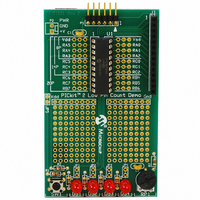
DV164120
Manufacturer Part Number
DV164120
Description
KIT STARTER PICKIT 2
Manufacturer
Microchip Technology
Series
PICkit™ 2r
Type
Microcontrollerr
Datasheet
1.PG164120.pdf
(86 pages)
Specifications of DV164120
Contents
Board, PICkit™ 2 Programmer, Cable, CD
Processor To Be Evaluated
PIC family
Data Bus Width
8 bit, 16 bit, 32 bit
Core Architecture
PIC
Ic Product Type
Programmer
Kit Contents
Hardware, Cables, Literature And Software
Ic Interface Type
USB
Supported Families
PICmicro
Rohs Compliant
Yes
Development Tool Type
Hardware / Software - Starter Kit
Lead Free Status / RoHS Status
Lead free / RoHS Compliant
For Use With/related Products
PIC Micro® MCU
Lead Free Status / Rohs Status
Lead free / RoHS Compliant
For Use With
8/14/20-pin PICmicros
Lead Free Status / RoHS Status
Lead free / RoHS Compliant, Lead free / RoHS Compliant
Available stocks
Company
Part Number
Manufacturer
Quantity
Price
Company:
Part Number:
DV164120
Manufacturer:
MICROCHIP
Quantity:
12 000
6.1
6.2
© 2008 Microchip Technology Inc.
Chapter 6. Updating the PICkit 2 Operating System
INTRODUCTION
UPDATING THE PICkit 2 OS - PICkit 2 PROGRAMMER APPLICATION
How to update the operating system (firmware) for the PICkit 2 Development
Programmer/Debugger is described here.
•
•
When the PICkit 2 Programmer application is launched, it will check the firmware ver-
sion of the PICkit 2 to see if it is the latest version. If not, it will attempt to automatically
download the latest version (Figure 6-1).
FIGURE 6-1:
If there is an error in the automatic download, if you need a different operating system
(OS), or if you have been instructed to do so, you may manually update the OS.
To update the PICkit 2 firmware/OS manually, complete the following steps:
1. Download the latest PICkit 2 firmware/OS from the Microchip web site at
Updating the PICkit 2 OS - PICkit 2 Programmer Application
Updating the PICkit 2 OS – MPLAB IDE
www.microchip.com
default, the location is:
C:\Program Files\Microchip\PICkit 2 v2
UPDATE PICkit™ 2 OS WARNING
and place the file in the PICkit 2 installation directory. By
PICkit™ 2 USER’S GUIDE
DS51553E-page 61












