AT90USB1287-MUR Atmel, AT90USB1287-MUR Datasheet - Page 266
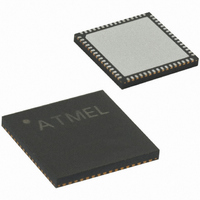
AT90USB1287-MUR
Manufacturer Part Number
AT90USB1287-MUR
Description
MCU AVR 128K FLASH 16MHZ 64QFN
Manufacturer
Atmel
Series
AVR® 90USBr
Datasheet
1.AT90USB646-MU.pdf
(461 pages)
Specifications of AT90USB1287-MUR
Core Processor
AVR
Core Size
8-Bit
Speed
16MHz
Connectivity
EBI/EMI, I²C, SPI, UART/USART, USB, USB OTG
Peripherals
Brown-out Detect/Reset, POR, PWM, WDT
Number Of I /o
48
Program Memory Size
128KB (128K x 8)
Program Memory Type
FLASH
Eeprom Size
4K x 8
Ram Size
8K x 8
Voltage - Supply (vcc/vdd)
2.7 V ~ 5.5 V
Data Converters
A/D 8x10b
Oscillator Type
Internal
Operating Temperature
-40°C ~ 85°C
Package / Case
64-VQFN Exposed Pad, 64-HVQFN, 64-SQFN, 64-DHVQFN
Processor Series
AT90USBx
Core
AVR8
3rd Party Development Tools
EWAVR, EWAVR-BL
Development Tools By Supplier
ATAVRDRAGON, ATSTK500, ATSTK600, ATSTK525, ATAVRISP2, ATAVRONEKIT, AT90USBKEY, ATEVK525, ATAVRQTOUCHX
Lead Free Status / RoHS Status
Lead free / RoHS Compliant
- Current page: 266 of 461
- Download datasheet (5Mb)
21.13 USB Software Operating modes
266
AT90USB64/128
Depending on the USB operating mode, the software should perform some the following
operations:
Power On the USB interface
Power Off the USB interface
Suspending the USB interface
Resuming the USB interface
• Power-On USB pads regulator
• Configure PLL interface
• Enable PLL and wait PLL lock
• Enable USB interface
• Configure USB interface (USB speed, Endpoints configuration...)
• Wait for USB VBUS information connection
• Attach USB device
• Detach USB interface
• Disable USB interface
• Disable PLL
• Disable USB pad regulator
• Clear Suspend Bit
• Freeze USB clock
• Disable PLL
• Be sure to have interrupts enable to exit sleep mode
• Make the MCU enter sleep mode
• Enable PLL
• Wait PLL lock
• Unfreeze USB clock
• Clear Resume information
7593K–AVR–11/09
Related parts for AT90USB1287-MUR
Image
Part Number
Description
Manufacturer
Datasheet
Request
R

Part Number:
Description:
DEV KIT FOR AVR/AVR32
Manufacturer:
Atmel
Datasheet:

Part Number:
Description:
INTERVAL AND WIPE/WASH WIPER CONTROL IC WITH DELAY
Manufacturer:
ATMEL Corporation
Datasheet:

Part Number:
Description:
Low-Voltage Voice-Switched IC for Hands-Free Operation
Manufacturer:
ATMEL Corporation
Datasheet:

Part Number:
Description:
MONOLITHIC INTEGRATED FEATUREPHONE CIRCUIT
Manufacturer:
ATMEL Corporation
Datasheet:

Part Number:
Description:
AM-FM Receiver IC U4255BM-M
Manufacturer:
ATMEL Corporation
Datasheet:

Part Number:
Description:
Monolithic Integrated Feature Phone Circuit
Manufacturer:
ATMEL Corporation
Datasheet:

Part Number:
Description:
Multistandard Video-IF and Quasi Parallel Sound Processing
Manufacturer:
ATMEL Corporation
Datasheet:

Part Number:
Description:
High-performance EE PLD
Manufacturer:
ATMEL Corporation
Datasheet:

Part Number:
Description:
8-bit Flash Microcontroller
Manufacturer:
ATMEL Corporation
Datasheet:

Part Number:
Description:
2-Wire Serial EEPROM
Manufacturer:
ATMEL Corporation
Datasheet:










