XR21V1410IL-0B-EB Exar Corporation, XR21V1410IL-0B-EB Datasheet - Page 10
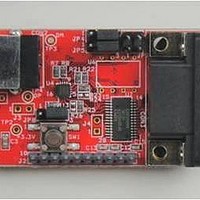
XR21V1410IL-0B-EB
Manufacturer Part Number
XR21V1410IL-0B-EB
Description
Interface Modules & Development Tools For XR21V1410 QFN16 USB, RS232;No Cables
Manufacturer
Exar Corporation
Series
-r
Specifications of XR21V1410IL-0B-EB
Interface Type
RS-232, USB
Operating Supply Voltage
3.3 V
Product
Interface Modules
Silicon Core Number
XR21V1410
Application Sub Type
UART
Kit Contents
Board
Main Purpose
Interface, USB 2.0 to UART
Embedded
No
Utilized Ic / Part
XR21V1410IL
Primary Attributes
-
Secondary Attributes
-
Silicon Manufacturer
Exar
Kit Application Type
Communication & Networking
For Use With/related Products
XR21V1410
Lead Free Status / RoHS Status
Lead free / RoHS Compliant
XR21V1410
1-CH FULL-SPEED USB UART
If an address match occurs in either flow control mode 3 or 4, the address byte will not be loaded into the RX
FIFO, but all subsequent data bytes will be loaded into the RX FIFO. The UART Receiver will automatically be
disabled when an address byte is received that does not match the values in the XON_CHAR or XOFF_CHAR
register.
In flow control mode 3, the UART transmitter is always enabled, irrespective of the Rx address match. In flow
control mode 4, the UART transmitter will only be enabled if there is an Rx address match.
By default, the GPIO5/RTS# pin will be de-asserted immediately after the stop bit of the last byte has been
shifted. However, this may not be ideal for systems where the signal needs to propagate over long cables.
Therefore, the de-assertion of GPIO5/RTS# pin can be delayed from 1 to 15 bit times via the
XCVR_EN_DELAY register to allow for the data to reach distant UARTs.
Half-duplex mode is enabled when FLOW_CONTROL[3] = 1. In this mode, the UART will ignore any data on
the RX input when the UART is transmitting data.
In normal operation all bulk-in transfers will be of maxPacketSize (64) bytes to improve throughput and to
minimize USB host processing. However, in cases where the baud rate is low this may increase latency
unacceptably. To compensate, the V1410 device has a low latency mode in which received data bytes will be
immediately forwarded at the next BULK_IN packet. The Low Latency mode will be automatically set from a
CDC_ACM_IF_SET_LINE_CODING command whenever the baud rate is less than 46921 bps or alternately a
custom driver may set the RX_FIFO_LOW_LATENCY register bit to force RX data to be delivered without
delay.
Per USB standard, the V1410 device will begin to enter the Suspend state if it does not detect any activity
(including SOF packets) on its USB data lines for 3 ms. The GPIO0/RI#/RWK# pin can be used to request that
the host exit the Suspend state. A high to low transition on this pin will cause the device to signal a remote
wakeup request to the host via a custom driver. Note that the standard CDC-ACM driver does not support this
feature. In order for the remote wakeup to work, several things must be properly configured. First, the GPIO0/
RI#/RWK# pin must be configured as an input. Additionally, the V1410 device must have the remote wakeup
feature support indicated in the USB attributes - See
custom software driver must inform the USB host that the peripheral device supports the remote wake-up
feature.
1.5.7.1
1.5.7.2
1.5.8
1.5.9
1.5.10
1.5.11
Programmable Turn-Around Delay
Half-Duplex Mode
RX FIFO Latency
Remote Wakeup
Receiver
Transmitter
10
“Section 1.3, I2C Interface” on page
6. Lastly, a
REV. 1.2.0











