STM8S-DISCOVERY STMicroelectronics, STM8S-DISCOVERY Datasheet - Page 22
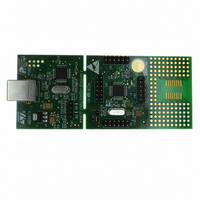
STM8S-DISCOVERY
Manufacturer Part Number
STM8S-DISCOVERY
Description
EVAL KIT STM8S DISCOVERY
Manufacturer
STMicroelectronics
Series
STM8Sr
Type
MCUr
Datasheets
1.STM8S-DISCOVERY.pdf
(42 pages)
2.STM8S-DISCOVERY.pdf
(3 pages)
3.STM8S-DISCOVERY.pdf
(17 pages)
Specifications of STM8S-DISCOVERY
Contents
Board
Processor To Be Evaluated
STM8S
Processor Series
STM8
Interface Type
USB, I2C, SPI, UART
Operating Supply Voltage
5 V
Silicon Manufacturer
ST Micro
Core Architecture
STM8
Core Sub-architecture
STM8
Silicon Core Number
STM8
Silicon Family Name
STM8L1xx
Kit Contents
Brd, Cable, Doc
Rohs Compliant
No
For Use With/related Products
STM8S
Lead Free Status / RoHS Status
Not applicable / Not applicable
Other names
497-10040
Available stocks
Company
Part Number
Manufacturer
Quantity
Price
Company:
Part Number:
STM8S-DISCOVERY
Manufacturer:
STMicroelectronics
Quantity:
42
Configuring the option bytes for your application
4
22/42
Configuring the option bytes for your application
The option bytes allow to configure the device hardware features and memory protection.
They are stored in a dedicated memory block. Refer to the option bytes section of the
STM8S105xx datasheet for a detailed description.
STVP can be used to program the STM8S option bytes. It is part of the free software
package provided by STMicroelectronics. This easy-to-use tool has a graphical interface
allowing to read, write and verify the STM8 Flash programming memory, data EEPROM and
option bytes.
The STVP executable is available from the Windows start menu.
1.
2.
3.
4.
5.
Figure 18. Select your MCU
6.
Open the STVP GUI and select Configure>Configure ST Visual Programmer from
the main menu toolbar. The configuration dialog box opens.
In the hardware list, select ST-LINK as programming board.
In the port list, select USB as the host PC port to which the ST-LINK is connected. Only
the ports that are compatible with the selected hardware are displayed.
in the programming mode list, select SWIM. The programming modes displayed
depend on your programming equipment.
In the device list, select STM8S105x6 as the ST microcontroller you are going to
program (see
Select the OPTION BYTE tab, and click Read >Current tab in the menu toolbar. All the
STM8S105 option bytes and their respective values are displayed in the window (see
Figure
19).
Figure
18).
Doc ID 16499 Rev 3
UM0834





















