USB-100 Fujitsu Semiconductor America Inc, USB-100 Datasheet - Page 5
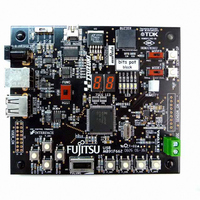
USB-100
Manufacturer Part Number
USB-100
Description
KIT STARTER FOR USB
Manufacturer
Fujitsu Semiconductor America Inc
Type
MCUr
Datasheet
1.USB-100.pdf
(143 pages)
Specifications of USB-100
Contents
Board, Cable
For Use With/related Products
MB91F662
Lead Free Status / RoHS Status
Lead free / RoHS Compliant
Other names
865-1108
Table of Contents
Disclaimer and Legal Notice.......................................................................................................... 1
Revision History............................................................................................................................. 3
Table of Contents........................................................................................................................... 4
1
2
3
4
5
1.1
1.2
1.3
1.4
1.5
1.6
2.1
version) .................................................................................................................................... 22
2.2
3.1
3.2
3.3
3.4
4.1
4.2
4.3
4.4
4.5
4.6
4.7
4.8
4.9
4.10
5.1
5.2
Preparations......................................................................................................................... 11
Setting up the PC................................................................................................................. 21
Launching SOFTUNE and using the monitor debugger...................................................... 35
What is a USB?.................................................................................................................... 55
Let's make a USB mouse .................................................................................................... 65
5.2.1
Checking package contents ......................................................................................... 11
Other items required .................................................................................................... 12
Required software ........................................................................................................ 12
External appearance of the starter kit board and major components .......................... 14
Starter kit parts ............................................................................................................. 16
Power supply methods................................................................................................. 19
Installing the integrated development environment SOFTUNE (bits pot dedicated
Installing the USB driver............................................................................................... 28
Launching SOFTUNE .................................................................................................. 35
Setting and launching the monitor debugger ............................................................... 40
Using the monitor debugger......................................................................................... 47
Exiting monitor debug .................................................................................................. 54
What is a USB? ............................................................................................................ 55
Features of the USB..................................................................................................... 55
Connection formats ...................................................................................................... 56
Plug .............................................................................................................................. 57
Transfer rate................................................................................................................. 58
Transfer rate detection ................................................................................................. 58
Transfer methods ......................................................................................................... 59
Configuration of a device ............................................................................................. 60
Enumeration ................................................................................................................. 61
Device class ................................................................................................................. 64
Overview of the USB sample program......................................................................... 65
Overview of USB communications flow ....................................................................... 68
Overview of USB communications flow................................................................ 68
4





















