USB-100 Fujitsu Semiconductor America Inc, USB-100 Datasheet - Page 67
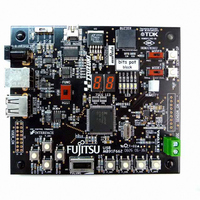
USB-100
Manufacturer Part Number
USB-100
Description
KIT STARTER FOR USB
Manufacturer
Fujitsu Semiconductor America Inc
Type
MCUr
Datasheet
1.USB-100.pdf
(143 pages)
Specifications of USB-100
Contents
Board, Cable
For Use With/related Products
MB91F662
Lead Free Status / RoHS Status
Lead free / RoHS Compliant
Other names
865-1108
- Current page: 67 of 143
- Download datasheet (7Mb)
<Sample program target project>
< Sample program execution procedures>
1.
2.
3.
4.
5.
Uses USB-Function
Uses USB-Vbus
sample_USB.abs - “sample_USB.prj” [Debug]
Set the switches on the board to execute the program in debug mode, then connect the
starter kit to the PC using the USB cable.
Press the reset switch.
Launch the monitor debugger and execute the USB sample program.
The PC will recognize the board as an HID class device.
Operate the pushbutton switches and slider switch to control the cursor and scroll bar
on the PC.
Cursor movement
66
Window scroll
Left button click
For debug communications
Right button click
Related parts for USB-100
Image
Part Number
Description
Manufacturer
Datasheet
Request
R

Part Number:
Description:
IC POWER SUPPLY MONITOR 8SOP
Manufacturer:
Fujitsu Semiconductor America Inc
Datasheet:

Part Number:
Description:
IC POWER SUPPLY MONITOR 8SOP
Manufacturer:
Fujitsu Semiconductor America Inc
Datasheet:

Part Number:
Description:
IC MCU 60K FLASH 2KB RAM 52LQFP
Manufacturer:
Fujitsu Semiconductor America Inc
Datasheet:

Part Number:
Description:
IC MCU 32BIT 256KB FLASH 120LQFP
Manufacturer:
Fujitsu Semiconductor America Inc
Datasheet:

Part Number:
Description:
IC CTLR TOUCH SENSOR 12CH 30SSOP
Manufacturer:
Fujitsu Semiconductor America Inc
Datasheet:

Part Number:
Description:
IC CTLR TOUCH SENSOR 12CH 40QFN
Manufacturer:
Fujitsu Semiconductor America Inc
Datasheet:

Part Number:
Description:
SYNTHESIZER PLL DUAL INP 20SSOP
Manufacturer:
Fujitsu Semiconductor America Inc
Datasheet:

Part Number:
Description:
SYNTHESZR PLL 1.1GHZ DUAL 16SSOP
Manufacturer:
Fujitsu Semiconductor America Inc
Datasheet:

Part Number:
Description:
IC SSCG EMI RED 8-SOIC
Manufacturer:
Fujitsu Semiconductor America Inc
Datasheet:

Part Number:
Description:
IC SSCG EMI RED 8-TSSOP
Manufacturer:
Fujitsu Semiconductor America Inc
Datasheet:

Part Number:
Description:
IC SSCG EMI RED 8-SOP
Manufacturer:
Fujitsu Semiconductor America Inc
Datasheet:

Part Number:
Description:
SYNTHESIZER PLL 2.5GHZ 16SSOP
Manufacturer:
Fujitsu Semiconductor America Inc
Datasheet:

Part Number:
Description:
SYNTHESIZER PLL 1.2GHZ 16SSOP
Manufacturer:
Fujitsu Semiconductor America Inc
Datasheet:

Part Number:
Description:
SYNTHESIZER PLL 2.5GHZ 16BCC
Manufacturer:
Fujitsu Semiconductor America Inc
Datasheet:

Part Number:
Description:
IC SSCG EMI RED 8-SOP
Manufacturer:
Fujitsu Semiconductor America Inc
Datasheet:










