PMF18WE1 Microchip Technology, PMF18WE1 Datasheet
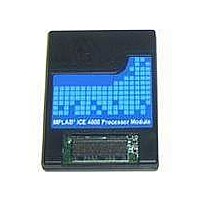
PMF18WE1
Specifications of PMF18WE1
Related parts for PMF18WE1
PMF18WE1 Summary of contents
Page 1
... IN-CIRCUIT EMULATOR 2004 Microchip Technology Inc. ® MPLAB ICE 4000 USER’S GUIDE DS51490A ...
Page 2
... PICLAB, PICtail, PowerCal, PowerInfo, PowerMate, PowerTool, rfLAB, rfPICDEM, Select Mode, Smart Serial, SmartTel and Total Endurance are trademarks of Microchip Technology Incorporated in the U.S.A. and other countries. SQTP is a service mark of Microchip Technology Incorporated in the U.S.A. All other trademarks mentioned herein are property of their respective companies. ...
Page 3
... Using Software Breakpoints ......................................................................... 22 4.6 Using Hardware Breakpoints ........................................................................ 23 4.7 Using Trigger In/Out Settings ....................................................................... 23 4.8 Using a Real-Time Watch ............................................................................ 24 4.9 Using the Stopwatch .................................................................................... 25 4.10 Monitoring Emulator States and Operations .............................................. 25 2004 Microchip Technology Inc. Table of Contents ® MPLAB ICE 4000 USER’S GUIDE ...
Page 4
... Settings Dialog, Clock Tab ......................................................................... 62 8.15 Settings Dialog, Power Tab ........................................................................ 64 8.16 Settings Dialog, Break Options Tab ........................................................... 65 8.17 Settings Dialog, Memory Tab ..................................................................... 66 8.18 Settings Dialog, Pins/Pins and Usage Tab ................................................. 67 8.19 Settings Dialog, Peripheral Tab .................................................................. 68 8.20 Other Dialogs/Windows .............................................................................. 68 DS51490A-page iv 2004 Microchip Technology Inc. ...
Page 5
... A.4 Error Messages ............................................................................................ 71 A.5 Limitations .................................................................................................... 72 Appendix B. Pod Electrical Specification B.1 Introduction .................................................................................................. 73 B.2 Highlights ..................................................................................................... 73 B.3 Declaration of Conformity ............................................................................ 73 B.4 Power ........................................................................................................... 74 B.5 USB Port ...................................................................................................... 74 B.6 Indicator Lights ............................................................................................. 74 B.7 Logic Probes ................................................................................................ 76 Glossary ....................................................................................................................... 77 Index ............................................................................................................................. 89 Worldwide Sales and Service .................................................................................... 92 2004 Microchip Technology Inc. Table of Contents DS51490A-page v ...
Page 6
... MPLAB ICE 4000 User’s Guide NOTES: DS51490A-page vi 2004 Microchip Technology Inc. ...
Page 7
... Appendix A: Troubleshooting – How to solve common problems with MPLAB ICE 4000 operation. • Appendix B: Pod Electrical Specification – The electrical specifications and description of the emulator pod. • Glossary – A glossary of terms used. 2004 Microchip Technology Inc. Preface internal triggers. Complex trigger examples are also given. ® MPLAB ICE 4000 USER’ ...
Page 8
... Replaces repeated instances of text A hexadecimal number where hexadecimal digit A binary number where digit 2004 Microchip Technology Inc. Examples MPLAB IDE User’s Guide ...is the only compiler... Configuration Bits window, Settings dialog, Enable Programmer “ ...
Page 9
... The web site provides a variety of services. Users may download files for the latest development tools, data sheets, application notes, user's guides, articles and sample programs. A variety of information specific to the business of Microchip is also available, including listings of Microchip sales offices, distributors and factory representatives. 2004 Microchip Technology Inc. ® ® Navigator or Microsoft Internet Explorer. ...
Page 10
... MPLAB IDE, MPLAB SIM simulator, MPLAB IDE Project Manager and general editing and debugging features. • Programmers – The latest information on Microchip programmers. These include the MPLAB ICD 2, PRO MATE II and MPLAB PM3 device programmers and the PICSTART Plus development programmer. DS51490A-page 4 ® 2004 Microchip Technology Inc. ...
Page 11
... Local sales offices are also available to help customers. See the back cover for a listing of sales offices and locations. Corporate Applications Corporate Applications Engineers (CAEs) may be contacted at (480) 792-7627. You will need an active internet connection to obtain a “ticket” for assistance. 2004 Microchip Technology Inc. Preface DS51490A-page 5 ...
Page 12
... MPLAB ICE 4000 User’s Guide NOTES: DS51490A-page 6 2004 Microchip Technology Inc. ...
Page 13
... Select the oscillator source in software. • Program the application clock speed. • Trace data bus activity and time stamp events. • Set complex triggers based on program and data bus events, and external inputs. 2004 Microchip Technology Inc. Chapter 1. Overview ® MPLAB ICE 4000 USER’ ...
Page 14
... CD-ROM with MPLAB IDE software and on-line documentation 3. USB cable to connect the emulator pod Emulator pod 5. Power supply and cable 6. Emulator stand 7. Processor module flex circuit cable 8. Logic probes Additional hardware that may be ordered separately: 1. Processor module 2. Device adapter 3. Transition socket DS51490A-page 8 2004 Microchip Technology Inc. ...
Page 15
... Transition socket to connect the device adapter to the target system • Logic probe connector FIGURE 2-1: Power Power Switch (on back) Emulator Pod 2004 Microchip Technology Inc. MPLAB MPLAB ICE 4000 EMULATOR SYSTEM Host-to-Pod Processor Module Flex Circuit Cable Logic Probe Connector Indicator Lights ® ...
Page 16
... If you accidentally close these instructions, they may be found at: MPLAB IDE installation directory\Driversnn\ICE4k_USB\Ddice4knn.htm where nn represents the version of Windows OS. 3. Shut down your PC from the Start menu. DS51490A-page 10 CAUTION ® pick a communications driver, 2004 Microchip Technology Inc. ...
Page 17
... Make sure the target application powers the transition socket according the electrical specs for the device to be emulated. d) Connect the logic probes. Plug the logic probes into the logic probe connector found on the front of the emulator pod. 2004 Microchip Technology Inc. CAUTION run with the supplied external power supply. CAUTION ...
Page 18
... Apply power to the PC. 3. Apply power to the emulator pod. Insert the processor module BEFORE turning on the emulator pod. DO NOT insert a processor module with power applied to the pod. 4. Apply power to the target application circuit. DS51490A-page 12 CAUTION CAUTION CAUTION CAUTION 2004 Microchip Technology Inc. ...
Page 19
... MPLAB ICE 4000 should now be ready for you to use as an emulator. If you have had problems, please consult Appendix A. “Troubleshooting”. Otherwise, proceed to the next chapter for additional software setup considerations. 2004 Microchip Technology Inc. Appendix A. “Troubleshooting”. same time as the emulator. See Appendix A. “Troubleshooting” for more information ...
Page 20
... Damage to the emulator system and/or target application may occur if these steps are not followed. 1. Select Debugger>None. 2. Close MPLAB IDE v6.xx. Save any projects/work spaces when prompted. 3. Remove power from target application circuit. 4. Turn off the emulator pod. 5. Turn off the PC. DS51490A-page 14 CAUTION 2004 Microchip Technology Inc. ...
Page 21
... Select the oscillator you will use for development here and the frequency for the oscillator in Debugger>Settings, Clock tab (Section 3.6 “Setting Up the Processor Clock”). Make sure you only enter frequencies that are available for the selected oscillator. 2004 Microchip Technology Inc. ® MPLAB ICE 4000 USER’ ...
Page 22
... DS51490A-page 16 you have first changed it in hardware. SETTINGS DIALOG – POWER TAB of the device adapter. MPLAB IDE may also have difficulty CC of the target CC of the device adapter. CC 2004 Microchip Technology Inc. ...
Page 23
... To verify the clock frequency, you can set up a complex trigger and then measure the trigger output pulse width (one instruction cycle) of the TRIGOUT logic probe (Section B.7 “Logic Probes”) in frequency and multiply by 4. 2004 Microchip Technology Inc. operate properly. General Set Up ...
Page 24
... Memory tab. Note: There are several limitations concerning external memory, some of them device-dependent. Please see the limitations section of the on-line help file for more information. DS51490A-page 18 Use Target Board Clock, you will get a warning dialog. 2004 Microchip Technology Inc. ...
Page 25
... MPLAB IDE v5.xx and lower used projects to help you manage the files to build your application. MPLAB IDE v6.xx now uses projects and work spaces to aid in the development of complicated applications. For general information on projects and work spaces, see the on-line help for MPLAB IDE v6.xx. 2004 Microchip Technology Inc. General Set Up DS51490A-page 19 ...
Page 26
... MPLAB ICE 4000 User’s Guide NOTES: DS51490A-page 20 2004 Microchip Technology Inc. ...
Page 27
... To step over a line of code, select either Debugger>Step Over or Step Over from the Debug toolbar. • To repeatedly step through your code, select either Debugger>Animate or Animate from the Debug toolbar. 2004 Microchip Technology Inc. ® MPLAB ICE 4000 USER’S GUIDE ...
Page 28
... Programmer checksums are not affected. • Manually resetting the time-stamp when using software breakpoints will cause the time-stamp to be incorrect. Software breakpoints are a standard MPLAB IDE debug feature: • MPLAB IDE Help – Using Breakpoints DS51490A-page 22 2004 Microchip Technology Inc. ...
Page 29
... These options are set through the Trigger In/Out Settings dialog (via Debugger>Complex Triggers and Code Coverage, Trigger In/Out Settings tab). Trigger In/Out Settings can be used with the logic probes (Section B.7 “Logic Probes”). 2004 Microchip Technology Inc. Basic Features DS51490A-page 23 ...
Page 30
... Watch window variables will be updated real-time if bus access (read/write) occurs that affects those variables. However, increments or decrements of the variables will not cause an updates. For more information on watch windows, please refer to documentation for MPLAB IDE v6.xx or greater. DS51490A-page 24 TRIGGER IN/OUT SETTINGS TAB 2004 Microchip Technology Inc. ...
Page 31
... FIGURE 4-2: 4.10 MONITORING EMULATOR STATES AND OPERATIONS Select Debugger>Settings, View tab and click Show State and Operation Gauge to open an emulator monitor window. FIGURE 4-3: 2004 Microchip Technology Inc. STOPWATCH DIALOG ICE STATE AND OPERATIONS GAUGE WINDOW Basic Features DS51490A-page 25 ...
Page 32
... Debugger>Settings, Break Options tab Configure>Configuration Bits, Watchdog Timer Debugger>Settings, Break Options tab Configure>Configuration Bits, Processor Mode Debugger>Settings, Memory tab Configure>Configuration Bits, Processor Mode Debugger>Settings, Memory tab Configure>Configuration Bits, Processor Mode Debugger>Settings, Memory tab Debugger>Settings, Pins tab 2004 Microchip Technology Inc. ...
Page 33
... Boot Block mode, execution automatically switches between the two memo- ries, as required. In all modes, the device has complete access to data RAM and EEPROM. For more information, consult the device data sheet section “Memory Organization”. 2004 Microchip Technology Inc. ® MPLAB ICE 4000 USER’ ...
Page 34
... Program Memory Memory Boundary Boundary+1 Reads External Program Memory xxxxxxh External On-Chip On-Chip Memory Flash Flash Extended Microcontroller Mode (EMC) 000000h On-Chip Program Memory Boundary Boundary+1 ‘0’s External Program Memory xxxxxxh External On-Chip Memory Flash ) CY 2004 Microchip Technology Inc. ...
Page 35
... This may either be a range within the emulator range range above this but below the program counter maximum (see Section 5.3.1 “Program Counter”.) 2004 Microchip Technology Inc. External Memory Usage DS51490A-page 29 ...
Page 36
... For PIC18C601/801 devices, you should specify values for the CSEL2 and CSELIO registers. See the device data sheet for more on these registers. DS51490A-page 30 MEMORY MAPPED PERIPHERAL RANGE Mapped Range outside the Emulator Range Emulator Memory 01FFFFh 000000h 01FFFFh 001FFFh 100000h 1FFEFFh Target Board Memory (Mapped Memory) 2004 Microchip Technology Inc. ...
Page 37
... Program Memory window. 5.5.3 Setting Breakpoints Software breakpoints may be set for emulator memory or external RAM memory. Hardware breakpoints, set using the complex trigger, may be used for either emulator or any type of external memory. 2004 Microchip Technology Inc. External Memory Usage DS51490A-page 31 ...
Page 38
... MPLAB ICE 4000 User’s Guide NOTES: DS51490A-page 32 2004 Microchip Technology Inc. ...
Page 39
... Coverage, Complex Trigger Settings tab. The Complex Trigger Settings tab will contain different items depending on your selection of: 1. Trigger Type – Sequential, All Events, Any Event, Time Between Events or Filter Trace 2. Memory – Program Memory or Data Memory 2004 Microchip Technology Inc. ® MPLAB ICE 4000 USER’S GUIDE ...
Page 40
... However, if the current instruction changes the program counter, this prefetched instruction is explicitly ignored, causing a forced NOP cycle. DS51490A-page 34 COMPLEX TRIGGER – PROGRAM MEMORY, SEQUENTIAL 1 2 ® MCU architecture is pipelined, it 2004 Microchip Technology Inc. ...
Page 41
... Cancel – Closes the dialog without accepting the current settings. • Apply – Accepts the current setting in the tab without closing the dialog. • Help – Brings up the on-line help file to walk you through setting up a complex trigger. 2004 Microchip Technology Inc. Complex and Internal Triggers DS51490A-page 35 ...
Page 42
... Data Memory 21 Program Memory 34xx Program Memory 3400:34FF Data Memory xxx1xxx0 Example Delay Delay+5 DelayEnd-2 Delay:EndDelay Delay:Delay+5 Delay; EndDelay StartA:EndA; StartB:EndB !(Delay:EndDelay) !(Main:Main + 40) In Field Value Type Address — Address — Value Hex Value Symbolic Value Binary 2004 Microchip Technology Inc. ...
Page 43
... Event 2, Event 3 and the Trigger event have been satisfied. Therefore, always right-justify the trigger specification; that is, use the right-most event tabs first. 2004 Microchip Technology Inc. Complex and Internal Triggers COMPLEX TRIGGER – SEQUENTIAL EVENT SELECTION ...
Page 44
... Click on a tab to enter information about each event (Event 1, Event 2, Event 3, Event 4). FIGURE 6-3: Pass Counter does not apply (grayed out) for this event selection as event timing is not necessary for triggering. DS51490A-page 38 COMPLEX TRIGGER – ALL EVENTS SELECTION 2 1 2004 Microchip Technology Inc. ...
Page 45
... Click on a tab to enter information about each event (Event 1, Event 2, Event 3, Event 4). FIGURE 6-4: Pass Counter does not apply (grayed out) for this event selection as event timing is not necessary for triggering. 2004 Microchip Technology Inc. Complex and Internal Triggers COMPLEX TRIGGER – ANY EVENT SELECTION 2 1 ...
Page 46
... Up to three qualifying events can be specified to occur sequentially before starting to collect the specified events. The Pass Count field on trigger event is changed to Captured Events, indicating how many of these events to record. DS51490A-page 40 COMPLEX TRIGGER – FILTER TRACE SELECTION 2004 Microchip Technology Inc. ...
Page 47
... Note: When triggering on multiple events, keep in mind that triggers on data memory accesses are skewed two cycles from the instructions that caused them. 2004 Microchip Technology Inc. Complex and Internal Triggers DS51490A-page 41 ...
Page 48
... The time between the events can be determined by examining the time stamp in the trace memory window. DS51490A-page 42 COMPLEX TRIGGER – TIME BETWEEN EVENTS SELECTION 2 1 2004 Microchip Technology Inc. ...
Page 49
... Note: You must proceed a hex address that begins with an alphabetic character with a zero, e.g., instead of entering EF, enter 0EF. Otherwise, the address will be assumed label. FIGURE 6-8: 2004 Microchip Technology Inc. Complex and Internal Triggers COMPLEX TRIGGER – PROGRAM MEMORY SELECTION COMPLEX TRIGGER – DATA MEMORY SELECTION ...
Page 50
... Trigger tab is specified with the fetch of program memory address RoutineA. The Ignore FNOP Cycles is left checked so prefetches are ignored, and Halt On Trigger is checked so the improperly executing subroutine can be stepped. FIGURE 6-9: DS51490A-page 44 SETTING THE FIRST OF TWO SEQUENTIAL EVENTS 2004 Microchip Technology Inc. ...
Page 51
... Write-to-Data Memory. Specify the Address as Flags and the Value as xxxx1xxx in binary. Uncheck Ignore FNOP Cycles and check Halt-On-Trigger if desired. FIGURE 6-11: 2004 Microchip Technology Inc. Complex and Internal Triggers SETTING THE SECOND OF TWO SEQUENTIAL EVENTS SEQUENTIAL EVENT – TRIGGERING ON DATA MEMORY ...
Page 52
... After EndDelay is reached, the trace memory window will fill and the largest time stamp value will be the time between the two events. FIGURE 6-12: FIGURE 6-13: DS51490A-page 46 SPECIFYING THE EVENT THAT WILL START THE TIMER SPECIFYING THE EVENT THAT WILL STOP THE TIMER 2004 Microchip Technology Inc. ...
Page 53
... For instance, the register can be ANDed with a value of 0xFF to generate the extra cycle like this: test movlw 0xFF movwf LSDigit test1 decfsz LSDigit andwf LSDigit; generate extra read/w to LSDigit goto test1 2004 Microchip Technology Inc. Complex and Internal Triggers FILTER TRACE DS51490A-page 47 ...
Page 54
... Internal Triggers tab on the MPLAB ICE 4000 Analyzer dialog. Define Event and/or D under “Breakpoint Event Criteria”. Then set up event triggering by clicking on either the interactive diagram or the check boxes. FIGURE 6-15: DS51490A-page 48 INTERNAL TRIGGERS TAB 2004 Microchip Technology Inc. ...
Page 55
... Event Event Mode Pass Count Mode Pass Count Program/Data Address Data Value 2004 Microchip Technology Inc. Complex and Internal Triggers INTERNAL TRIGGERS TAB Click the switches in the diagram to set/clear OR group, AND group and Event Sequencing functions. Enable/disable break on event Enable/disable break on event A and B and C and D. ...
Page 56
... MPLAB ICE 4000 User’s Guide NOTES: DS51490A-page 50 2004 Microchip Technology Inc. ...
Page 57
... Program Memory window. Addresses transferred as a result of a table read (TBLRD) or table write (TBLWR) will be traced using this method. To enable code coverage, select Debugger>Complex Triggers and Code Coverage, Code Coverage tab. 2004 Microchip Technology Inc. ® MPLAB ICE 4000 USER’S GUIDE ...
Page 58
... Table Reads Only – include only table reads, not writes • Table Writes Only – include only table writes, not reads • Table Reads or Writes – include both table reads and writes DS51490A-page 52 MPLAB ICE 4000 ANALYZER – CODE COVERAGE TAB 2004 Microchip Technology Inc. ...
Page 59
... MPLAB External Logic Probe MPLAB Time Stamp Processor Module PICmicro Chip MPLAB Emulation Program Memory 2004 Microchip Technology Inc. TRACE BUFFER INPUT – MPLAB ICE 4000 ® ICE 4000 ® ICE 4000 ® Internal File Emulator Register Bus ® ICE 4000 ® ...
Page 60
... If a complex trigger filled the trace buffer without halting the processor, the trigger point will show the approximate cycle when the complex trigger fired. DS51490A-page 54 TRACE MEMORY WINDOW – MPLAB ICE 4000, PIC18F452 2004 Microchip Technology Inc. ...
Page 61
... Right-click on a trace window header and select More. The Column Settings tab allows you to set which window columns are visible and in what order they will appear in the window. The General tab allows you to set the font and colors used in the window. 2004 Microchip Technology Inc. DS51490A-page 55 ...
Page 62
... Debugger>Settings, View tab. Note: A longer time interval than the default value will update the values at a much slower pace, making it easier to monitor values. DS51490A-page 56 TRACE MEMORY WINDOW EXAMPLE, PIC18F452 1 2 2004 Microchip Technology Inc. ...
Page 63
... Settings Dialog, Break Options Tab • Settings Dialog, Memory Tab • Settings Dialog, Pins/Pins and Usage Tab • Settings Dialog, Peripheral Tab Other Dialogs/Windows • Other Dialogs/Windows 2004 Microchip Technology Inc. ® MPLAB ICE 4000 USER’S GUIDE DS51490A-page 57 ...
Page 64
... Note: You may also right-click on a line of code to set a breakpoint. • Stop Trace Halt the trace buffer (Chapter 7. “Code Coverage, Trace Memory, Real-Time Reads”) from capturing data but allow the processor to continue running. DS51490A-page 58 2004 Microchip Technology Inc. ...
Page 65
... Set PC at Cursor Set the program counter (PC) to the cursor location. • Center Debug Location Center the current PC line in the window. • Cursor Tracks Debug Location Cursor (arrow) will track the current debug location. 2004 Microchip Technology Inc. Emulator Function Summary DS51490A-page 59 ...
Page 66
... FORCE OPCODE TAB Enter or select instruction. Specify whether instruction is mnemonic or a hex value. Click Check to view the resulting opcode in hex. Click Execute to execute the opcode. Status will show the result of an execution (run). Step Out Reset 2004 Microchip Technology Inc. ...
Page 67
... TABLE 8-5: Device Selected MPLAB ICE 4000 Limitations Text Box Details 2004 Microchip Technology Inc. Emulator Function Summary USB PORT SELECTION Select USB port ICEUSB-n, where for MPLAB ICE 4000 to PC communications. (Default: ICEUSB-0) Select a USB port other than those specified above. ...
Page 68
... Use the target board clock, and not the emulator clock, for timing. Check to speed up stepping. This assumes that you will not change the frequency while executing/stepping your code, i.e., frequency checking is suspended. Note: Do not use with INT RC or Timer 1 Osc. 2004 Microchip Technology Inc. ...
Page 69
... Desired Frequency Actual Frequency Dialog Use Target Board Clock Diagram 2004 Microchip Technology Inc. Emulator Function Summary CLOCK TAB – PIC18X DEVICES (PMFS WITH PIC18C03) The frequency at which you would like emulation to run. Consult your device data sheet for appropriate frequencies for your device. ...
Page 70
... Use the emulator power supply to provide the reference for analog voltage. This is the default. From Target Board Use power from the target board to provide the reference for analog voltage. PIC18X Devices Only Display whether or not Low Voltage mode is being used for emulation. 2004 Microchip Technology Inc. ...
Page 71
... WDT Reset On Overflow Break On Overflow Enable Warning on WDT Expiration Break 2004 Microchip Technology Inc. Emulator Function Summary BREAK OPTIONS TAB When selected, enables all hardware breakpoints. When not selected, all hardware breakpoints are disabled. This option freezes peripherals (timers, ports, PWM, etc halt operation ...
Page 72
... Choose the mode of 16-bit access to the target, either Word Write, Byte Select, or Byte Write, and any delay (Wait = For PIC18C601/801 devices, specify values for the CSEL2 and CSELIO registers. Displays range of program memory supplied by the emulator. Displays range of program memory supplied by the target 2004 Microchip Technology Inc. ...
Page 73
... MCLR Pull-up Resistor Connected Emulator Operation and Usage Enable Clip-on Emulation on Target Board Device 2004 Microchip Technology Inc. Emulator Function Summary PINS AND USAGE TAB PIC18X DEVICES ONLY Display how the MCLR pin will be used, either as master clear or an input port pin. ...
Page 74
... Coverage (Section 7.3 “Code Coverage”). • Stopwatch Dialog Set up the stopwatch (Section 4.9 “Using the Stopwatch”). • ICE Trace Window View the contents of the Trace buffer (Chapter 7. “Code Coverage, Trace Memory, Real-Time Reads”). DS51490A-page 68 2004 Microchip Technology Inc. ...
Page 75
... A.1 INTRODUCTION This section is designed to help you troubleshoot any problems, errors or issues you encounter while using MPLAB ICE 4000. If none of this information helps you, please see the Preface for ways to contact Microchip Technology. A.2 HIGHLIGHTS This chapter discusses the following: • Common Problems/FAQ • ...
Page 76
... MHz / 4. However, you can still use the fast oscillator by selecting the checkbooks “Enable Fast Oscillator Even When OSC2 is clock out”. • If you are running with peripherals not frozen, the peripherals operation will change when you step to 10 MHz. DS51490A-page 70 2004 Microchip Technology Inc. ...
Page 77
... See Debugger>Settings and click the Power tab to check this setting. Unable to Find Emulator System Make sure the emulator is connected to the power supply and is powered on. Also, make sure the emulator is connected to the PC's communication port. 2004 Microchip Technology Inc. Troubleshooting DS51490A-page 71 ...
Page 78
... Make sure the processor module is plugged in to the emulator pod. Make sure the emulator is powered on, connected to the PC and is functioning properly. A.5 LIMITATIONS General and device-specific limitations for the emulator may be found in on-line help for MPLAB ICE 4000. DS51490A-page 72 2004 Microchip Technology Inc. ...
Page 79
... The development system must be used only in an industrial (or comparable) area. 2. The system must not be operated within 20 meters of any equipment which may be affected by such emissions (radio receivers, TV´s etc.). 2004 Microchip Technology Inc. MPLAB USER’S GUIDE Laboratory Equipment ® ...
Page 80
... Information about the indicator lights is detailed in the following sections. FIGURE B-2: DS51490A-page 74 MPLAB ICE 4000 REAR VIEW USB Communications Power Input with PC USB MPLAB ICE 4000 FRONT VIEW Host-to-Pod Processor Module Connectors Power Logic Probes Connector Indicator Lights Power On Power Off I O 2004 Microchip Technology Inc. ...
Page 81
... Blink This LED will be on when the processor is actually running and will blink momentarily when a single step is executed. The function of this LED is the compliment of the Halt LED. 2004 Microchip Technology Inc. Pod Electrical Specification Condition System is sufficiently powered low power condition. ...
Page 82
... The output pulse width of the filter trace is one bus cycle, which is ¼ the clock speed (PICmicro MCU devices use four clocks for each instruction Color Red Gray Gray Gray White White White White White White White White Black Black 2004 Microchip Technology Inc. ...
Page 83
... A programming language that describes binary machine code in a symbolic form. Asynchronous Stimulus Data generated to simulate external inputs to a simulator device. Breakpoint, Hardware An event whose execution will cause a halt. 2004 Microchip Technology Inc. MPLAB USER’S GUIDE Glossary ® ICE 4000 ...
Page 84
... A tool used to program electrically programmable semiconductor devices such as microcontrollers. Directives Statements in source code that provide control of the language tool’s operation. Download Download is the process of sending data from a host to another device, such as an emulator, programmer or target board. DS51490A-page 78 2004 Microchip Technology Inc. ...
Page 85
... External Input Line An external input signal logic probe line (TRIGIN) for setting an event based upon external signals. External RAM Off-chip Read/Write memory. 2004 Microchip Technology Inc. Glossary DS51490A-page 79 ...
Page 86
... A sequence of bits that tells a central processing unit to perform a particular operation and can contain data to be used in the operation. Internal Linkage A function or variable has internal linkage if it can not be accessed from outside the module in which it is defined. DS51490A-page 80 2004 Microchip Technology Inc. ...
Page 87
... A local label is one that is defined inside a macro with the LOCAL directive. These labels are particular to a given instance of a macro’s instantiation. In other words, the symbols and labels that are declared as local are no longer accessible after the ENDM macro is encountered. 2004 Microchip Technology Inc. Glossary DS51490A-page 81 ...
Page 88
... Text instructions that can be translated directly into machine code. Also referred to as Opcodes. MPASM Assembler Microchip Technology’s relocatable macro assembler for PICmicro microcontroller devices, KeeLoq devices and Microchip memory devices. MPLAB ASM30 Microchip’s relocatable macro assembler for dsPIC30F digital signal controller devices. ...
Page 89
... IDE main pull down menus. Nesting Depth The maximum level to which macros can include other macros. Node MPLAB IDE project component. Non Real-Time Refers to the processor at a breakpoint or executing single step instructions or MPLAB IDE being run in simulator mode. 2004 Microchip Technology Inc. Glossary DS51490A-page 83 ...
Page 90
... A developmental device programmer from Microchip. Programs 8-, 14-, 28- and 40-pin PICmicro microcontrollers. Must be used with MPLAB IDE Software. Pod, Emulator The external emulator box that contains emulation memory, trace memory, event and cycle timers and trace/breakpoint logic. DS51490A-page 84 2004 Microchip Technology Inc. ...
Page 91
... ROM Read Only Memory (Program Memory). Memory that cannot be modified. Run The command that releases the emulator from halt, allowing it to run the application code and change or respond to I/O in real time. 2004 Microchip Technology Inc. Glossary DS51490A-page 85 ...
Page 92
... This memory is typically managed by the compiler when developing code in a high-level language. Static RAM or SRAM Static Random Access Memory. Program memory you can Read/Write on the target board that does not need refreshing frequently. DS51490A-page 86 2004 Microchip Technology Inc. ...
Page 93
... A row or column of icons that you can click on to execute MPLAB IDE functions. Trace An emulator or simulator function that logs program execution. The emulator logs program execution into its trace buffer which is uploaded to MPLAB IDE’s trace window. 2004 Microchip Technology Inc. Glossary DS51490A-page 87 ...
Page 94
... Watch windows contain a list of watch variables that are updated at each breakpoint. Watchdog Timer A timer on a PICmicro microcontroller that resets the processor after a selectable length of time. The WDT is enabled or disabled and set up using configuration bits. WDT See Watchdog Timer. DS51490A-page 88 2004 Microchip Technology Inc. ...
Page 95
... Customer Support ...................................................... 5 Cycle Number .......................................................... 54 D Data Memory .......................................... 41 Declaration of Conformity......................................... 73 Destination Data Address ........................................ 54 Destination Data Value ............................................ 54 Device Adapter .......................................................8 Specification ....................................................... 3 Documentation Conventions ........................................................ 2 Layout ................................................................. 1 Numbering Conventions ..................................... 2 2004 Microchip Technology Inc. MPLAB Index Emulation, Starting and Stopping............................. Emulator Stand .......................................................... 8 Event .................................................................. 33 Event Tabs ............................................................... 37 Examples, Complex Triggering ................................ 44 Extended Microcontroller Mode ...
Page 96
... Trace Display see Trace Memory Window Trace Memory .......................................................... 53 Capture ............................................................. Freezing ............................................................ 23 Trace Memory Window ............................................ 53 Customization ................................................... 55 Reading............................................................. 56 Viewing.............................................................. 54 Transition Socket.................................................... 8 Specification.................................................. TRGIN ...................................................................... 76 TRGOUT .................................................................. 76 Trigger Cycle ................................................................. 54 Event ................................................................. External ............................................................. 76 In ....................................................................... 76 In/Out Settings .................................................. 23 Internal .............................................................. 48 Out .................................................................... 76 Position ....................................................... 34 Sequential ................................................... 44 Syntax ............................................................... 36 Type .................................................................. Triggers .................................................................... 48 Tripod ......................................................................... 8 Troubleshooting........................................................ 2004 Microchip Technology Inc. ...
Page 97
... U USB Cable ..............................................................8 USB Port .................................................................. 74 V Value of Opcode ...................................................... 35 Viewing the Trace .................................................... 54 W Warranty Registration ................................................ 3 Watchdog Timer (WDT) ........................................... 15 WWW Address........................................................... 3 2004 Microchip Technology Inc Index DS51490A-page 91 ...
Page 98
... Via Salvatore Quasimodo, 12 20025 Legnano (MI) Milan, Italy Tel: 39-0331-742611 Fax: 39-0331-466781 Netherlands Waegenburghtplein 4 NL-5152 JR, Drunen, Netherlands Tel: 31-416-690399 Fax: 31-416-690340 United Kingdom 505 Eskdale Road Winnersh Triangle Wokingham Berkshire, England RG41 5TU Tel: 44-118-921-5869 Fax: 44-118-921-5820 07/12/04 2004 Microchip Technology Inc. ...











