PMF18WE1 Microchip Technology, PMF18WE1 Datasheet - Page 16
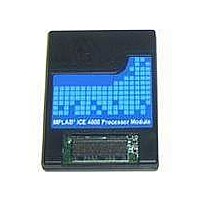
PMF18WE1
Manufacturer Part Number
PMF18WE1
Description
PROCESSOR MODULE FOR ICE4000
Manufacturer
Microchip Technology
Datasheet
1.ICE4000.pdf
(98 pages)
Specifications of PMF18WE1
Module/board Type
Processor Module
Product
Microcontroller Modules
Core Processor
PIC18F6585/6680/8585/8680
Lead Free Status / RoHS Status
Contains lead / RoHS non-compliant
For Use With/related Products
ICE4000
Lead Free Status / RoHS Status
Lead free / RoHS Compliant, Contains lead / RoHS non-compliant
MPLAB
2.4
DS51490A-page 10
DRIVER AND SOFTWARE INSTALLATION
ICE 4000 User’s Guide
The emulator pod connects to the PC through a USB port using the provided cable. The
pod contains the hardware necessary to perform the common emulator functions, such
as trace, break and emulate.
The processor module inserts into two slots on top of the emulator pod. It contains the
hardware necessary to emulate a specific device or family of devices. For more
information on processor modules, see the MPLAB ICE 4000 Processor Module and
Device Adapter Specification (DS51298).
The device adapter is connected to the processor module by the flex circuit cable.
Device adapters are interchangeable assemblies that allow the emulator to interface to
a target application system. Device adapters also have control logic that allows the
target application to provide a clock source and power to the processor module. For
more information on processor modules, see the MPLAB ICE 4000 Processor Module
and Device Adapter Specification (DS51298).
The transition socket is connected to the device adapter. Transition sockets are
available in various styles to allow a common device adapter to be connected to one of
the supported surface mount package styles. For more information on transition
sockets, see the MPLAB ICE Transition Socket Specification (DS51194).
The logic probes may be connected into the logic probe connector on the emulator pod.
1. Run the installation for the MPLAB IDE v6.xx software application on your PC.
2. When the MPLAB IDE installation is complete, the driver installation instructions
3. Shut down your PC from the Start menu.
Do not allow Windows
i.e., the emulator will not work and you will then have to uninstall the Windows
driver so you may install the proper Microchip driver.
If you have allowed the Windows driver to install, follow the directions in the file
MPUsbClean.htm found in the Driversnn\ICE4k_USB subdirectory of the MPLAB IDE
installation directory, where nn is the version of Windows OS. Then return here to
install the correct driver.
You may obtain the installation executable from the Microchip web site or from
the MPLAB IDE CD-ROM available from Microchip.
will appear, as well as a dialog that asks you to reboot. Click Cancel in the dialog
and follow the driver installation instructions.
If you accidentally close these instructions, they may be found at:
MPLAB IDE installation directory\Driversnn\ICE4k_USB\Ddice4knn.htm
where nn represents the version of Windows OS.
®
OS to pick a communications driver,
CAUTION
2004 Microchip Technology Inc.











