EVAL-AD9835EB Analog Devices Inc, EVAL-AD9835EB Datasheet - Page 2
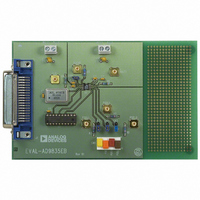
EVAL-AD9835EB
Manufacturer Part Number
EVAL-AD9835EB
Description
BOARD EVAL FOR AD9835
Manufacturer
Analog Devices Inc
Datasheet
1.EVAL-AD9835EB.pdf
(8 pages)
Specifications of EVAL-AD9835EB
Lead Free Status / RoHS Status
Contains lead / RoHS non-compliant
EVAL-AD9835EB
LINK AND SWITCH OPTIONS
There are four link options which must be set for the required operating setup before using the evaluation board. The
functions of these link options are outlined below.
Link No.
LK1
LK2
LK3
LK4
SET-UP CONDITIONS
Care should be taken before applying power and signals to the evaluation board to ensure that all link positions are as per the
required operating mode. Table 1 shows the position in which all the links are set when the evaluation board is packaged.
Link No.
LK1
LK2
LK3
LK4
S W 1
Function
Position
B
B
B
I N
DV
When SELSRC = 0, the PSEL1 input can be controlled by the user via a SMB connector or alternatively,
by switch SW1-2.
With LK1 in position "A", PSEL1 can be controlled from an external logic source through the SMB
connector, PSEL1.
With LK1 in position"B" PSEL1 is connected to SW1, allowing the user to control the PSEL1s i g n a l
using the double throw switch, SW1-2.
When SELSRC = 0, the PSEL0 input can be controlled by the user via a SMB connector or
alternatively, by switch SW1-1.
With LK2 in position "A", PSEL0 can be controlled from an external logic source through the SMB
connector, PSEL0.
With LK2 in position"B" PSEL0 is connected to SW1, allowing the user to control the PSELOs i g n a l
using the double throw switch, SW1-1.
When SELSRC = 0, the FSELECT input can be controlled by the user via a SMB connector or alternatively,
by switch SW1-3.
With LK3 in position "A", FSELECT can be controlled from an external logic source through the SMB
connector, FSEL1.
With LK3 in position"B" FSELECT is connected to SW1, allowing the user to control the FSELECT signal
using the double throw switch, SW1-3.
The reference to the AD9835 can be provided by the on-board reference, which is available at REFOUT,
or an external reference of nominal value 1.21 V can be used. When LK4 is closed, the on-board reference
is used. When this link is opened, REFIN is disconnected from REFOUT and the reference must be provided
by the user via the SMB connector, REFIN1.
DD
Function
LK1 is arranged so that PSEL1 is tied to SW1-2.
LK2 is arranged so that PSEL0 is tied to SW1-1.
LK3 is arranged so that FSELECT is tied to SW1-3.
REFOUT is tied to REFIN.
All the SW1 switches are arranged so that DV
Table 1: Initial Link and Switch Positions
- 2 -
DD
is selected.
Rev. A

















