EVAL-AD9835EB Analog Devices Inc, EVAL-AD9835EB Datasheet - Page 4
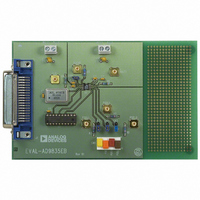
EVAL-AD9835EB
Manufacturer Part Number
EVAL-AD9835EB
Description
BOARD EVAL FOR AD9835
Manufacturer
Analog Devices Inc
Datasheet
1.EVAL-AD9835EB.pdf
(8 pages)
Specifications of EVAL-AD9835EB
Lead Free Status / RoHS Status
Contains lead / RoHS non-compliant
EVAL-AD9835EB
SOFTWARE DESCRIPTION
The AD9835 evaluatmon board comes with a floppy disk
containing software that allows the user to control the
AD9835 from an IBM compatible PC. The PC is connected
to the evaluation board by a standard Centronics™ printer
cable.
Installing the Software:
The software will run on any IBM compatible PC which
meets the following requirements.
• Microsoft Windows 3.1 or Windows95 installed.
• 80386 or higher processor.
• At least 1.5 Mb of free hardisk space.
The software is distributed on a single 3.5 inch diskette. The
diskette contains all the files required to install and run the
software.
Using either the Program Manager or the File Manager the
user should select the floppy drive ( usually a:) and double
click on the SETUP.EXE file. This program simplifies the
installation of the software by copying the files from the
diskette to the relevant directories on the hard disk.
- 4 -
When the setup program is running the user will be prompted
to enter a destination directory for the software. A default
directory is given as C:\AD9835. When the software is
installed a Windows Group called Analog Devices will be
created (Windows 3.1 only) and the AD9835 icon will be
placed there. Double clicking on this icon will run the
evaluation software. Windows 95 users can navigate through
the directories using Windows Explorer and then double
click on the AD9835.EXE file to start the software.
The Evaluation Software
When the program starts it will check the PC BIOS to detect
the address of the printer port installed. There are three
possible base addresses at which a printer port can reside and
these are shown below together with the printer names.
PrinterBase Address (hex)
If there is more than one printer port installed the software
will chose the first one it finds. It is possible to change the
printer port from the software by clicking the Select Port
button. The main screen for the evaluaton board software is
shown in Fig. 3 below.
LPT1
LPT2
PRN1
0x378
0x278
0x3BC
Rev. A

















