PIC32MX460F512L-80I/PT Microchip Technology, PIC32MX460F512L-80I/PT Datasheet
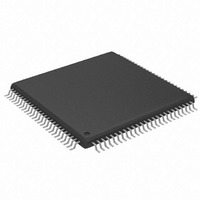
PIC32MX460F512L-80I/PT
Specifications of PIC32MX460F512L-80I/PT
Available stocks
Related parts for PIC32MX460F512L-80I/PT
PIC32MX460F512L-80I/PT Summary of contents
Page 1
... Microchip Technology Inc. PIC32MX Starter Kit User’s Guide DS61144D ...
Page 2
... PowerMate, PowerTool, REAL ICE, rfLAB, Select Mode, Total Endurance, WiperLock and ZENA are trademarks of Microchip Technology Incorporated in the U.S.A. and other countries. SQTP is a service mark of Microchip Technology Incorporated in the U.S.A. All other trademarks mentioned herein are property of their respective companies. ...
Page 3
... Tutorial Program Operation .......................................................................... 19 Chapter 3. Create a New Project 3.1 Introduction ................................................................................................... 23 3.2 Highlights ...................................................................................................... 23 3.3 Creating a New Project ................................................................................ 23 Chapter 4. PIC32MX Starter Kit Hardware 4.1 Introduction ................................................................................................... 35 4.2 Hardware Features ....................................................................................... 35 © 2009 Microchip Technology Inc. PIC32MX STARTER KIT Table of Contents USER’S GUIDE DS61144D-page iii ...
Page 4
... Appendix A. PIC32MX Starter Kit Schematics A.1 Introduction .................................................................................................. 37 A.2 Development Board Block Diagram ............................................................. 37 A.3 Starter Kit Board Schematics ....................................................................... 37 Index ..............................................................................................................................43 Worldwide Sales and Service......................................................................................44 DS61144D-page iv © 2009 Microchip Technology Inc. ...
Page 5
... Chapter 4. “PIC32MX Starter Kit Hardware” provides a more detailed description of the features of the hardware included in the PIC32MX Starter Kit. • Appendix A. “PIC32MX Starter Kit Schematics” provides a block diagram and detailed schematics of the PIC32MX Starter Kit. © 2009 Microchip Technology Inc. PIC32MX STARTER KIT Preface NOTICE TO CUSTOMERS USER’ ...
Page 6
... Click the Power tab Press <Enter>, <F1> #define START autoexec.bat c:\mcc18\h _asm, _endasm, static -Opa+, -Opa 0xFF, ‘A’ , where can be any file.o file valid filename mcc18 [options] file [options] errorlevel {0|1} var_name [, var_name...] void main (void) { ... } © 2009 Microchip Technology Inc. ...
Page 7
... Business of Microchip – Product selector and ordering guides, latest Microchip press releases, listings of seminars and events; and listings of Microchip sales offices, distributors and factory representatives © 2009 Microchip Technology Inc. located in either the root directory of the PIC32MX Starter Kit CD PIC32MX Starter Kit ...
Page 8
... Customers should contact their distributor, representative or FAE for support. Local sales offices are also available to help customers. A list of sales offices and locations is included in the back of this document. Technical support is available through the web site http://support.microchip.com. DS61144D-page 4 ® ® Plus, PICkit™ 1 and © 2009 Microchip Technology Inc. ...
Page 9
... Revision C (November 2008) Updated the instructions in Section 3.3.2 “Task 2, Select the Language Toolsuite”. Added connector table in Section Table 4-1: “Starter Board Connector Part Numbers”. Revision D (February 2009) Updated directory names and associated figures. © 2009 Microchip Technology Inc. DS61144D-page 5 ...
Page 10
... NOTES: DS61144D-page 6 © 2009 Microchip Technology Inc. ...
Page 11
... Chapter 1. Introducing the PIC32MX Starter Kit 1.1 INTRODUCTION Thank you for purchasing the Microchip Technology PIC32MX Starter Kit. This kit provides a low-cost, modular development system for Microchip’s new line of 32-bit microcontrollers. The starter kit comes pre-loaded with demonstration software for the user to explore the new features of the PIC32MX ...
Page 12
... Three push-button switches for user-defined inputs 9. Three user-defined indicator LEDs 10. Connector for connecting various expansion boards (on the underside of board) For details on these features, refer to Chapter 4. “PIC32MX Starter Kit Hardware”. FIGURE 1- DS61144D-page 8 PIC32MX STARTER KIT DEMO BOARD LAYOUT © 2009 Microchip Technology Inc. ...
Page 13
... PIC32MX to its original state (i.e., if the sample device has been reprogrammed with another program you can use the tutorial code as a platform for further experimentation. © 2009 Microchip Technology Inc. [install directory directory selected by the c:\Microchip Starter Kits ) in the PIC32MX360F512L device and is ready simon_says_demo ...
Page 14
... NOTES: DS61144D-page 10 © 2009 Microchip Technology Inc. ...
Page 15
... An available USB port powered USB hub • CD-ROM drive • Microsoft Windows XP (The PIC32MX Starter Kit has not been tested on Windows NT or Microsoft Vista™ operating systems) © 2009 Microchip Technology Inc. PIC32MX STARTER KIT USER’S GUIDE ® ® ...
Page 16
... The following window is displayed: FIGURE 2-1: 2. Reboot your system when prompted to do so. Note: The dialog also provides an option to check the Microchip web site for newer versions of the starter kit software. DS61144D-page 12 setup.exe INSTALLING THE PIC32 STARTER KIT BOARD . © 2009 Microchip Technology Inc. ...
Page 17
... When the USB cable is connected, the “Found New Hardware Wizard” dialog box opens, as shown in Figure 2-2. When asked whether to install the software automatically or install from a list or specific location, select “Install software automatically” and click Next. FIGURE 2-2: © 2009 Microchip Technology Inc. FOUND NEW HARDWARE WIZARD DS61144D-page 13 ...
Page 18
... When it is done, click Next. FIGURE 2- prompted to select a driver, select Next to continue. FIGURE 2-4: DS61144D-page 14 HARDWARE WIZARD – SEARCHING FOR DEVICE , as shown in Figure 2-4. Click mp32mxsk.inf HARDWARE WIZARD – SELECTING THE DRIVER © 2009 Microchip Technology Inc. ...
Page 19
... If prompted with a dialog box for Windows Logo testing, as shown in Figure 2-5, click Continue Anyway. FIGURE 2-5: 5. The next window (Figure 2-6) indicates that the installation of the software for the starter kit is complete. Click Finish. FIGURE 2-6: © 2009 Microchip Technology Inc. WINDOWS LOGO TESTING COMPLETING DEVICE DRIVER INSTALLATION DS61144D-page 15 ...
Page 20
... If you do not see this message, select Debugger>Select Tool>PIC32MX Starter Kit from the menu bar. If that sequence fails to find the project, check the driver installation, as well as the connections between the hardware and the PC. ® FIGURE 2-7: MPLAB IDE WORKSPACE DS61144D-page 16 ’, ‘ ’ and .c .h © 2009 Microchip Technology Inc. ...
Page 21
... From the menu bar of the main MPLAB IDE window, click Project>Make. The build Output window displays, as shown in Figure 2-8. Observe the progress of the build. When the “BUILD SUCCEEDED” message displays, you are ready to program the device. FIGURE 2-8: BUILD OUTPUT WINDOW © 2009 Microchip Technology Inc. DS61144D-page 17 ...
Page 22
... Click Yes. FIGURE 2-10: The Output window (Figure 2-11) tracks the progress of the output. A “Done” entry indicates that the programming of the device is complete. FIGURE 2-11: DS61144D-page 18 PROGRAM DEVICE TOOL BAR PROGRAMMING WARNING WINDOW OUTPUT WINDOW © 2009 Microchip Technology Inc. ...
Page 23
... The starter kit tutorial demonstrates a simple application. The program responds according to the user input menu. The program prints the available menu choices to the starter kit Output window in the MPLAB IDE. The program flow is shown in Figure 2-13. © 2009 Microchip Technology Inc. DEBUG WINDOW DS61144D-page 19 ...
Page 24
... ‘x’ DS61144D-page itia lize “ t” ‘x’ isp ild ice ‘e ’ ‘E ’ ice ‘r’ ‘R ’ ‘o ’ ‘O ’ ‘g ’ ‘G ’ ‘x ’ ‘X ’ isp ice lid © 2009 Microchip Technology Inc. ...
Page 25
... Type your choice into the Enter Information to be Sent to Target box, and click Send. The program responds according to the menu entry. Watch the LEDs on the starter kit board. If your entry is incorrect, the LEDs will toggle once. © 2009 Microchip Technology Inc. . db_utils.h ...
Page 26
... NOTES: DS61144D-page 22 © 2009 Microchip Technology Inc. ...
Page 27
... Task 3, Name Your Project ................................................ page 26 Task 4, Add Files to Your Project ..................................... page 27 Task 5, Confirm the Configuration Settings .................... page 30 Task 6, Build the Project .................................................. page 31 Task 7, Program the Device .............................................. page 32 Task 8, Run the Program................................................... page 33 © 2009 Microchip Technology Inc. PIC32MX STARTER KIT USER’S GUIDE DS61144D-page 23 ...
Page 28
... In the Welcome window, click Next. The Project Wizard Step One: window is displayed, as shown in Figure 3-1. FIGURE 3-1: 5. From the “Device” drop-down list, select “PIC32MX360F512L”. 6. Click Next. The Project Wizard Step Two: dialog box opens, as shown in Figure 3-2. DS61144D-page 24 SELECTING THE DEVICE © 2009 Microchip Technology Inc. ...
Page 29
... Toolsuite”. The toolsuite includes the assembler and linker that will be used. If the PIC32 compiler option is not available, check the “show all installed toolsuites” box. 2. Click Next to continue. The Project Wizard Step Three: dialog opens, as shown in Figure 3-3. © 2009 Microchip Technology Inc. SELECTING THE TOOLSUITE DS61144D-page 25 ...
Page 30
... FIGURE 3-3: 3.3.3 Task 3, Name Your Project 1. In the “Create New Project File” field, type C:\MyProject\BlinkLED. 2. Click Next and Ok to continue. The Project Wizard Step Four: dialog opens, as shown in Figure 3-4. DS61144D-page 26 NAMING YOUR PROJECT © 2009 Microchip Technology Inc. ...
Page 31
... Now copy the source code provided in Example 3-1 to the source code file is located in the PIC32 Starter Kit directory: [install directory]\PIC32 Starter Kits\Blink_Leds © 2009 Microchip Technology Inc. ADDING FILES TO THE PROJECT ’ files have been created the workspace file and BlinkLED ...
Page 32
... Delay(200000); mPORTDToggleBits(BIT_0); Delay(200000); mPORTDToggleBits(BIT_1); Delay(200000); mPORTDToggleBits(BIT_2); }; return 0; } DS61144D-page 28 // Adds support for PIC32 Peripheral library // same as LATDCLR = 0x0007 // same as TRISDCLR = 0x0007 // toggle LED0 (same as LATDINV = 0x0001) // toggle LED1 (same as LATDINV = 0x0002) // toggle LED2 (same as LATDINV = 0x0004) © 2009 Microchip Technology Inc. ...
Page 33
... FIGURE 3-5: 8. Click Debugger>Select Tool>PIC32MX Starter Kit from the menu bar, for the Target board. Note: Make sure that the starter kit demo board is connected to your PC. © 2009 Microchip Technology Inc. to add the file to the source directory, as shown in ADDING SOURCE FILES DS61144D-page 29 ...
Page 34
... PIC32MX to stop communicating with the PIC18F4550 Starter Kit debugger. Should this occur, run the default configuration. This utility is located on the PIC32 Starter Kit the PIC32MX Starter Kit directory: [install directory]\PIC32 Starter Kits\tools DS61144D-page 30 CAUTION utility to re-flash the PIC32MX with a sk_erase.exe © 2009 Microchip Technology Inc. ...
Page 35
... Click Project>Make from the menu bar of the main MPLAB IDE window. The build Output window displays (Figure 3-7). 2. Observe the progress of the build. When the “BUILD SUCCEEDED” message displays, you are ready to program the device. FIGURE 3-7: BUILD OUTPUT WINDOW © 2009 Microchip Technology Inc. DS61144D-page 31 ...
Page 36
... A Programming Warning window (Figure 3-9) opens to warn you about overwriting the memory. 2. Click Yes. FIGURE 3-9: The Output window (Figure 3-10) tracks the progress of the output. “Done” signals that the programming of the device is complete. FIGURE 3-10: DS61144D-page 32 PROGRAM DEVICE WINDOW PROGRAMMING WARNING WINDOW OUTPUT WINDOW © 2009 Microchip Technology Inc. ...
Page 37
... Click Debugger>Run from the menu bar of the MPLAB IDE or click the Run icon (the turquoise triangle) on the Debug Tool Bar, as indicated in Figure 3-11, to run the new program. FIGURE 3-11: The starter kit LEDs blink to indicate that the program is running successfully. © 2009 Microchip Technology Inc. RUN THE PROGRAM DS61144D-page 33 ...
Page 38
... NOTES: DS61144D-page 34 © 2009 Microchip Technology Inc. ...
Page 39
... I/O pins of PIC18LF4550 to ICSP™ pins of PIC32MX • I/O pins of PIC18LF4550 to JTAG pins of PIC32MX The PIC32MX Starter Kit currently uses the JTAG pins of the PIC32MX device for programming and debugging. © 2009 Microchip Technology Inc. PIC32MX STARTER KIT USER’S GUIDE DS61144D-page 35 ...
Page 40
... TABLE 4-1: Starter Board Connector Application Board Connector DS61144D-page 36 STARTER BOARD CONNECTOR PART NUMBERS Connector FX10A-120P/12-SV1(71) FX10A-120S/12-SV(71) HIROSE Electric PN © 2009 Microchip Technology Inc. ...
Page 41
... STARTER KIT BOARD SCHEMATICS Figure A-2. PIC32MX CPU Figure A-3. PIC18LF4550 Debug CPU Figure A-4. Application Board Connector Figure A-5. Switches and LEDs Figure A-6. Power Supply © 2009 Microchip Technology Inc. PIC32MX STARTER KIT Power Supply +3.3V ICSP™ JTAG PIC32MX360F512L USER’ ...
Page 42
FIGURE A-2:PIC32MX SCHEMATIC, SHEET (PIC32MX CPU) ...
Page 43
FIGURE A-3: PIC32MX SCHEMATIC, SHEET (PIC18LF4550 DEBUG CPU) ...
Page 44
... FIGURE A-4: PIC32MX SCHEMATIC, SHEET (APPLICATION BOARD CONNECTOR) DS61144D-page 40 © 2009 Microchip Technology Inc. ...
Page 45
... FIGURE A-5: PIC32MX SCHEMATIC, SHEET (SWITCHES AND LEDS) © 2009 Microchip Technology Inc. DS61144D-page 41 ...
Page 46
... FIGURE A-6: PIC32MX SCHEMATIC, SHEET (POWER SUPPLY) DS61144D-page 42 © 2009 Microchip Technology Inc. ...
Page 47
... L Language Toolsuite ................................................ 25 Last Schematic ....................................................... 42 LEDs Power .............................................................. 13 M Microchip Internet Web Site ...................................... 3 MPLAB ...................................................................... 9 MPLAB IDE Simulator, Editor User’s Guide ............. 3 © 2009 Microchip Technology Inc. PIC32MX STARTER KIT USER’S GUIDE Index P PIC32MX Layout 32-bit microcontroller .................................. 8 Connector for expansion boards ................ 8 Debug indicator LED .................................. 8 On-board crystal ...
Page 48
... Fax: 886-3-572-6459 Taiwan - Kaohsiung Tel: 886-7-536-4818 Fax: 886-7-536-4803 Taiwan - Taipei Tel: 886-2-2500-6610 Fax: 886-2-2508-0102 Thailand - Bangkok Tel: 66-2-694-1351 Fax: 66-2-694-1350 © 2009 Microchip Technology Inc. EUROPE Austria - Wels Tel: 43-7242-2244-39 Fax: 43-7242-2244-393 Denmark - Copenhagen Tel: 45-4450-2828 Fax: 45-4485-2829 France - Paris Tel: 33-1-69-53-63-20 ...












