LQ190E1LW01 Sharp Microelectronics, LQ190E1LW01 Datasheet - Page 31
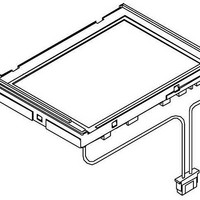
LQ190E1LW01
Manufacturer Part Number
LQ190E1LW01
Description
LCD Graphic Display Modules & Accessories 19 SXGA Wide Angle
Manufacturer
Sharp Microelectronics
Datasheet
1.LQ190E1LW01.pdf
(41 pages)
Specifications of LQ190E1LW01
Pixel Density
1280 x 1024
Module Size (w X H X T)
104.2 mm x 330 mm x 20 mm
Viewing Area (w X H)
376.32 mm x 301.056 mm
Backlighting
Black
Display Mode
SXGA
Lead Free Status / RoHS Status
Lead free / RoHS Compliant
Available stocks
Company
Part Number
Manufacturer
Quantity
Price
Company:
Part Number:
LQ190E1LW01-1
Manufacturer:
SHARP
Quantity:
1 000
B
C
D
A
EDIT DATE
16.WARRANTY
16.WARRANTY
16.WARRANTY
16.WARRANTY
17.PRECAUTIONS
17.PRECAUTIONS
17.PRECAUTIONS
17.PRECAUTIONS
DESIG.
(1) Fail safe design
(1) Fail safe design
(1) Fail safe design
(1) Fail safe design
( ( ( ( 2 2 2 2 ) Handling of LCD panel
The warranty period is one year after shipping. Products which fail during this period are
repaired or replaced without charge, unless the failure is caused by user.
Adhere to the following precautions to use this LCD module properly.
) Handling of LCD panel
) Handling of LCD panel
) Handling of LCD panel
Do not apply any strong mechanical shock to the LCD panel.
Do not apply any strong mechanical shock to the LCD panel.
Do not apply any strong mechanical shock to the LCD panel.
Do not apply any strong mechanical shock to the LCD panel.
Since the LCD panel is made of glass, excessive shock may damage the panel or cause a
malfunction.
Do not press hard on the LCD panel surface.
Do not press hard on the LCD panel surface.
Do not press hard on the LCD panel surface.
Do not press hard on the LCD panel surface.
In the LCD panel, the gap between two glass plates is kept perfectly even to maintain
display properties and reliability. The hard pressure on the LCD panel may cause the
following problems. If the pressure is over 2kg/cm
condition.
Problem
condition by turning the power off and turning on again.
However these operations should be avoided to insure reliability.
Do not scratch the polarizer film on the LCD panel surface.
Do not scratch the polarizer film on the LCD panel surface.
Do not scratch the polarizer film on the LCD panel surface.
Do not scratch the polarizer film on the LCD panel surface.
[Dust] Wipe off with a soft cloth. (do not rub.)
[Dirt ] Apply clear water to a soft cloth and squeeze hard out of water drops, then lightly
LCD module has an inherent chance of failure. Customers must protect against injury,
damage or loss from such failures by incorporating safety design measures into your
facility and equipment such as redundancy, fire protection, and prevention of over-current
levels and other abnormal operating conditions.
Do not press or rub the display surface with a hard tool, tweezers, etc.
For handling, use cotton or conductive gloves so that the display surface is not soiled.
If dust or dirt soils the display surface, clean it as follows with a soft cloth (deerskin, etc.)
DESIG.
1
1
Be careful not to splash the water or the solvents on the edge of polarizer and in the
LCD unit.
The polarizer possibly exfoliates due to the solvent and water penetrated between
the polarizer and the LCD panel.
Do not use unspecified solvent such as ketone (acetone, etc.) and aromatics (xylene,
toluene, etc.)
wipe off the specified parts. Only if the dirt is hardly wiped off, use isopropyl alcohol
or ethanol.
Ununiformity of color
Disorder of orientation of liquid crystal
CHECK
returns to normal condition after a while. Problem
CHECK
APPR.
2
DESCRIPTION
APPR.
2
, the problem don’t return to normal
TITLE
DRAW. NO
SHARP CORPORATION
SHARP CORPORATION
SHARP CORPORATION
SHARP CORPORATION
3
.
(FLC48SXC8V-11AA)
LQ190E1LW01
L D 1 7 4 4 3
returns to normal
29
/
CUST.
4
A
B
C
D
E
F















