SI2401-FS Silicon Laboratories Inc, SI2401-FS Datasheet - Page 25
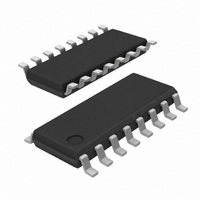
SI2401-FS
Manufacturer Part Number
SI2401-FS
Description
IC ISOMODEM SYSTEM-SIDE 16SOIC
Manufacturer
Silicon Laboratories Inc
Type
Integrated Global DAAr
Specifications of SI2401-FS
Package / Case
16-SOIC (3.9mm Width)
Data Format
V.21, V.22, V.23, Bell 103, Bell 212A
Baud Rates
2.4k
Interface
UART
Voltage - Supply
3 V ~ 3.6 V
Mounting Type
Surface Mount
Product
Modem Chip
Supply Voltage (min)
3 V
Supply Current
15 mA
Maximum Operating Temperature
+ 100 C
Minimum Operating Temperature
- 10 C
Mounting Style
SMD/SMT
Package
16SOIC
Main Category
Chipset
Sub-category
ISOmodem
Maximum Data Rate
2.4 Kbps
Typical Operating Supply Voltage
3.3 V
Power Supply Type
Digital
Typical Supply Current
10 mA
Minimum Operating Supply Voltage
3 V
Maximum Operating Supply Voltage
3.6 V
Lead Free Status / RoHS Status
Lead free / RoHS Compliant
For Use With
336-1167 - BOARD EVAL SI2401 UART INTERFACE
Lead Free Status / RoHS Status
Lead free / RoHS Compliant, Lead free / RoHS Compliant
Other names
336-1095
Available stocks
Company
Part Number
Manufacturer
Quantity
Price
Company:
Part Number:
SI2401-FS
Manufacturer:
VIMICOR
Quantity:
10
Part Number:
SI2401-FS
Manufacturer:
SILICON LABS/芯科
Quantity:
20 000
Company:
Part Number:
SI2401-FSR
Manufacturer:
GENNUM
Quantity:
7
Part Number:
SI2401-FSR
Manufacturer:
SILICONLABS/芯科
Quantity:
20 000
5.5.1. Automatic Call Progress Detection
The Si2401 has the ability to detect dial, busy, and
ringback tones automatically. The following is a
description
implemented for these three tones.
Register Name
S1A
S1B
Dial Tone. The dial tone detector looks for a dial
tone after going off-hook and before dialing is
initiated. This can be bypassed by enabling blind
dialing (set S07[6] (BD) = 1). After going off-hook,
the Si2401 waits the number of seconds in S01
(DW) before searching for the dial tone.
In order for a dial tone to be detected, it must be
present for the length of time programmed in S1C
(DTT). Once the dial tone is detected, dialing
commences. If a dial tone is not detected within the
time programmed in S02 (CW), the Si2401 hangs up
and echoes an “n” to the user.
Busy/Ringback Tone. After dialing has completed,
the Si2401 monitors for Busy/Ringback and modem
answer tones. The busy and ringback tone detectors
both use the call progress energy detector. The
registers that set the cadence for busy and ringback
are listed in Table 15. Si2401 register settings for
global cadences for busy and ringback tones are
listed in Table 16.
S16
S17
S18
S19
Table 15. Busy and Ringback Cadence
BTON Busy tone on time
BTOD Busy tone delta time
RTON Ringback tone on time 53.333 ms
RTOD Ringback tone delta
BTOF Busy tone off time
RTOF Ringback tone off time 53.333 ms
of
the
time
Registers
algorithms
Function
that
have
53.333 ms
10 ms
10 ms
10 ms
Units
been
Rev. 1.1
5.5.2. Manual Call Progress Detection
Because other call progress tones beyond those
described may exist, the Si2401 supports manual call
progress. This requires the host to read and write the
low-level DSP registers and may require real-time
control by the host. Manual call progress may be
required for detection of application-specific ringback,
dial tone, and busy signals. The section on DSP low-
level control should be read before attempting manual
call progress detection.
The call progress biquad filters can be programmed to
have a custom frequency response and detection level
(as described in “6. Low Level DSP Control” ).
Four dedicated user-defined frequency detectors can
be programmed to search for individual tones. The four
detectors have center frequencies that can be set by
registers UDFD1–4 (see Table 18). SE5[6] [TDET]
[SE8 = 0x02] Read Only Definition can be monitored,
along with TONE, to detect energy at these user-
defined frequencies. The default trip-threshold for
UDFD1–4 is –43 dBm but can be modified with the DSP
register, UDFSL.
By issuing the “ATDT;” command, the modem goes off-
hook and returns to command mode. The user can then
put the DSP into call progress monitoring by first setting
SE8 = 0x02. Next, set SE5 (DSP2) = 0x00 so no tones
are transmitted, and set SE6 (DSP3) to the appropriate
code, depending on which types of tones are to be
detected.
Si2401/Si3008
25












