QF4A512-PA Quickfilter Technologies LLC, QF4A512-PA Datasheet - Page 3
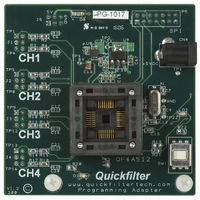
QF4A512-PA
Manufacturer Part Number
QF4A512-PA
Description
ADAPTER PROG FOR QF4A512-DK
Manufacturer
Quickfilter Technologies LLC
Specifications of QF4A512-PA
Accessory Type
Programming Adapter
For Use With/related Products
QF4A512-DK
For Use With
686-1004 - KIT DEV FOR QF4A512
Lead Free Status / RoHS Status
Contains lead / RoHS non-compliant
Other names
686-1005
4) Plugging in the adapter board:
5) Input level and protection scheme:
6) Programming example:
Rev A1, July 06
See figure 3 for alignment. The QF4A512 programming adapter should be pushed down evenly not at an angle.
Note, by adding the 3 additional headers to the development board signals will be brought up to the programming
adapter board through J1-J4. See below.
The QF4A512 programming adapter is DC coupled with input voltage protection only. With no modifications the
largest signal is 2Vpp AC coupled. Voltages larger than 3.0V will activate the internal protection diodes which are
series limited with 100ohms. These resistors can be changed to simulate the target system including a spot to add
AC coupling.
Step 1: Plug in the USB cable to the development board. Make sure the programming adapter board is powered
Step 2: Make sure the power to the socket is “off” this done by pushing SW1 until the red light is OFF.
either from the development board or through the AC Adapter plugged into CN4.
Note: R2,R6,R11,R15
for the PA board and
ended configuration
development board
create the single
Programming Adapter User’s Guide
headers brings the signals from the
programming adapter board.
Adding the three additional
BNC connectors up to the
3
Figure 3
Align the programming
board as shown when
development board
plugging it into the
www.quickfiltertech.com
QF4A512-PA


















