QF4A512-PA Quickfilter Technologies LLC, QF4A512-PA Datasheet - Page 6
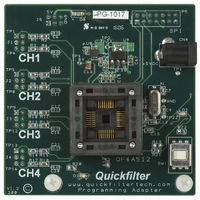
QF4A512-PA
Manufacturer Part Number
QF4A512-PA
Description
ADAPTER PROG FOR QF4A512-DK
Manufacturer
Quickfilter Technologies LLC
Specifications of QF4A512-PA
Accessory Type
Programming Adapter
For Use With/related Products
QF4A512-DK
For Use With
686-1004 - KIT DEV FOR QF4A512
Lead Free Status / RoHS Status
Contains lead / RoHS non-compliant
Other names
686-1005
Rev A1, July 06
Step 7: Click on the EEPROM Tab, select “Down load Image from file to EEPROM”, select “Intel Hex/Binary Image
Step 8: Click “Download”, The green LED on the development board will light during download.
Step 9: Once programming is complete which may take over a minute push SW1 off so the red LED is OFF.
Step 10: Remove the programmed part, put the next QF4A512 to be programmed in the socket taken note of the
correct Pin 1 orientation.
Step 11: Push SW1 on so that the red LED is ON.
File”, Browse to the *.hex file for download into the EEPROM. See below:
Programmers note – Parts and board may be destroyed if the RED LED is ON when
swapping parts. Make sure to switch power off to the socket by depressing SW1.
Programming Adapter User’s Guide
6
www.quickfiltertech.com
QF4A512-PA


















