HSC-ADC-EVALCZ Analog Devices Inc, HSC-ADC-EVALCZ Datasheet - Page 14
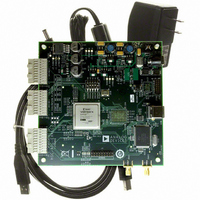
HSC-ADC-EVALCZ
Manufacturer Part Number
HSC-ADC-EVALCZ
Description
KIT EVAL ADC FIFO HI SPEED
Manufacturer
Analog Devices Inc
Datasheets
1.HSC-ADC-EVALB-DCZ.pdf
(28 pages)
2.HSC-ADC-EVALCZ.pdf
(32 pages)
3.HSC-ADC-EVALCZ.pdf
(40 pages)
Specifications of HSC-ADC-EVALCZ
Design Resources
EVALC PC Board Gerber File
Accessory Type
ADC Interface Board
Silicon Manufacturer
Analog Devices
Application Sub Type
ADC
Kit Application Type
Data Converter
Features
Buffer Memory Board For Capturing Digital Data, USB Port Interface, Windows 98, Windows 2000
Kit Contents
ADC Analyzer, Buffer Memory Board
Rohs Compliant
Yes
Lead Free Status / RoHS Status
Lead free / RoHS Compliant
For Use With/related Products
Single ADC Version
Lead Free Status / Rohs Status
Supplier Unconfirmed
Available stocks
Company
Part Number
Manufacturer
Quantity
Price
Company:
Part Number:
HSC-ADC-EVALCZ
Manufacturer:
Analog Devices Inc
Quantity:
135
AN-905
MAKING LAYOUT CHANGES
Most layout changes require that you select an object first. To
select a component or wire, click the mouse somewhere on the
object. If you are trying to select a component, be sure to click
somewhere on the body (the header at the top always works).
Hold down the Ctrl key to select or deselect more than one
object.
Alternatively, you can draw a box on the canvas to select objects.
Just press the mouse somewhere on the blank canvas, drag, and
release around the objects you wish to select.
While objects are in a selected state, they can be deleted from
the canvas. Click Edit, and select Delete, or just press the
Delete key to remove the selected items.
While components are in a selected state, they can be moved to
a new location. Press the left mouse button to click, hold, and
drag one of the selected components to an empty location. Any
connected wires automatically adjust accordingly.
Figure 29. Updated Canvas
Rev. 0 | Page 14 of 40
Some components, such as the graph, are resizable. Just click,
hold, and drag on the resize handle at the bottom of the
component.
You can cut, copy, or paste components and wires to new
locations or other Canvas windows. To cut or copy, select the
desired components. If any selected components are connected,
the software copies the connecting wire as well. The appropriate
Edit commands in the menu or use the standard Windows
shortcut keys. To execute the cut, copy, or paste commands, use
Ctrl + X, Ctrl + C, or Ctrl + V.
You can undo (or redo) parameter changes and layout changes.
VisualAnalog maintains an undo stack and a redo stack of up to
five layers of user actions.
USING THE MENU BAR
The menu bar provides access to a variety of file and execution
options using a standard menu format as shown in Figure 30.


















