HSC-ADC-EVALCZ Analog Devices Inc, HSC-ADC-EVALCZ Datasheet - Page 29
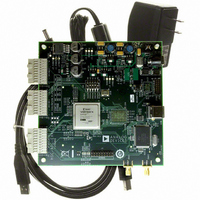
HSC-ADC-EVALCZ
Manufacturer Part Number
HSC-ADC-EVALCZ
Description
KIT EVAL ADC FIFO HI SPEED
Manufacturer
Analog Devices Inc
Datasheets
1.HSC-ADC-EVALB-DCZ.pdf
(28 pages)
2.HSC-ADC-EVALCZ.pdf
(32 pages)
3.HSC-ADC-EVALCZ.pdf
(40 pages)
Specifications of HSC-ADC-EVALCZ
Design Resources
EVALC PC Board Gerber File
Accessory Type
ADC Interface Board
Silicon Manufacturer
Analog Devices
Application Sub Type
ADC
Kit Application Type
Data Converter
Features
Buffer Memory Board For Capturing Digital Data, USB Port Interface, Windows 98, Windows 2000
Kit Contents
ADC Analyzer, Buffer Memory Board
Rohs Compliant
Yes
Lead Free Status / RoHS Status
Lead free / RoHS Compliant
For Use With/related Products
Single ADC Version
Lead Free Status / Rohs Status
Supplier Unconfirmed
Available stocks
Company
Part Number
Manufacturer
Quantity
Price
Company:
Part Number:
HSC-ADC-EVALCZ
Manufacturer:
Analog Devices Inc
Quantity:
135
RESAMPLER
Resampler resamples the input waveform to a given output
sample rate. Use this component for up or down sampling.
RESOLUTION FORMATTER
Resolution Formatter rounds or truncates the input data to a
given bit resolution. There is an additional option for clipping
the data.
SCALAR MATH
Scalar Math performs a user-selected mathematical operation
on arrays using a signed scalar input provided by the user.
Operations available include multiply, add, divide, and subtract.
STOP
The Stop component can halt operation when run in con
tinuous mode. Some components such as Average output an
indicator when the terminal count expires. Route this indicator
to the Stop component to halt continuous execution.
Figure 72. Resolution Formatter
Figure 73. Scalar Math
Figure 71. Resampler
Figure 74. Stop
Rev. 0 | Page 29 of 40
SUBSET
Subset extracts a portion of the data, based on a given starting
point and length, for further processing. This is often useful if
only a portion of the data set contains valid information.
WAVEFORM ANALYSIS
Waveform Analysis performs analysis on input time-domain
waveform data and outputs analysis data. Maximum, minimum,
range, and average are all calculated.
WINDOW ROUTINE
Window Routine allows you to apply a window function to
time-domain data using either a Hanning or a Blackman-
Harris window. There is also an option for no windowing.
Figure 76. Waveform Analysis
Figure 77. Window Routine
Figure 75. Subset
AN-905


















