P0528 Terasic Technologies Inc, P0528 Datasheet - Page 17
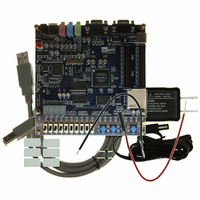
P0528
Manufacturer Part Number
P0528
Description
BOARD DEV DE1 ALTERA
Manufacturer
Terasic Technologies Inc
Type
FPGAr
Datasheet
1.P0528.pdf
(56 pages)
Specifications of P0528
Contents
DE1 Board, Power Supply, USB Cable, Plastic cover and software
For Use With/related Products
Cyclone II 2C20
For Use With
P0033 - BOARD ADAPTER HSMC TO GPIOP0006 - BOARD ADAPTER THDB-SUMP0001 - MODULE DIGITAL CAMERA 5MP (D5M)P0307 - KIT DEV 4.3" LCD TOUCH PANEL
Lead Free Status / RoHS Status
Lead free / RoHS Compliant
Other names
DE1
Note the following characteristics of the Flash memory:
To open the Flash memory control window, shown in Figure 3.6, select the FLASH tab in the
Control Panel.
A byte of data can be written into a random location on the Flash chip as follows:
• Read one byte from the memory
• Write a binary file to the memory
• Load the contents of the Flash memory into a file
• The Flash memory chip is organized as 4 M x 8 bits.
• You must erase the entire Flash memory before you can write into it. (Be aware that the
• The time required to erase the entire Flash memory is about 20 seconds. Do not close the
1. Click on the Chip Erase button. The button and the window frame title will prompt you to
2. Enter the desired address into the Address box and the data byte into the wDATA box.
number of times a Flash memory can be erased is limited.)
DE1 Control Panel in the middle of the operation.
wait until the operation is finished, which takes about 20 seconds.
Then, click on the Write button.
Figure 3.6. Flash memory control window.
15
DE1 User Manual























