ADV7181BCP Analog Devices Inc, ADV7181BCP Datasheet - Page 36
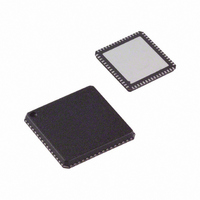
ADV7181BCP
Manufacturer Part Number
ADV7181BCP
Description
IC VIDEO DECODER NTSC 64-LFCSP
Manufacturer
Analog Devices Inc
Type
Video Decoderr
Specifications of ADV7181BCP
Applications
Recorders, Set-Top Boxes
Voltage - Supply, Analog
3.15 V ~ 3.45 V
Voltage - Supply, Digital
1.65 V ~ 2 V
Mounting Type
Surface Mount
Package / Case
64-LFCSP
Adc/dac Resolution
9b
Screening Level
Industrial
Package Type
LFCSP EP
Pin Count
64
Lead Free Status / RoHS Status
Contains lead / RoHS non-compliant
For Use With
EVAL-ADV7181BEB - BOARD EVALUATION FOR ADV7181
Lead Free Status / RoHS Status
Compliant, Contains lead / RoHS non-compliant
ADV7181
DIGITAL NOISE REDUCTION (DNR)
Digital noise reduction is based on the assumption that high
frequency signals with low amplitude are probably noise, and
that their removal therefore improves picture quality.
DNR_EN Digital Noise Reduction Enable, Address 0x4D [5]
The DNR_EN bit enables the DNR block or bypasses it.
Table 78. DNR_EN Function
DNR_EN
0
1 (default)
DNR_TH[7:0] DNR Noise Threshold, Address 0x50 [7:0]
The DNR_TH[7:0] value is an unsigned 8-bit number used to
determine the maximum edge that is interpreted as noise and
therefore blanked from the luma data. Programming a large
value into DNR_TH[7:0] causes the DNR block to interpret
even large transients as noise and remove them. The effect on
the video data is therefore more visible.
Programming a small value causes only small transients to be
seen as noise and to be removed.
The recommended DNR_TH[7:0] setting for A/V inputs is
0x04, and the recommended DNR_TH[7:0] setting for tuner
inputs is 0x0A.
Table 79. DNR_TH Function
DNR_TH[7:0]
0x08 (default)
Enable digital noise reduction on the luma data.
Description
Bypass DNR (disable).
Description
Threshold for maximum luma edges to be
interpreted as noise.
Rev. B | Page 36 of 104
COMB FILTERS
The comb filters of the ADV7181 have been greatly improved to
automatically handle video of all types, standards, and levels of
quality. Two user registers are available to customize comb filter
operation.
Depending on whichever video standard has been detected (by
autodetection) or selected (by manual programming), the
NTSC or PAL configuration registers are used. In addition to
the bits listed in this section, there are some further ADI
internal controls; contact ADI for more information.
NTSC Comb Filter Settings
Used for NTSC-M/J CVBS inputs.
NSFSEL[1:0] Split Filter Selection NTSC, Address 0x19 [3:2]
The NSFSEL[1:0] control selects how much of the overall signal
bandwidth is fed to the combs. A narrow split filter selection
gives better performance on diagonal lines, but leaves more dot
crawl in the final output image. The opposite is true for selecting
a wide bandwidth split filter.
Table 80. NSFSEL Function
NSFSEL[1:0]
00 (default)
01
10
11
CTAPSN[1:0] Chroma Comb Taps NTSC, Address 0x38 [7:6]
Table 81. CTAPSN Function
CTAPSN[1:0]
00
01
10 (default)
11
Description
Narrow
Medium
Medium
Wide
Description
Do not use.
NTSC chroma comb adapts 3 lines (3 taps)
to 2 lines (2 taps).
NTSC chroma comb adapts 5 lines (5 taps)
to 3 lines (3 taps).
NTSC chroma comb adapts 5 lines (5 taps)
to 4 lines (4 taps).












