PIC32MX460F512L-80I/PT Microchip Technology, PIC32MX460F512L-80I/PT Datasheet - Page 31
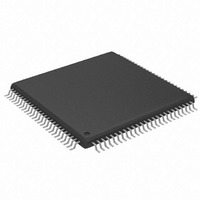
PIC32MX460F512L-80I/PT
Manufacturer Part Number
PIC32MX460F512L-80I/PT
Description
IC PIC MCU FLASH 512K 100-TQFP
Manufacturer
Microchip Technology
Series
PIC® 32MXr
Datasheets
1.MA320002.pdf
(208 pages)
2.DM320001.pdf
(44 pages)
3.PIC32MX320F032H-40IPT.pdf
(48 pages)
4.PIC32MX320F032H-40IPT.pdf
(66 pages)
5.PIC32MX320F032H-40IPT.pdf
(22 pages)
6.PIC32MX460F256L-80IPT.pdf
(632 pages)
7.PIC32MX320F064H-40IMR.pdf
(172 pages)
Specifications of PIC32MX460F512L-80I/PT
Program Memory Type
FLASH
Program Memory Size
512KB (512K x 8)
Package / Case
100-TFQFP
Core Processor
MIPS32® M4K™
Core Size
32-Bit
Speed
80MHz
Connectivity
I²C, IrDA, LIN, PMP, SPI, UART/USART, USB OTG
Peripherals
Brown-out Detect/Reset, DMA, POR, PWM, WDT
Number Of I /o
85
Ram Size
32K x 8
Voltage - Supply (vcc/vdd)
2.3 V ~ 3.6 V
Data Converters
A/D 16x10b
Oscillator Type
Internal
Operating Temperature
-40°C ~ 85°C
Processor Series
PIC32MX4xx
Core
MIPS
Data Bus Width
32 bit
Data Ram Size
32 KB
Interface Type
I2C , SPI , UART
Maximum Clock Frequency
80 MHz
Number Of Programmable I/os
85
Number Of Timers
5 x 16 bit, 1 x 32 bit
Operating Supply Voltage
2.3 V to 3.6 V
Maximum Operating Temperature
+ 85 C
Mounting Style
SMD/SMT
3rd Party Development Tools
52713-733, 52714-737
Development Tools By Supplier
PG164130, DV164035, DV244005, DV164005, DM320003, DM320002, MA320002
Minimum Operating Temperature
- 40 C
On-chip Adc
10 bit
Controller Family/series
PIC32
No. Of I/o's
85
Ram Memory Size
32KB
Cpu Speed
80MHz
No. Of Timers
6
Embedded Interface Type
EUART, I2C, PSP, SPI
Rohs Compliant
Yes
Lead Free Status / RoHS Status
Lead free / RoHS Compliant
For Use With
876-1000 - PIC32 BREAKOUT BOARDAC244003 - TEST BD MPLAB REAL ICE LOOPBACKDM320003 - BOARD DEMO USB PIC32 OTGAC244006 - KIT MPLAB REAL ICE TRACEAC164333 - MODULE SKT FOR PM3 100QFP
Eeprom Size
-
Lead Free Status / Rohs Status
Lead free / RoHS Compliant
Available stocks
Company
Part Number
Manufacturer
Quantity
Price
Company:
Part Number:
PIC32MX460F512L-80I/PT
Manufacturer:
VISHAY
Quantity:
3 200
Company:
Part Number:
PIC32MX460F512L-80I/PT
Manufacturer:
Microchip Technology
Quantity:
10 000
5.9
© 2008 Microchip Technology Inc.
Step-by-Step Procedures to Setup, Build, and Run a Demo Project
ADDING FILES TO THE PROJECT
Step Four of the Project Wizard allows file selection for the project. This is where we
can add existing files to our project. In the current example we don’t have a previously
created file but we’ll create one once we’re done with the new project setting.
Just press Next> and the following Summary Screen will show up:
FIGURE 5-6:
Press Finish and the workspace dialog shows up:
FIGURE 5-7:
MPLAB IDE SUMMARY SCREEN
MPLAB IDE SAVE WORKSPACE
DS61146B-page 27












