AT90CAN64-16MU Atmel, AT90CAN64-16MU Datasheet - Page 352
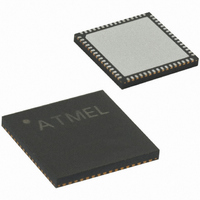
AT90CAN64-16MU
Manufacturer Part Number
AT90CAN64-16MU
Description
IC MCU AVR 64K FLASH 64-QFN
Manufacturer
Atmel
Series
AVR® 90CANr
Specifications of AT90CAN64-16MU
Core Processor
AVR
Core Size
8-Bit
Speed
16MHz
Connectivity
CAN, EBI/EMI, I²C, SPI, UART/USART
Peripherals
Brown-out Detect/Reset, POR, PWM, WDT
Number Of I /o
53
Program Memory Size
64KB (64K x 8)
Program Memory Type
FLASH
Eeprom Size
2K x 8
Ram Size
4K x 8
Voltage - Supply (vcc/vdd)
2.7 V ~ 5.5 V
Data Converters
A/D 8x10b
Oscillator Type
Internal
Operating Temperature
-40°C ~ 85°C
Package / Case
64-VQFN Exposed Pad, 64-HVQFN, 64-SQFN, 64-DHVQFN
Processor Series
AT90CANx
Core
AVR8
Data Bus Width
8 bit
Data Ram Size
4 KB
Interface Type
2-Wire, SPI, USART
Maximum Clock Frequency
16 MHz
Number Of Programmable I/os
53
Number Of Timers
2
Operating Supply Voltage
0.5 V to 0.6 V
Maximum Operating Temperature
+ 85 C
Mounting Style
SMD/SMT
3rd Party Development Tools
EWAVR, EWAVR-BL
Development Tools By Supplier
ATAVRDRAGON, ATSTK500, ATSTK600, ATAVRISP2, ATDVK90CAN1, ATADAPCAN01
Minimum Operating Temperature
- 40 C
On-chip Adc
10 bit, 8 Channel
For Use With
ATSTK600-TQFP64 - STK600 SOCKET/ADAPTER 64-TQFP770-1007 - ISP 4PORT ATMEL AVR MCU SPI/JTAGATDVK90CAN1 - KIT DEV FOR AT90CAN128 MCU
Lead Free Status / RoHS Status
Lead free / RoHS Compliant
Available stocks
Company
Part Number
Manufacturer
Quantity
Price
Company:
Part Number:
AT90CAN64-16MU
Manufacturer:
ATMEL
Quantity:
210
Part Number:
AT90CAN64-16MU
Manufacturer:
ATMEL/爱特梅尔
Quantity:
20 000
- Current page: 352 of 428
- Download datasheet (6Mb)
Table 25-15. Serial Programming Instruction Set (Continued)
Notes:
25.9
352
Instruction
Load
EEPROM Memory
Page (page access)
Write
EEPROM Memory
Page (page access)
Read Lockbits
Write
Lock bits
Read
Signature Byte
Write
Fuse Low bits
Write
Fuse High bits
Write
Extended Fuse Bits
Read
Fuse Low bits
Read
Fuse High bits
Read
Extended Fuse Bits
Read
Calibration Byte
Poll RDY/BSY
1. All bytes are represented by binary digits (0b...).
2. Address bits exceeding PCMSB and EEAMSB (see
JTAG Programming Overview
AT90CAN32/64/128
Set
a = address high bits, b = address low bits, H = 0 - Low byte, 1 - High Byte, o = data out, i = data in, x = don’t care
1100 0001 0000 0000 0000 0bbb iiii iiii
1100 0010 000x aaaa bbbb b000 xxxx xxxx Write EEPROM page at address a:b.
0101 1000 0000 0000 xxxx xxxx xxoo oooo
1010 1100 111x xxxx xxxx xxxx 11ii iiii
0011 0000 000x xxxx xxxx xxbb oooo oooo Read Signature Byte o at address b.
1010 1100 1010 0000 xxxx xxxx iiii iiii
1010 1100 1010 1000 xxxx xxxx iiii iiii
1010 1100 1010 0100 xxxx xxxx xxxx iiii
0101 0000 0000 0000 xxxx xxxx oooo oooo
0101 1000 0000 1000 xxxx xxxx oooo oooo
0101 0000 0000 1000 xxxx xxxx oooo oooo
0011 1000 000x xxxx 0000 0000 oooo oooo Read Calibration Byte
1111 0000 0000 0000 xxxx xxxx xxxx xxxo
Byte 1
Programming through the JTAG interface requires control of the four JTAG specific pins: TCK,
TMS, TDI, and TDO. Control of the reset and clock pins is not required.
To be able to use the JTAG interface, the JTAGEN Fuse must be programmed. The device is
default shipped with the fuse programmed. In addition, the JTD bit in MCUCR must be cleared.
Alternatively, if the JTD bit is set, the external reset can be forced low. Then, the JTD bit will be
cleared after two chip clocks, and the JTAG pins are available for programming. This provides a
means of using the JTAG pins as normal port pins in Running mode while still allowing In-Sys-
tem Programming via the JTAG interface. Note that this technique can not be used when using
Byte 2
Instruction Format
(2)
Byte 3
(1)
Table 25-11 on page 341
Byte4
Operation
Load data i to EEPROM memory page buffer. After
data is loaded, program EEPROM page.
Read Lock bits. “0”=programmed, “1”=unprogrammed.
See
Write Lock bits. Set bits = “0” to program Lock bits.
See
Set bits = “0” to program, “1” to unprogram.
See
Set bits = “0” to program, “1” to unprogram.
See
Set bits = “0” to program, “1” to unprogram.
See
Read Fuse bits. “0”=programmed, “1”=unprogrammed.
See
Read Fuse High bits.
“0”=programmed, “1”=unprogrammed.
See
Read Extended Fuse bits.
“0”=programmed, “1”=unprogrammed.
See
If o = “1”, a programming operation is still busy. Wait
until this bit returns to “0” before applying another
command.
Table 25-1 on page 336
Table 25-1 on page 336
Table 25-5 on page 338
Table 25-4 on page 337
Table 25-3 on page 337
Table 25-5 on page 338
Table 25-4 on page 337
Table 25-3 on page 337
and
(1)
Table 25-12 on page
for details.
for details.
for details.
for details.
for details.
for details.
for details.
for details.
341) are don’t care.
7679H–CAN–08/08
Related parts for AT90CAN64-16MU
Image
Part Number
Description
Manufacturer
Datasheet
Request
R

Part Number:
Description:
Manufacturer:
Atmel Corporation
Datasheet:

Part Number:
Description:
Manufacturer:
Atmel Corporation
Datasheet:

Part Number:
Description:
IC MCU AVR 64K FLASH 64-TQFP
Manufacturer:
Atmel
Datasheet:

Part Number:
Description:
MCU AVR 64K FLASH 16MHZ 64TQFP
Manufacturer:
Atmel
Datasheet:

Part Number:
Description:
At90can128 8-bit Avr Microcontroller With 32k Bytes Of Isp Flash And Can Controller
Manufacturer:
ATMEL Corporation
Datasheet:

Part Number:
Description:
8-bit Microcontrollers - MCU 64 KB FLASH - 16MHz
Manufacturer:
Atmel

Part Number:
Description:
8-bit Microcontrollers - MCU Microcontroller
Manufacturer:
Atmel

Part Number:
Description:
DEV KIT FOR AVR/AVR32
Manufacturer:
Atmel
Datasheet:













