ATMEGA64RZAPV-10MU Atmel, ATMEGA64RZAPV-10MU Datasheet - Page 13
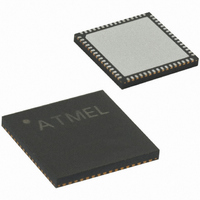
ATMEGA64RZAPV-10MU
Manufacturer Part Number
ATMEGA64RZAPV-10MU
Description
BUNDLE ATMEGA644P/AT86RF230 QFN
Manufacturer
Atmel
Series
ATMEGAr
Datasheet
1.ATMEGA64RZAPV-10MU.pdf
(21 pages)
Specifications of ATMEGA64RZAPV-10MU
Frequency
2.4GHz
Modulation Or Protocol
802.15.4 Zigbee
Power - Output
3dBm
Sensitivity
-101dBm
Voltage - Supply
1.8 V ~ 3.6 V
Data Interface
PCB, Surface Mount
Memory Size
64kB Flash, 2kB EEPROM, 4kB RAM
Antenna Connector
PCB, Surface Mount
Package / Case
64-QFN
Wireless Frequency
2.4 GHz
Interface Type
SPI, USART
Output Power
3 dBm
For Use With
ATSTK600-TQFP32 - STK600 SOCKET/ADAPTER 32-TQFP770-1007 - ISP 4PORT ATMEL AVR MCU SPI/JTAGATAVRISP2 - PROGRAMMER AVR IN SYSTEMATJTAGICE2 - AVR ON-CHIP D-BUG SYSTEMATSTK500 - PROGRAMMER AVR STARTER KIT
Lead Free Status / RoHS Status
Lead free / RoHS Compliant
Operating Temperature
-
Applications
-
Data Rate - Maximum
-
Current - Transmitting
-
Current - Receiving
-
Lead Free Status / Rohs Status
Lead free / RoHS Compliant
For Use With/related Products
ATmega64
6.1.1.2 Configure Network (AT+C)
6.1.1.3 Send Data (AT+T)
8051A-AVR-11/06
Table 6-1. AT command and possible responses
The ”AT+C” command has two possible functions. It will either start a new network
and set up the peer to become a coordinator, or associate the device to an existing
network and set up the peer to be an end-device. See Table 6-2 for details.
Table 6-2. AT command and possible responses
The ”AT+T” command is used to send data over the wireless link established
between the two peers. See Table 6-3 for details.
Table 6-3. AT command and possible responses
Command
“AT+R”
Command
“AT+C: [channel]
Notes:
Command
“AT+T: [length]
1. Channel to start new network on or to associate. Valid channels are those
2. PAN identifier of the network to start or associate. Valid range is that defined by
3. Role of the device. Only two valid alternatives. Either “C” for coordinator, or “E”
defined by the IEEE 802.15.4 standard for the 2.4 GHz ISM band (channels 11
through 26). Must be in uppercase hexadecimal format. Ex.: 11 = 0B, 17 = 11.
the IEEE 802.15.4 standard (0x0000 through 0xFFFF). Must be in uppercase
hexadecimal format. Ex.: 0 = 0000, 47789 = BAAD.
for end-device.
1
,[data]
1
,[PANID]
2
”
2
,[role]
3
”
Response
“OK”
”ERROR: 0x80”
”ERROR: 0x83”
Response
“OK”
”ERROR: 0x80”
”ERROR: 0x81”
”ERROR: 0x82”
”ERROR: 0x8A”
Response
“OK”
”ERROR: 0x80”
”ERROR: 0x82”
”ERROR: 0x84”
”ERROR: 0x85”
”ERROR: 0x86”
”ERROR: 0x87”
”ERROR: 0x88”
”ERROR: 0x89”
”ERROR: 0x8B”
Comment
Reset successful.
Syntax error.
Reset unsuccessful.
Comment
Network configured.
Syntax error.
Wrong internal state.
Unsupported role.
Internal state is inconsistent
Failed during active scan.
mlme_set_request primitive
failed.
Failed to start network.
Failed to associate network.
One of the command’s
parameters is invalid.
Comment
Data transmitted successful.
Syntax error.
Event buffer full.
Wrong internal state.
Data transmission failed.
AVR414
13














