STEVAL-ILL025V1 STMicroelectronics, STEVAL-ILL025V1 Datasheet - Page 12
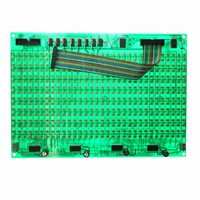
STEVAL-ILL025V1
Manufacturer Part Number
STEVAL-ILL025V1
Description
LED MATRIX DISPLAY PANEL
Manufacturer
STMicroelectronics
Datasheets
1.STP16DP05TTR.pdf
(31 pages)
2.STEVAL-ILL025V1.pdf
(30 pages)
3.STEVAL-ILL025V1.pdf
(4 pages)
Specifications of STEVAL-ILL025V1
Design Resources
STEVAL-ILL025V1 BOM STEVAL-ILL025V1 Schematic
Accessory Type
Daughter Board
Description/function
LED Demo System Display Unit
Product
Display Modules
Software
Software Included
For Use With/related Products
*
Lead Free Status / RoHS Status
Lead free / RoHS Compliant
Other names
497-9087
Available stocks
Company
Part Number
Manufacturer
Quantity
Price
Company:
Part Number:
STEVAL-ILL025V1
Manufacturer:
STMicroelectronics
Quantity:
1
System configuration
12/30
●
●
●
●
●
●
Figure 7.
already configured in Step 1, don't press “#”, the board then resumes functioning after
4 seconds.
Step 8: the master control unit starts the demo showing “LED Matrix Demo” and the
slave control unit starts showing its own address. (The address is configured using on-
board switches).
Step 9: the display at master shows 4 options:
–
–
–
–
Step 10: press F1, F2, F3, or F6 on the keyboard, attached to the master board, to
select one of the above mentioned modes.
Step 11: based on which of the keys listed above is pressed, the system enters into the
chosen mode. Operation in each mode is explained in
Step 12: the master control unit sends commands to the slave control unit. The slave
control unit processes these commands and configures the display panel to display the
entered data.
Step 13: press Esc on the keyboard attached to the master board to exit the present
mode. After this, the system resumes from step 9. If the new address entered for the
slave selection matches with the slave address then the slave display is interrupted, or
else the display continues with the old data.
Press F1 for PC - UART Comm
Press F2 for GPS data display
Press F3 for typing data
Press F6 for demo mode
RS485 communication
Doc ID 16147 Rev 1
Section
4.
UM0767






















