STEVAL-ILL025V1 STMicroelectronics, STEVAL-ILL025V1 Datasheet - Page 19
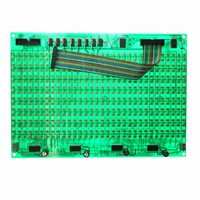
STEVAL-ILL025V1
Manufacturer Part Number
STEVAL-ILL025V1
Description
LED MATRIX DISPLAY PANEL
Manufacturer
STMicroelectronics
Datasheets
1.STP16DP05TTR.pdf
(31 pages)
2.STEVAL-ILL025V1.pdf
(30 pages)
3.STEVAL-ILL025V1.pdf
(4 pages)
Specifications of STEVAL-ILL025V1
Design Resources
STEVAL-ILL025V1 BOM STEVAL-ILL025V1 Schematic
Accessory Type
Daughter Board
Description/function
LED Demo System Display Unit
Product
Display Modules
Software
Software Included
For Use With/related Products
*
Lead Free Status / RoHS Status
Lead free / RoHS Compliant
Other names
497-9087
Available stocks
Company
Part Number
Manufacturer
Quantity
Price
Company:
Part Number:
STEVAL-ILL025V1
Manufacturer:
STMicroelectronics
Quantity:
1
UM0767
Note:
4.4
●
●
●
●
●
To check if caps lock is on or off, see the characters on the LCD. If caps lock is on then the
letters are seen in capital case on the LCD, alternatively they are in small case.
Demo mode
Demo mode is executed with the master control unit and the display panel connected to
“Master unit”. This mode is supported with audio output.
The steps for demo mode are listed below:
●
display panel constitutes 16x32 LED's). A maximum of 8 panels can be connected to
any one control unit.
The next message is “Enter Mode; Entr between 1-9”. This is for entering one of 9
display modes. The modes are explained in step 12 of
As soon as the mode is entered, the selected mode is seen on the LCD which then
shows “Enter Speed; Entr between 1-9”. This speed is to see the display on the LED
matrix. Speed 1 is fastest and 9 is slowest. If the speed entered is other than 1-9, the
default speed of 2 is selected.
The next message is “Enter String; Pres Esc to exit”.
Enter the data which is to be seen on the LED matrix display. If the user does not want
to enter data and wants to exit this mode, the Esc key should be pressed.
As soon as the data is entered, it is seen on the LED matrix and the LCD shows “Pres
Esc to exit; Enter to Proceed”. Therefore to continue with the typing mode select the
“Enter” key on the keyboard, the system again asks for the slave board address, or else
select the Esc key to exit this mode and return to the main menu.
Steps:
–
–
–
–
–
–
–
–
–
–
Save an audio file in .wav format in the microSD card. Save the audio file with the
name “STN2”. Configuration of the audio file should be: 8 Bit, 8 kHz mono. This is
the audio heard from the board.
Insert the microSD card in the memory card slot connected at the back of the
master, as shown in
Connect a display panel to the master control unit using a 20-pin flat-ribbon cable.
Connect the PS2 keyboard to the master unit.
Connect an external speaker to the two-pin audio connector (near the audio jack)
or to the audio jack. The audio jack has a mono output only.
Power-up the master control unit and the display panel.
The LCD menu is started. It shows “Press F6 for Demo Mode”. Press the F6 key to
enter demo mode.
As soon as F6 is pressed, the LCD shows a message for entry of the display panel
number “Enter No. Of LED Boards”. Enter the number of display panels connected
to the master unit.
After the number of led panels is entered, the audio file saved as STN2 in the
microSD card is played on the speaker and the LED panel shows the message:
“Wish You A Happy Journey”.
Press the Esc key to exit this mode and return to the menu.
Figure
Doc ID 16147 Rev 1
10.
Section
System operation modes
4.1.
19/30






















