XE8000EV110 Semtech, XE8000EV110 Datasheet
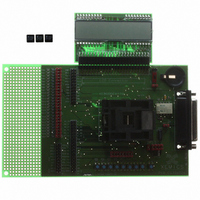
XE8000EV110
Specifications of XE8000EV110
Related parts for XE8000EV110
XE8000EV110 Summary of contents
Page 1
... I/O lines, hardware UART and SPI • 120 segments LCD driver, can be used as 32 extra I/O lines • 100 years MTP Flash retention at 55°C Ordering Information Product Temperature range XE8802MI000 -40° °C XE8802MI035LF -40° °C Memory type Package MTP die MTP LQFP100 www.semtech.com ...
Page 2
... Serial Peripheral Interface (SPI) Chapter 17 Acquisition chain Chapter 18 Voltage multiplier Chapter 19 LCD driver Chapter 20 Counters/PWM Chapter 21 The Voltage Level Detector Chapter 22 Low Power Comparators Chapter 23 XE8802 Dimensions © Semtech 2006 XE8802 Sensing Machine Data Acquisition MCU with ZoomingADC™ and LCD driver www.semtech.com ...
Page 3
... General overview 1.1 Top schematic 1.2 Pin map 1.2.1 LQFP-100 1.2.2 LQFP-80 1.3 Bare die 1.4 Pin assignment © Semtech 2006 XE8802 Sensing Machine Data Acquisition MCU with ZoomingADC™ and LCD driver 1-1 1-2 1-4 1-4 1-6 1-8 1-9 www.semtech.com ...
Page 4
... The driver contains an on chip low-power voltage generation device VGEN. The LCD lines can be used as additional I/O pins. The USRT (universal synchronous receiver/transmitter) contains some simple hardware functions in order to simplify the software implementation of a synchronous serial link. © Semtech 2006 XE8802 Sensing Machine Data Acquisition MCU with ZoomingADC™ and LCD driver 1-2 ...
Page 5
... AC_A(7:0) SPI SPI(3:0) Figure 1-1. Block schematic of the XE8802 circuit. The UART (universal asynchronous receiver/transmitter) contains a full hardware implementation of the asynchronous serial link. © Semtech 2006 XE8802 Sensing Machine Data Acquisition MCU with ZoomingADC™ and LCD driver MEMORY B address PORT A ...
Page 6
... LCD_IO(16) LCD_IO(17) 70 LCD_IO(18) LCD_IO(19) LCD_IO(20) LCD_IO(21) LCD_IO(22) Package pin name 1 PD2(3) 2 PD2(4) © Semtech 2006 XE8802 Sensing Machine Data Acquisition MCU with ZoomingADC™ and LCD driver Figure 1-2. LQFP-100 pin map Package pin name 51 LCD_VR2 52 LCD_IO(0) 1-4 VMULT VREG VBAT ...
Page 7
... PB(5) 44 PB(6) 45 PB(7) 46 SPI(0) 47 SPI(1) 48 SPI(2) 49 SPI(3) 50 VPP Table 1-1. Bonding plan of the LQFP-100 package (LQFP 100L 14x14mm thick 1.6 mm) © Semtech 2006 XE8802 Sensing Machine Data Acquisition MCU with ZoomingADC™ and LCD driver 53 LCD_IO(1) 54 LCD_IO(2) 55 LCD_IO(3) 56 LCD_VR1 57 LCD_IO(4) 58 LCD_IO(5) 59 ...
Page 8
... PB(6) 35 PB(7) 36 SPI(0) 37 SPI(1) 38 SPI(2) 39 SPI(3) 40 VPP Table 1-2. Bonding plan of the LQFP-80 package (LQFP 80L 14x14mm thick 1.6 mm) © Semtech 2006 XE8802 Sensing Machine Data Acquisition MCU with ZoomingADC™ and LCD driver Package pin name 41 LCD_VR1 42 LCD_IO(4) 43 LCD_IO(5) 44 LCD_IO(6) 45 ...
Page 9
... LCD_IO(11) LCD_IO(12) 50 LCD_IO(13) LCD_IO(14) LCD_IO(15) LCD_IO(16) LCD_IO(17) LCD_IO(18) LCD_IO(19) LCD_IO(20) LCD_IO(21) 60 LCD_IO(22) © Semtech 2006 XE8802 Sensing Machine Data Acquisition MCU with ZoomingADC™ and LCD driver Figure 1-3. LQFP- 80 pin map 1-7 VMULT 20 VREG VBAT XOUT VSS XIN AC_R(2) AC_R(3) ...
Page 10
... XOUT (48, 738) VBAT (48, 594) VREG (48, 450) VMULT Figure 1-4. Bare die dimensions and pin locations. © Semtech 2006 XE8802 Sensing Machine Data Acquisition MCU with ZoomingADC™ and LCD driver 4580µm 1-8 VGEN_V3 (4634, 4911) LCD_IO(22) (4634, 4795) LCD_IO(21) (4634, 4628) ...
Page 11
... Pin Function number 1 PD2(3) 2 PD2(4) 3 PD2(5) 4 PD2(6) 5 PD2( NRESET 7 2 TEST 8 3 AC_A( AC_A( AC_A( AC_A( AC_A( AC_A( AC_A( AC_A( AC_R(1) © Semtech 2006 XE8802 Sensing Machine Data Acquisition MCU with ZoomingADC™ and LCD driver I/O configuration 1 www.semtech.com ...
Page 12
... UART_Rx 46 36 SPI( SPI( SPI( SPI( VPP 51 LCD_VR2 52 LCD_IO(0) 53 LCD_IO(1) 54 LCD_IO(2) 55 LCD_IO( LCD_VR1 57 42 LCD_IO( LCD_IO( LCD_IO( LCD_IO( LCD_IO( LCD_IO( LCD_IO(10 LCD_IO(11 LCD_IO(12 LCD_IO(13 LCD_IO(14) © Semtech 2006 XE8802 Sensing Machine Data Acquisition MCU with ZoomingADC™ and LCD driver CMPD( ...
Page 13
... DO: digital output OD: nMOS open drain output PU: pull-up resistor PD: pull-down resistor SNAP: snap-to-rail function (see peripheral description for detailed description) POWER: power supply Table 1-4. Pin description table © Semtech 2006 XE8802 Sensing Machine Data Acquisition MCU with ZoomingADC™ and LCD driver ...
Page 14
... Flash circuit version 2.4.2 ROM circuit version with regulator on 2.4.3 ROM circuit version with regulator off 2.5 Simplified supply selection criteria © Semtech 2006 XE8802 Sensing Machine Data Acquisition MCU with ZoomingADC™ and LCD driver 2-1 2-2 2-2 2-3 2-5 ...
Page 15
... The voltage reference for the LCD drivers starts operating at 1 The capacitor on VMULT is optional. The capacitor has to be present if the multiplier is enabled. The multiplier has to be enabled if VBAT<3.0V. © Semtech 2006 XE8802 Sensing Machine Data Acquisition MCU with ZoomingADC™ and LCD driver Min. ...
Page 16
... VLD static current CMPD static current 1. Software without data access 2. 100% low power RAM access 3. 100% RAM access 4. typical software © Semtech 2006 XE8802 Sensing Machine Data Acquisition MCU with ZoomingADC™ and LCD driver Min. Max. 10 100 10 Xtal ...
Page 17
... The power consumption of the program memory is an important part of the overall power consumption. In case you intend to use a ROM version and power consumption is too high, please ask us to provide you with a circuit version with smaller ROM size. © Semtech 2006 XE8802 Sensing Machine Data Acquisition MCU with ZoomingADC™ and LCD driver ...
Page 18
... Important Note The circuit has to be programmed for the correct option of the NFASTREAD pin. If not, the execution of the software may not be correct. © Semtech 2006 XE8802 Sensing Machine Data Acquisition MCU with ZoomingADC™ and LCD driver VBAT VREG 2 ...
Page 19
... VBAT (V) Figure 2-4. Guaranteed speed as a function of supply voltage and for different maximal temperatures using the voltage regulator. © Semtech 2006 XE8802 Sensing Machine Data Acquisition MCU with ZoomingADC™ and LCD driver VBAT VREG 2.4 - 5.5 V ...
Page 20
... If the internal reference is not used, the LCD voltage generator and the LCD driver will operate down to 1.2V. The operation range of the different blocks is summarized in Figure 2-7. © Semtech 2006 XE8802 Sensing Machine Data Acquisition MCU with ZoomingADC™ and LCD driver ...
Page 21
... Figure 2-7. Operating voltage range of the different circuit blocks. MTP devices do not operate below 2.4V. ROM devices can operate in different voltage ranges if VREG and VBAT are short circuited or not. © Semtech 2006 XE8802 Sensing Machine Data Acquisition MCU with ZoomingADC™ and LCD driver ...
Page 22
... CPU 3.1 CPU description 3.2 CPU internal registers 3.3 CPU instruction short reference © Semtech 2006 XE8802 Sensing Machine Data Acquisition MCU with ZoomingADC™ and LCD driver 3-1 3-2 3-2 3-4 www.semtech.com ...
Page 23
... Instruction memory 22bit Figure 3-1. CPU internal registers © Semtech 2006 XE8802 Sensing Machine Data Acquisition MCU with ZoomingADC™ and LCD driver core makes it possible to compute program counter stack CPU ...
Page 24
... V overflow This flag is used in shift or arithmetic operations. For arithmetic or shift operations with signed numbers overflow or underflow occurs. Table 3-3. Flag description © Semtech 2006 XE8802 Sensing Machine Data Acquisition MCU with ZoomingADC™ and LCD driver 3-3 www.semtech.com ...
Page 25
... Inc reg, eaddr Incc reg1, reg2 Incc reg Incc reg, eaddr Dec reg1, reg2 © Semtech 2006 XE8802 Sensing Machine Data Acquisition MCU with ZoomingADC™ and LCD driver eaddr Operation PC := addr[15: true then PC := addr[15: true then (n>1 PC+ addr[15:0] n+1 ...
Page 26
... Setb reg,#bit[2: Clrb reg,#bit[2: Invb reg,#bit[2: © Semtech 2006 XE8802 Sensing Machine Data Acquisition MCU with ZoomingADC™ and LCD driver a := reg-1; if a=hFF then else reg a := DM(eaddr)-1; if a=hFF then else reg2-(1-C); if a=hFF and C=0 then else ...
Page 27
... GT op1>op2 GE op1≥op2 LT op1<op2 LE op1≤op2 Table 3-6. Jump condition description © Semtech 2006 XE8802 Sensing Machine Data Acquisition MCU with ZoomingADC™ and LCD driver a[ a[ xor V; a[ full; a[ empty a := reg << a[ reg[ DM(eaddr)<<1; a[0] := DM(eaddr)[7] reduces the CPU frequency (divn=nodiv, div2, div4, div8, div16) ...
Page 28
... Comparator registers (h0072-h0073) 4.3.17 Voltage multiplier (h007C) 4.3.18 Voltage Level Detector registers (h007E-h007F) 4.3.19 RAM (h0080-h047F) 4.3.20 LCD driver (h8000-8022) © Semtech 2006 XE8802 Sensing Machine Data Acquisition MCU with ZoomingADC™ and LCD driver 4-1 4-2 4-2 4-3 4-4 4-4 ...
Page 29
... When programming the device, the correct NFASTREAD option has to be selected in the programmer. Failure may result in non-functional software. The default option in the programme is NFASTREAD=1, i.e. the 8k instruction slower operation mode. © Semtech 2006 XE8802 Sensing Machine Data Acquisition MCU with ZoomingADC™ and LCD driver ...
Page 30
... Table 4-4-1. Access mode codes used in the register definitions code reset source glob nresetglobal cold nresetcold pconf nresetpconf sleep nresetsleep Table 4-4-2. Reset source coding used in the register definitions © Semtech 2006 XE8802 Sensing Machine Data Acquisition MCU with ZoomingADC™ and LCD driver 4-3 www.semtech.com ...
Page 31
... RegSysPre0 h0015 r0 r0 RegSysRcTrim1 h001B r0 r0 RegSysRcTrim2 h001C r0 r0 Table 4-4-4. Reset block and clock block registers © Semtech 2006 XE8802 Sensing Machine Data Acquisition MCU with ZoomingADC™ and LCD driver Reg00[7:0] rw, 00000000, glob Reg01[7:0] rw,00000000,glob Reg02[7:0] rw,00000000,glob Reg03[7:0] rw,00000000,glob ...
Page 32
... Port D1 (h0030-h0033) Name Address 7 6 RegPD1Out h0030 RegPD1In h0031 RegPD1Dir h0032 RegPD1Pullup PD1SnapToRail[3:0] h0033 rw,0000,pconf Table 4-4-7. Port D1 registers © Semtech 2006 XE8802 Sensing Machine Data Acquisition MCU with ZoomingADC™ and LCD driver PAIn[7:0] r PADebounce[7:0] rw,00000000,pconf PAEdge[7:0] rw,00000000,glob PAPullup[7:0] rw,11111111,pconf PARes0[7:0] ...
Page 33
... Counter/Timer C (counter block) CntIrqD Counter/Timer D (counter block) 128Hz Low prescaler (clock block) 1Hz Low prescaler (clock block) PAEvn[1:0] Port A Table 4-4-10. Event source description © Semtech 2006 XE8802 Sensing Machine Data Acquisition MCU with ZoomingADC™ and LCD driver PD2Out[7:0] rw,00000000,pconf PD2In[7:0] ...
Page 34
... RegUsrtCtrl h004C r0 r0 RegUsrtBufferS1 h004D r0 r0 RegUsrtEdgeS0 h004E r0 r0 Table 4-4-13. USRT register description © Semtech 2006 XE8802 Sensing Machine Data Acquisition MCU with ZoomingADC™ and LCD driver IrqSPI CntIrqA CntIrqC CmpdIrq rc1,0,glob rc1,0,glob rc1,0,glob rc1,0,glob PAIrq[5] PAIrq[4] ...
Page 35
... PGA1_GAIN RegAcCfg3 h0065 Rw,0,glob RegAcCfg4 h0066 r0 RegAcCfg5 BUSY DEF h0067 r,0,glob w r0 Table 4-16. Acquisition chain register description. © Semtech 2006 XE8802 Sensing Machine Data Acquisition MCU with ZoomingADC™ and LCD driver UartEnTx UartXRx UartXTx rw,0,glob rw,0,glob rw,0,glob UartRcSel[2:0] UartPM ...
Page 36
... The 1024 RAM bytes can be accessed for read and write operations. The RAM has no reset function. Variables stored in the RAM should be initialised before use since they can have any value at circuit start up. © Semtech 2006 XE8802 Sensing Machine Data Acquisition MCU with ZoomingADC™ ...
Page 37
... RegPLcdPullup0 h8018 RegPLcdPullup1 h8019 RegPLcdPullup2 h801A RegPLcdPullup3 h801B RegPLcdIn0 h801C RegPLcdIn1 h801D RegPLcdIn2 h801E RegPLcdIn3 h801F © Semtech 2006 XE8802 Sensing Machine Data Acquisition MCU with ZoomingADC™ and LCD driver LcdData0[7:0] rw,00000000,pconf LcdData1[7:0] rw,00000000,pconf LcdData2[7:0] rw,00000000,pconf LcdData3[7:0] rw,00000000,pconf LcdData4[7:0] rw,00000000,pconf ...
Page 38
... RegLcdSe LcdSe3 LcdSe7 h8021 rw,1,glob rw,1,glob RegLcdClkFrame LcdDivFreq[2:0] h8022 rw,000,glob Table 4-22. LCD driver registers. © Semtech 2006 XE8802 Sensing Machine Data Acquisition MCU with ZoomingADC™ and LCD driver LcdSleep rw,1,glob LcdSe11 LcdSe15 LcdSe19 LcdSe23 rw,1,glob rw,1,glob rw,1,glob ...
Page 39
... Low Power Modes 5.1 F ........................................................................................................................................ 5-2 EATURES 5.1.1 Overview ......................................................................................................................................... 5-2 5.2 O ............................................................................................................................. 5-2 PERATING MODE © Semtech 2006 XE8802 Sensing Machine Data Acquisition MCU with ZoomingADC™ and LCD driver 5-1 www.semtech.com ...
Page 40
... Note recommended to insert a NOP instruction after the instruction that sets the circuit in sleep mode because this instruction can be executed when the sleep mode is left using the resetfromportA. © Semtech 2006 XE8802 Sensing Machine Data Acquisition MCU with ZoomingADC™ and LCD driver 5-2 www ...
Page 41
... Halt instruction ACTIVE Interrupt/event normal mode Figure 5-1. XE8000 operating modes. © Semtech 2006 XE8802 Sensing Machine Data Acquisition MCU with ZoomingADC™ and LCD driver por padnreset por padnreset portA reset STAND-BY set bit sleep ...
Page 42
... BusError reset 6.6 SLEEP MODE 6.7 CONTROL REGISTER DESCRIPTION AND OPERATION 6.8 WATCHDOG 6.9 START-UP AND WATCHDOG SPECIFICATIONS © Semtech 2006 XE8802 Sensing Machine Data Acquisition MCU with ZoomingADC™ and LCD driver 6-1 6-2 6-2 6-2 6-3 6-4 6-4 ...
Page 43
... The reset block is the reset manager. It handles the different reset sources and distributes them through the system. It also controls the sleep mode of the circuit. 6.3 Register map Table 6-1 gives the different registers used by this block. © Semtech 2006 XE8802 Sensing Machine Data Acquisition MCU with ZoomingADC™ and LCD driver register name RegSysCtrl ...
Page 44
... External reset from the NRESET pin • Programmable port A input combination • Programmable watchdog timer reset • Programmable BusError reset on processor access outside the allocated memory map © Semtech 2006 XE8802 Sensing Machine Data Acquisition MCU with ZoomingADC™ and LCD driver Rw ...
Page 45
... Watchdog reset The Watchdog will generate a reset if the watchdog is not cleared in time by the processor. See chapter 6.8 describing the watchdog for further information. © Semtech 2006 XE8802 Sensing Machine Data Acquisition MCU with ZoomingADC™ and LCD driver Internal reset signals ...
Page 46
... NRESET pin to a low state. The watchdog timer can be cleared by writing consecutively the values Hx0A and Hx03 to the RegSysWd register. The sequence must strictly be respected to clear the watchdog. © Semtech 2006 XE8802 Sensing Machine Data Acquisition MCU with ZoomingADC™ and LCD driver ...
Page 47
... RegSysRCTrim1 and RegSysRCTrim2 registers are correct (see clock block documentation for more details). © Semtech 2006 XE8802 Sensing Machine Data Acquisition MCU with ZoomingADC™ and LCD driver ...
Page 48
... XTERNAL CLOCK 7.7.1 External clock configuration ............................................................................................................... 7-8 7.7.2 External clock specification ................................................................................................................ 7-8 7.8 C ................................................................................................................... 7-8 LOCK SOURCE SELECTION 7.9 P ....................................................................................................................................... 7-9 RESCALERS 7. FREQUENCY SELECTOR © Semtech 2006 XE8802 Sensing Machine Data Acquisition MCU with ZoomingADC™ and LCD driver ........................................................................................................... 7-10 7-1 www.semtech.com ...
Page 49
... EnableRc pos. RegSysMisc 7 Output16k 0 OutputCpuCk pos. RegSysPre0 7 ClearLowPrescal © Semtech 2006 XE8802 Sensing Machine Data Acquisition MCU with ZoomingADC™ and LCD driver rw reset r/w 0 nresetsleep Select speed for cpuck r 0 Unused r/w 0 nresetcold Enable for external clock r/w 1 nresetcold Enable Rcbias (reduces start-up time of RC). ...
Page 50
... RegSysPtckmode 7 Reserved 7.4 Interrupts and events map interrupt source Default mapping in the interrupt ck128Hz ck1Hz © Semtech 2006 XE8802 Sensing Machine Data Acquisition MCU with ZoomingADC™ and LCD driver rw reset r 000 Unused r/w 0 nresetcold Low/high freq. range (low=0) r/w ...
Page 51
... Semtech 2006 XE8802 Sensing Machine Data Acquisition MCU with ZoomingADC™ and LCD driver Figure 7-1. Clock block structure 7-4 www.semtech.com ...
Page 52
... The frequency of the oscillator is therefor given by: ⋅(1+9⋅RcFreqRange)⋅(1+RcFreqCoarse)⋅(1.014 Rcmin with f the RC oscillator frequency if the registers are all 0. Rcmin © Semtech 2006 XE8802 Sensing Machine Data Acquisition MCU with ZoomingADC™ and LCD driver RcFreqFine 7-5 www.semtech.com ...
Page 53
... The tolerances on the minimal frequency and the drift with supply or temperature can be cancelled using the software or hardware DFLL (digital frequency locked loop) which uses the crystal oscillator as a reference frequency. © Semtech 2006 XE8802 Sensing Machine Data Acquisition MCU with ZoomingADC™ and LCD driver ...
Page 54
... Rh_xin_xout Resistance XIN- XOUT Cp_xin Capacitance XIN- VSS Cp_xout Capacitance XOUT- VSS Cp_xin_xout Capacitance XIN- XOUT Table 7-10. Board layout specifications. © Semtech 2006 XE8802 Sensing Machine Data Acquisition MCU with ZoomingADC™ and LCD driver Min Typ Max Unit 32768 Hz 8 100 kΩ ...
Page 55
... NRESET or after Sleep mode. The CPU clock selection is done with the bit CpuSel in RegSysClock (0= fastest clock kHz from Xtal if EnableXtal =1 and EnExtClock = 0 else from high prescaler 32 kHz output). Switching from one clock source to another is glitch free. © Semtech 2006 XE8802 Sensing Machine Data Acquisition MCU with ZoomingADC™ and LCD driver Min ...
Page 56
... EnableXtal is set. Both dividing chains are reset asynchronously by the nresetglobal signal. • Bit ColdXtal=1 indicates the Xtal is in its start phase active for 32768 Xtal cycles after setting EnableXtal. © Semtech 2006 XE8802 Sensing Machine Data Acquisition MCU with ZoomingADC™ and LCD driver Clock targets ...
Page 57
... Semtech 2006 XE8802 Sensing Machine Data Acquisition MCU with ZoomingADC™ and LCD driver 7-10 www ...
Page 58
... From 1’1000’010 to 1’1000’111 1’1001’000 From 1’1001’001 to 1’1111’111 Table 7-14: Table of 32kHz high prescaler tap decoder. © Semtech 2006 XE8802 Sensing Machine Data Acquisition MCU with ZoomingADC™ and LCD driver Selected high prescaler tap ...
Page 59
... Interrupt Handler 8.1 F .............................................................................................................................8-2 EATURES 8.2 O ............................................................................................................................8-2 VERVIEW 8.3 R ......................................................................................................................8-2 EGISTER MAP 8.4 D ..........................................................................................................8-4 ETAILED DESCRIPTION 8.5 I NTERRUPT HANDLING SOFTWARE © Semtech 2006 XE8802 Sensing Machine Data Acquisition MCU with ZoomingADC™ and LCD driver ............................................................................................8-5 8-1 www.semtech.com ...
Page 60
... RegIrqHig[7] 6 RegIrqHig[6] 5 RegIrqHig[5] 4 RegIrqHig[4] 3 RegIrqHig[3] 2 RegIrqHig[2] 1 RegIrqHig[1] 0 RegIrqHig[0] © Semtech 2006 XE8802 Sensing Machine Data Acquisition MCU with ZoomingADC™ and LCD driver Register name RegIrqHig RegIrqMid RegIrqLow RegIrqEnHig RegIrqEnMid RegIrqEnLow RegIrqPriority RegIrqIrq Table 8-1: IRQ handler registers rw reset r 0 nresetglobal ...
Page 61
... RegIrqEnHig[6] 5 RegIrqEnHig[5] 4 RegIrqEnHig[4] 3 RegIrqEnHig[3] 2 RegIrqEnHig[2] 1 RegIrqEnHig[1] 0 RegIrqEnHig[0] © Semtech 2006 XE8802 Sensing Machine Data Acquisition MCU with ZoomingADC™ and LCD driver rw reset r 0 nresetglobal interrupt #15 (mid priority) c1 clear interrupt #15 when 1 is written r 0 nresetglobal interrupt #14 (mid priority) c1 clear interrupt #14 when 1 is written ...
Page 62
... RegIrqHig, RegIrqMid, and RegIrqLow are 8-bit registers containing flags for the interrupt sources. Those flags are set when the interrupt is enabled (i.e. if the corresponding bit in the registers RegIrqEnHig, RegIrqEnMid or RegIrqEnLow is set) and a rising edge is detected on the corresponding interrupt source. © Semtech 2006 XE8802 Sensing Machine Data Acquisition MCU with ZoomingADC™ and LCD driver ...
Page 63
... This chapter describes an example of the software used for the interrupt handler. This software is present by default in the software development environments. It represents only one of several possible ways of handling the interrupts. © Semtech 2006 XE8802 Sensing Machine Data Acquisition MCU with ZoomingADC™ and LCD driver ...
Page 64
... Irq_CntD jump Irq_CntB jump Irq_Pa6 jump Irq_Pa7 jump Irq_Pa0 © Semtech 2006 XE8802 Sensing Machine Data Acquisition MCU with ZoomingADC™ and LCD driver ; save pc add the offset, nb instr. before table ; propagate carry ; add the offset of the regirqpriority ; propagate carry ; put ...
Page 65
... End of interrupt handlers ######################################################################## © Semtech 2006 XE8802 Sensing Machine Data Acquisition MCU with ZoomingADC™ and LCD driver ; RegIrqPriority = 0x09 ; RegIrqPriority = 0x0A ; RegIrqPriority = 0x0B ; RegIrqPriority = 0x0C ; RegIrqPriority = 0x0D ; RegIrqPriority = 0x0E ...
Page 66
... Event Handler 9.1 F .............................................................................................................................9-2 EATURES 9.2 O ............................................................................................................................9-2 VERVIEW 9.3 R ......................................................................................................................9-2 EGISTER MAP 9.4 D ..........................................................................................................9-3 ETAILED DESCRIPTION © Semtech 2006 XE8802 Sensing Machine Data Acquisition MCU with ZoomingADC™ and LCD driver 9-1 www.semtech.com ...
Page 67
Features The XE8000 chips support 8 event sources, divided into 2 levels of priority. 9.2 Overview An event is different from an interrupt in that it does not modify the program counter (PC). Events are used by two microcontroller ...
Page 68
RegEvnEn 7 RegEvnEn[7] 6 RegEvnEn[6] 5 RegEvnEn[5] 4 RegEvnEn[4] 3 RegEvnEn[3] 2 RegEvnEn[2] 1 RegEvnEn[1] 0 RegEvnEn[0] pos. RegEvnPriority 7-0 RegEvnPriority pos. RegEvnEvn 7 EvnHig 0 EvnLow 9.4 Detailed description The CoolRISC core has 2 different event ...
Page 69
IE2 RegEvn 7 7 RegEvnEn 9-4 XE8802 Sensing Machine Data Acquisition MCU with ZoomingADC™ and LCD driver IE1 GIE IN2 IN1 IN0 Figure 9-1. Event handler principle. EV1 EV0 ...
Page 70
... Low Power RAM 10.1 F .......................................................................................................................................... 10-2 EATURES 10.1.1 Overview.......................................................................................................................................... 10-2 10.2 R ................................................................................................................................... 10-2 EGISTER MAP © Semtech 2006 XE8802 Sensing Machine Data Acquisition MCU with ZoomingADC™ and LCD driver 10-1 www.semtech.com ...
Page 71
... Reg01 7-0 Reg02 7-0 Reg03 7-0 Reg04 7-0 Reg05 7-0 Reg06 7-0 Reg07 © Semtech 2006 XE8802 Sensing Machine Data Acquisition MCU with ZoomingADC™ and LCD driver rw reset function rw 0 low-power data memory rw 0 low-power data memory rw 0 low-power data memory ...
Page 72
... EATURES 11.2 O .................................................................................................................................... 11-2 VERVIEW 11.3 R .............................................................................................................................. 11-3 EGISTER MAP 11.4 I NTERRUPTS AND EVENTS MAP 11 (PA) O .............................................................................................................. 11-4 ORT PERATION 11 ORT ELECTRICAL SPECIFICATION © Semtech 2006 XE8802 Sensing Machine Data Acquisition MCU with ZoomingADC™ and LCD driver ........................................................................................................ 11-4 ............................................................................................... 11-6 11-1 www.semtech.com ...
Page 73
... PortA is a general purpose 8 bit wide digital input port, with interrupt capability. Figure 11-1 shows its structure. VBat 8 8 logic 8x debounce 8 1 Vss 1 0 © Semtech 2006 XE8802 Sensing Machine Data Acquisition MCU with ZoomingADC™ and LCD driver Port A RegPASnapToRail RegPAPullup 8 RegPADebounce RegPACtrl 0 8 RegPAIn ...
Page 74
... PAEdge[7:0] pos. RegPAPullup 7:0 PAPullup[7:0] pos. RegPARes0 7:0 PARes0[7:0] pos. RegPARes1 7:0 PARes1[7:0] © Semtech 2006 XE8802 Sensing Machine Data Acquisition MCU with ZoomingADC™ and LCD driver register name RegPAIn RegPADebounce RegPAEdge RegPAPullup RegPARes0 RegPARes1 RegPACtrl RegPASnaptorail Table 11-1: PA registers ...
Page 75
... When the corresponding bit in RegPAPullup is 1 and in RegPASnaptorail pullup resistor is connected to the input pin. Finally, when the corresponding bit in RegPAPullup is 1 and in RegPASnaptorail is 1, the snap-to-rail function is active. © Semtech 2006 XE8802 Sensing Machine Data Acquisition MCU with ZoomingADC™ and LCD driver ...
Page 76
... PARes1[x] and PARes0[ makes the reset independent of the value on the corresponding pin. Setting both registers to hFF, will reset the circuit independent from the Port A input value. This makes it possible reset by software. © Semtech 2006 XE8802 Sensing Machine Data Acquisition MCU with ZoomingADC™ and LCD driver ...
Page 77
... Input low voltage INL R Pull-up resistance PU Cin Input capacitance Note 1: this value is indicative only since it depends on the package. Table 11-13. Electrical specification © Semtech 2006 XE8802 Sensing Machine Data Acquisition MCU with ZoomingADC™ and LCD driver min typ max unit Comments VBAT V VSS 0 ...
Page 78
... ORT FUNCTION CAPABILITY 12 .............................................................................................................. 12-6 ORT DIGITAL CAPABILITIES 12.7.1 Port B digital configuration ............................................................................................................... 12-6 12.7.2 Port B digital function specification................................................................................................... 12-7 12.8 L ............................................................................................................... 12-7 OW POWER COMPARATORS © Semtech 2006 XE8802 Sensing Machine Data Acquisition MCU with ZoomingADC™ and LCD driver 2-1 www.semtech.com ...
Page 79
... RegPBIn rw 7 – 0 PBIn[7- RegPBDir rw pos. 7 – 0 PBDir [7- nresetpconf © Semtech 2006 XE8802 Sensing Machine Data Acquisition MCU with ZoomingADC™ and LCD driver register name RegPBOut RegPBIn RegPBDir RegPBOpen RegPBPullup RegPBAna Table 12-1: Port B registers reset description in digital mode Pad PB[7-0] output value ...
Page 80
... The other registers then define the connection of these 4 analog lines to the different pads of Port B. These can be used to implement a simple LCD driver or A/D converter. Analog switching is available only when the circuit is © Semtech 2006 XE8802 Sensing Machine Data Acquisition MCU with ZoomingADC™ and LCD driver ...
Page 81
... RegPBAna,#0bXX1XX1XX) • select the analog line3 (move RegPBDir,#0bXX1XX1XX and move RegPBOut,#0bXX1XX1XX) • apply the analog line to the output (move RegPBPullup,#0bXX1XX1XX) © Semtech 2006 XE8802 Sensing Machine Data Acquisition MCU with ZoomingADC™ and LCD driver PBPullup[x] PB[x] selection on ...
Page 82
... Similarly, if OutputCkCpu is set in RegSysMisc, the CPU frequency is output on PB[2]. This overrides the value contained in PBOut(2). However, PBDir(2) must be set to 1. © Semtech 2006 XE8802 Sensing Machine Data Acquisition MCU with ZoomingADC™ and LCD driver min ...
Page 83
... Each bit can be set individually for pull-up or not using register RegPBPullup. Input is pulled up when its corresponding bit in this register is set to 1. Default status after (nresetpconf which means with pull up. To © Semtech 2006 XE8802 Sensing Machine Data Acquisition MCU with ZoomingADC™ and LCD driver ...
Page 84
... CMPD in analog mode without selecting any analog lines. This is to avoid high power consumption in the digital input buffer when analog or slowly varying digital signals are applied. © Semtech 2006 XE8802 Sensing Machine Data Acquisition MCU with ZoomingADC™ and LCD driver ...
Page 85
... Port D 13.1 Features 13.2 Overview 13.3 Register map 13.4 Port D (PD) Operation 13.5 Port D electrical specification © Semtech 2006 XE8802 Sensing Machine Data Acquisition MCU with ZoomingADC™ and LCD driver 13-1 13-2 13-2 13-2 13-4 13-5 www.semtech.com ...
Page 86
... Register map There are four registers in the Port D (PD), namely RegPDIn, RegPDOut, RegPDDir and RegPDPullup. Table 13 Table 13-6 show the mapping of control bits and functionality of these registers. © Semtech 2006 XE8802 Sensing Machine Data Acquisition MCU with ZoomingADC™ and LCD driver ...
Page 87
... PDSnapToRail[3] 6 PDSnapToRail[2] 5 PDSnapToRail[1] 4 PDSnapToRail[0] 3 PDPullup[3] 2 PDPullup[2] 1 PDPullup[1] 0 PDPullup[0] © Semtech 2006 XE8802 Sensing Machine Data Acquisition MCU with ZoomingADC™ and LCD driver Rw Reset Description r - pad PD[7:0] input value Table 13-2 : RegPDIn Rw Reset Description nresetpconf pad PD[7:0] output value Table 13-3 : RegPDOut ...
Page 88
... The function is summarised in the table below as a function of the different register settings. PDDir[2x(+1)] PDPullup[ power-on reset, Port D is configured as an input port with all pull-ups active. © Semtech 2006 XE8802 Sensing Machine Data Acquisition MCU with ZoomingADC™ and LCD driver PDSnapToRail[x] (last) externally forced PD[2x(+1)] value x x ...
Page 89
... OH V Output low voltage OL R Pull-up resistance PU Cin Input capacitance Note 1: this value is indicative only since it depends on the package. © Semtech 2006 XE8802 Sensing Machine Data Acquisition MCU with ZoomingADC™ and LCD driver min typ max unit Comments 0.7*VBAT VBAT V VSS 0 ...
Page 90
... UNCTION DESCRIPTION 14.8.1 Configuration bits........................................................................................................................ 14-5 14.8.2 Transmission .............................................................................................................................. 14-5 14.8.3 Reception ................................................................................................................................... 14-6 14.8.4 Interrupt or polling....................................................................................................................... 14-7 14.9 S .......................................................................................................................... 14-7 OFTWARE HINTS © Semtech 2006 XE8802 Sensing Machine Data Acquisition MCU with ZoomingADC™ and LCD driver ........................................................... 14-3 ............................................................................................... 14-4 14-1 www.semtech.com ...
Page 91
... UartEnTx r/w 4 UartXRx r/w 3 UartXTx r/w 2-0 UartBR(2:0) r/w © Semtech 2006 XE8802 Sensing Machine Data Acquisition MCU with ZoomingADC™ and LCD driver register name RegUartCtrl RegUartCmd RegUartTx RegUartTxSta RegUartRx RegUartRxSta Table 14-1: Uart registers reset 0 nresetglobal Select input clock RC/external xtal ...
Page 92
... To select the external clock or RC oscillator for the Uart, the bit SelXtal in RegUartCmd has The choice between the RC oscillator and the external clock source is made with the bit EnExtClock in RegSysClock. © Semtech 2006 XE8802 Sensing Machine Data Acquisition MCU with ZoomingADC™ and LCD driver ...
Page 93
... In order to use the crystal oscillator as the clock source for the Uart, the bit SelXtal in RegUartCmd has to be set. The crystal oscillator has to be enabled by setting the EnableXtal bit in RegSysClock. The baud rate selection is done using the UartBR bits as shown in Table 14-10. © Semtech 2006 XE8802 Sensing Machine Data Acquisition MCU with ZoomingADC™ and LCD driver External clock (Hz) 4’ ...
Page 94
... A timing diagram is shown in Figure 14-1. Data is sent LSB first. New data should be written to the register RegUartTx only while UartTxBusy is 0, otherwise data will be lost. © Semtech 2006 XE8802 Sensing Machine Data Acquisition MCU with ZoomingADC™ and LCD driver 14-5 www ...
Page 95
... The bit is updated at data transfer to RegUartRx. The bit UartRxFErr in RegUartRxSta shows that a frame error has been detected. No stop bit has been detected. © Semtech 2006 XE8802 Sensing Machine Data Acquisition MCU with ZoomingADC™ and LCD driver ...
Page 96
... The RegUartCmd register and the RegUartCtrl register are initialized (for example: 8 bit word length, odd parity, 9600 baud, enable Uart transmission). 2. Write a byte to RegUartTx. 3. After an interrupt and if the message is not finished, jump End of transmission. © Semtech 2006 XE8802 Sensing Machine Data Acquisition MCU with ZoomingADC™ and LCD driver word 1 word 1 ...
Page 97
... Uart reception). 2. When there is an interrupt, jump Read RegUartRxSta and check if there is no error. 4. Read data in RegUartRx data is not equal to End-Of-Line, then jump End of reception. © Semtech 2006 XE8802 Sensing Machine Data Acquisition MCU with ZoomingADC™ and LCD driver 14-8 www.semtech.com ...
Page 98
... EGISTER MAP 15.4 I .................................................................................................................................. 15-4 NTERRUPTS MAP 15 .......................................................................................................... 15-4 ONDITIONAL EDGE DETECTION 15 .......................................................................................................... 15-4 ONDITIONAL EDGE DETECTION 15.7 I ...................................................................................................................... 15-5 NTERRUPTS OR POLLING 15.8 F ........................................................................................................................ 15-5 UNCTION DESCRIPTION © Semtech 2006 XE8802 Sensing Machine Data Acquisition MCU with ZoomingADC™ and LCD driver 15-1 www.semtech.com ...
Page 99
... Register map Block configuration registers: pos. RegUsrtS1 rw 7-1 “0000000” UsrtS1 r/w © Semtech 2006 XE8802 Sensing Machine Data Acquisition MCU with ZoomingADC™ and LCD driver Register name RegUsrtS1 RegUsrtS0 RegUsrtCtrl RegUsrtCond1 RegUsrtCond2 RegUsrtBufferS1 RegUsrtEdgeS0 Table 15-1: USRT registers ...
Page 100
... UsrtBufferS1 r pos. RegUsrtEdgeS0 rw 7-1 “0000000” UsrtEdgeS0 r © Semtech 2006 XE8802 Sensing Machine Data Acquisition MCU with ZoomingADC™ and LCD driver reset - Unused 1 nresetglobal Write: clock S0 written to pad PB[4], Read: value on PB[4] (not UsrtS0 value). Table 15-3: RegUsrtS0 reset - Unused ...
Page 101
... The UsrtCond2 bit is read only and is cleared by all reset conditions and by writing any data to its address. Condition 2 occurrence also generates an interrupt on Irq_cond2. © Semtech 2006 XE8802 Sensing Machine Data Acquisition MCU with ZoomingADC™ and LCD driver default mapping in the interrupt manager ...
Page 102
... The same can be done in combination with condition 1 detection by setting the UsrtEnWaitCond1 bit. Figure 15-4 shows the conditional clock stretching function, which is enabled by setting UsrtEnWaitCond1. © Semtech 2006 XE8802 Sensing Machine Data Acquisition MCU with ZoomingADC™ and LCD driver 15-5 ...
Page 103
... RegUsrtBufferS1 register. The bit therefor indicates that a new value is present in the RegUsrtBufferS1 which was not yet read UsrtBufferS1 read Reg UsrtBufferS1 UsrtEdgeS0 © Semtech 2006 XE8802 Sensing Machine Data Acquisition MCU with ZoomingADC™ and LCD driver Figure 15-5: S1 sampling 15-6 www.semtech.com ...
Page 104
... UNCTION DESCRIPTION 16.5.1 SPI interface ............................................................................................................................... 16-4 16.5.1.1 General operation............................................................................................................................................. 16-4 16.5.1.2 Master/Slave synchronization .......................................................................................................................... 16-6 16.5.1.3 Software hints................................................................................................................................................... 16-7 16.5.2 General purpose port.................................................................................................................. 16-8 © Semtech 2006 XE8802 Sensing Machine Data Acquisition MCU with ZoomingADC™ and LCD driver 16-1 www.semtech.com ...
Page 105
... RegSpiDatain, RegSpiPullup and RegSpiDir): SPI pad names NSS MOSI MISO SCK Table 16-2: Pin mapping in general purpose port mode © Semtech 2006 XE8802 Sensing Machine Data Acquisition MCU with ZoomingADC™ and LCD driver Register name RegSpiControl RegSpiStatus RegSpiDataOut ...
Page 106
... SpiOverflow 1 SpiRxFull 0 SpiTxEmpty Pos. RegSpiDataOut 7-0 SpiDataOut[7:0] r/w © Semtech 2006 XE8802 Sensing Machine Data Acquisition MCU with ZoomingADC™ and LCD driver Rw Reset w1 - Writing 1 clears transmission control counters. r/w 1 nresetglobal In master mode, this bit drives the NSS output pad. Unused in slave mode. It must be asserted (to 0) during a byte transfer ...
Page 107
... A byte transmission performs a rotate operation between the value stored in the 8 bit shift register of the master device and the value stored in the 8 bit shift register of the (selected) slave device. The SCK line is used to synchronize both SPI interfaces. © Semtech 2006 XE8802 Sensing Machine Data Acquisition MCU with ZoomingADC™ and LCD driver ...
Page 108
... The next figure shows the timing diagrams for a SPI transmission with ClockPhase equal to 1. This means the active state of the serial clock SCK signal occurs on the 1 © Semtech 2006 XE8802 Sensing Machine Data Acquisition MCU with ZoomingADC™ and LCD driver ...
Page 109
... The counters controlling the timing of the transmission can be reset by writing the ClearCounters bit in the RegSpiControl register. In master mode, it restarts a complete transmission cycle. In slave mode, it has the same effect as a rising edge of NSS. This bit should be used with caution. © Semtech 2006 XE8802 Sensing Machine Data Acquisition MCU with ZoomingADC™ and LCD driver ...
Page 110
... Write 1 to the SpiTxEmpty bit to load the shift register with the value inside the RegSpiDataOut register and to start the byte transmission. The SpiTxEmpty flag toggles back high. 4- Write the next data to send to the RegSpiDataOut register. The SpiTxEmpty flag toggles low. © Semtech 2006 XE8802 Sensing Machine Data Acquisition MCU with ZoomingADC™ and LCD driver ...
Page 111
... This mode is enabled when SpiEnable value is 0 (default value). The SPI dedicated pads are used as a general purpose 4 bit input/output digital port. Next figure shows the structure of the SPI in this mode. © Semtech 2006 XE8802 Sensing Machine Data Acquisition MCU with ZoomingADC™ and LCD driver ...
Page 112
... SPI mode also. Next table shows the link between SPI pads and SPI data bits. SPI pad names NSS MOSI MISO SCK © Semtech 2006 XE8802 Sensing Machine Data Acquisition MCU with ZoomingADC™ and LCD driver SPI spi_pullup[3:0] RegSpiPullup spi_out[3:0] ...
Page 113
... PGA Settling or Input Channel Modifications.......................................................................... 17-28 17.9.3 PGA Gain & Offset, Linearity and Noise................................................................................. 17-28 17.9.4 Frequency Response ............................................................................................................. 17-29 17.9.5 Power Reduction.................................................................................................................... 17-29 © Semtech 2006 XE8802 Sensing Machine Data Acquisition MCU with ZoomingADC™ and LCD driver ....................................................................................................... 17-2 ................................................................................................... 17-4 .............................................................................................. 17-8 C ...
Page 114
... Table 17-1 gives an overview of these eight. The register map only gives a short description of the different configuration bits. More detailed information is found in subsequent sections. © Semtech 2006 XE8802 Sensing Machine Data Acquisition MCU with ZoomingADC™ and LCD driver ...
Page 115
... RegAcCfg2 7:6 FIN[1:0] 5:4 PGA2_GAIN[1:0] 3:0 PGA2_OFFSET[3:0] pos. RegAcCfg3 7 PGA1_GAIN 6:0 PGA3_GAIN[6:0] © Semtech 2006 XE8802 Sensing Machine Data Acquisition MCU with ZoomingADC™ and LCD driver register name RegAcOutLsb RegAcOutMsb RegAcCfg0 RegAcCfg1 RegAcCfg2 RegAcCfg3 RegAcCfg4 RegAcCfg5 Table 17-1: AC registers rw ...
Page 116
... The sampling frequency to throughput ratio is large (typically 10-500). These converters include digital decimation filtering. They are mainly used for high resolution, and/or low-to-medium speed applications. © Semtech 2006 XE8802 Sensing Machine Data Acquisition MCU with ZoomingADC™ and LCD driver ...
Page 117
... Register Name 7 RegAcOutLsb RegAcOutMsb RegAcCfg0 START SET_NELC[1:0] Default values: 0 RegAcCfg1 IB_AMP_ADC[1:0] 11 Default values: © Semtech 2006 XE8802 Sensing Machine Data Acquisition MCU with ZoomingADC™ and LCD driver f S PGA1 PGA2 PGA3 V IN GD1 GD2 GD3 OFF2 OFF3 ...
Page 118
... AMUX(4:0): (rw) AMUX[4] sets the mode (0 AMUX(3) sets the sign (0 straight, 1 • VMUX: (rw) sets the differential reference channel ( read write read & write) © Semtech 2006 XE8802 Sensing Machine Data Acquisition MCU with ZoomingADC™ and LCD driver Bit Position ...
Page 119
... IN4 7 signal paths all referenced to AC_A(0). The control word for the analog input selection is AMUX[4:0]. Notice that the bit AMUX[3] controls the sign of the input voltage. © Semtech 2006 XE8802 Sensing Machine Data Acquisition MCU with ZoomingADC™ and LCD driver ...
Page 120
... All gain and offset settings are realized with ratios of capacitors. The user has control over each PGA activation and gain, as well as the offset of stages 2 and 3. These functions are examined hereafter. © Semtech 2006 XE8802 Sensing Machine Data Acquisition MCU with ZoomingADC™ and LCD driver ...
Page 121
... Semtech 2006 XE8802 Sensing Machine Data Acquisition MCU with ZoomingADC™ and LCD driver PGA1 Gain PGA1_GAIN GD (V/ Table 17-14. PGA1 Gain Settings PGA2 Gain PGA2_GAIN[1:0] GD (V/ Table 17-15. PGA2 gain settings PGA2 Offset PGA2_OFFSET[3:0] GDoff (V/V) 2 0000 0 0001 +0.2 0010 +0 ...
Page 122
... The finest gain and offset tuning is performed with the third and last PGA stage, according to the coding of Table 17-17 and Table 17-18. The output of PGA3 is also the input of the ADC. Thus, similarly to PGA2, we find that the voltage entering the ADC is given by: © Semtech 2006 XE8802 Sensing Machine Data Acquisition MCU with ZoomingADC™ and LCD driver ...
Page 123
... Thus, converter internal offset is eliminated if at least two elementary sequences are ≥ 2). A few additional clock cycles are also required to initiate and end the conversion performed (i. ELCONV properly. © Semtech 2006 XE8802 Sensing Machine Data Acquisition MCU with ZoomingADC™ and LCD driver (V) V REF ⋅ ...
Page 124
... The over-sampling ratio (OSR) defines the number of integration cycles per elementary conversion. Its value is set with the word SET_OSR[2:0] in power of 2 steps (see Table 17-20) given by SET_OSR OSR 2 SET_OSR[2:0] (RegAcCfg0[4:2]) © Semtech 2006 XE8802 Sensing Machine Data Acquisition MCU with ZoomingADC™ and LCD driver T = (OSR+1)/f ELCONV S Elementary Elementary Conversion Conversion 2 ...
Page 125
... Figure 17-6. Resolution vs. SET_OSR[2:0] and SET_NELC[2:0] SET_OSR [2:0] 000 001 010 011 100 101 110 111 Table 17-22. Resolution vs. SET_OSR[2:0] and SET_NELC[1:0] settings © Semtech 2006 XE8802 Sensing Machine Data Acquisition MCU with ZoomingADC™ and LCD driver (-) (Eq. 14 Elementary Conversions N (-) ELCONV 00 1 ...
Page 126
... Table 17-25. The output code, expressed in LSBs, corresponds to OSR = ⋅ ⋅ ADC 16 OUT 2 ADC V OSR REF © Semtech 2006 XE8802 Sensing Machine Data Acquisition MCU with ZoomingADC™ and LCD driver (s) (Eq. 16 For example, consider an over-sampling ratio of 256, 2 elementary CONV SET_NELC[1: ...
Page 127
... V OSR = ⋅ ⋅ REF LSB + OSR 1 TOT Notice that the input voltage V IN,ADC © Semtech 2006 XE8802 Sensing Machine Data Acquisition MCU with ZoomingADC™ and LCD driver ⎞ OSR 1 ⎟ ⎟ ⋅ − ⋅ REF GDoff TOT ⎠ OSR V ...
Page 128
... GND = 0V frequency f = 2MHz, sampling frequency f RC Offsets GDOff = GDOff 2 Power operation: normal (IB_AMP_ADC[1:0] = IB_AMP_PGA[1:0] = '11') Resolution: for bits: OSR = 32 and N © Semtech 2006 XE8802 Sensing Machine Data Acquisition MCU with ZoomingADC™ and LCD driver OSR (V) + OSR 1 ADC PGA IB_AMP_PGA Bias ...
Page 129
... CONV Nbr of Initialization Cycles, N INIT Nbr of End Conversion Cycles, N END PGA Stabilization Delay DIGITAL OUTPUT ADC Output Data Coding © Semtech 2006 XE8802 Sensing Machine Data Acquisition MCU with ZoomingADC™ and LCD driver = +25° +5V, GND = 0V +5V REF = 1, offsets GDOff = GDOff = 0 ...
Page 130
... Integral non-linearity The integral non-linearity depends on the selected gain configuration. First of all, the non-linearity of the ADC (all PGA stages bypassed) is shown in Figure 17-8. © Semtech 2006 XE8802 Sensing Machine Data Acquisition MCU with ZoomingADC™ and LCD driver VALUE UNITS ...
Page 131
... Increasing the gain further up to 1000 will further increase the linearity since the signal becomes very small in the first two stages. The signal is full scale at the output of stage 3 and as shown in Figure 17-9 to Figure 17-12, this stage has very good linearity. © Semtech 2006 XE8802 Sensing Machine Data Acquisition MCU with ZoomingADC™ and LCD driver 17-19 www ...
Page 132
... Figure 17-10. Integral non-linearity of the ADC and gain of 2 (PGA1 and PGA2 disabled, PGA3=2 Figure 17-11. Integral non-linearity of the ADC and gain of 5 (PGA1 and PGA2 disabled, PGA3=5, © Semtech 2006 XE8802 Sensing Machine Data Acquisition MCU with ZoomingADC™ and LCD driver ...
Page 133
... Figure 17-12. Integral non-linearity of the ADC and gain of 10 (PGA1 and PGA2 disabled, PGA3=10, Figure 17-13. Integral non-linearity of the ADC and gain of 20 (PGA1 and PGA2=10, PGA3=2, © Semtech 2006 XE8802 Sensing Machine Data Acquisition MCU with ZoomingADC™ and LCD driver ...
Page 134
... Differential non-linearity The differential non-linearity is generated by the ADC. The PGA does not add differential non-linearity. Figure 17-16 shows the differential non-linearity. © Semtech 2006 XE8802 Sensing Machine Data Acquisition MCU with ZoomingADC™ and LCD driver reference voltage of 5V) disabled, reference voltage of 5V) 17-22 www ...
Page 135
... Output rms noise (µV) Note: see noise model of Figure 17-18 and equation Eq. 21. Table 17-27. PGA noise measurements ( bits, OSR = 512, N © Semtech 2006 XE8802 Sensing Machine Data Acquisition MCU with ZoomingADC™ and LCD driver should result in a constant output code. However, because of circuit noise, the ⋅ ...
Page 136
... Figure 17-19 shows gain error drift vs. temperature for different PGA gains. The curves are expressed Full- Scale Range (FSR) normalized to 25°C. © Semtech 2006 XE8802 Sensing Machine Data Acquisition MCU with ZoomingADC™ and LCD driver ...
Page 137
... Figure 17-24 shows the variation of quiescent current consumption for different frequency settings of the internal RC oscillator. It can be seen that the quiescent current varies by about 20% between 100kHz and 2MHz. © Semtech 2006 XE8802 Sensing Machine Data Acquisition MCU with ZoomingADC™ and LCD driver > ...
Page 138
... Temperature [°C] (a) Figure 17-23. (a) Absolute and (b) relative change inquiescent current consumption vs. temperature © Semtech 2006 XE8802 Sensing Machine Data Acquisition MCU with ZoomingADC™ and LCD driver 800 700 PGA1, 2 & ADC 600 500 PGA1 & ADC 400 PGA1 + ADC ...
Page 139
... V). PSRR depends on both PGA gain and supply voltage V Figure 17-25. Power supply rejection ratio (PSRR) Supply GAIN = Table 17-29. PSRR ( bits, V © Semtech 2006 XE8802 Sensing Machine Data Acquisition MCU with ZoomingADC™ and LCD driver PGA2 PGA1 PGA3 TOTAL 165 130 175 720 150 120 ...
Page 140
... For lowest output offset error at the output of the ADC, bypass PGA2 and PGA3. Indeed, PGA2 and PGA3 typically introduce an offset of about LSB (16 bit) at their output. Note, however, that the ADC output offset is easily calibrated out by software. © Semtech 2006 XE8802 Sensing Machine Data Acquisition MCU with ZoomingADC™ and LCD driver 17-28 www ...
Page 141
... Disable the PGAs which are not used during analog-to-digital conversion with ENABLE[3:0]. 3) Disable all PGAs and the ADC when the system is idle and no conversion is performed. © Semtech 2006 XE8802 Sensing Machine Data Acquisition MCU with ZoomingADC™ and LCD driver = − ...
Page 142
... Reduce internal RC oscillator frequency and/or sampling frequency. Finally, remember that power reduction is typically traded off with reduced linearity, larger noise and slower maximum sampling speed. © Semtech 2006 XE8802 Sensing Machine Data Acquisition MCU with ZoomingADC™ and LCD driver 17-30 ...
Page 143
... Voltage Multiplier 18.1 FEATURES 18.2 OVERVIEW 18.3 CONTROL PART REGISTERS © Semtech 2006 XE8802 Sensing Machine Data Acquisition MCU with ZoomingADC™ and LCD driver 18-1 18-2 18-2 18-2 www.semtech.com ...
Page 144
... There is only one register in the Vmult. Table 18-1 describes the bits in the register. Pos. RegVmultCfg0 rw Reset 2 Enable rw 0 1-0 Fin rw 0 Table 18-1. RegVmultCfg0 © Semtech 2006 XE8802 Sensing Machine Data Acquisition MCU with ZoomingADC™ and LCD driver switched en_vmult switch power analog regs (other blocks) VMULT (analog) ck_vmult prescaler Vmult ...
Page 145
... LCD mode....................................................................................................... 19-27 19.8.2 pad_lcd_io used in digital I/O mode ............................................................................................... 19-27 19.8.3 voltage reference ........................................................................................................................... 19-28 19.8.4 LCD multiplier/divider..................................................................................................................... 19-28 © Semtech 2006 XE8802 Sensing Machine Data Acquisition MCU with ZoomingADC™ and LCD driver ...................................................................................................... 19-21 I/O ............................................................................ 19-24 PORT 19-1 ...
Page 146
... The LCD driver voltage is completely independent from the circuit supply voltage: the LCD driver voltage can be below or above the circuit supply voltage. All or part of the driver can be configured as a © Semtech 2006 XE8802 Sensing Machine Data Acquisition MCU with ZoomingADC™ and LCD driver ...
Page 147
... RegPLcdPullupN (0≤N≤3). Table 19-2 to Table 19-11 show the mapping of control bits and functionality of these registers while Table 19-1 gives the default address of these thirty-six registers. © Semtech 2006 XE8802 Sensing Machine Data Acquisition MCU with ZoomingADC™ and LCD driver ...
Page 148
... LcdSe3 6 LcdSe7 5 LcdSe11 4 LcdSe15 3 LcdSe19 2 LcdSe23 1 LcdSe27 0 LcdSe31 © Semtech 2006 XE8802 Sensing Machine Data Acquisition MCU with ZoomingADC™ and LCD driver RW reset r 00 Unused Voltage generator frequency selection. nresetglobal 00 – 256 Hz 01 – 512 Hz 10 – 1 kHz 11 – 2 kHz ...
Page 149
... PLcdInN[ PLcdInN[ PLcdInN[ PLcdInN[ PLcdInN[0] r © Semtech 2006 XE8802 Sensing Machine Data Acquisition MCU with ZoomingADC™ and LCD driver rw reset Function r w 000 000 = LcdFreq nresetglobal 001 = LcdFreq / 2 010 = LcdFreq / 3 011 = LcdFreq / 4 100 = LcdFreq / 5 101 = LcdFreq / 6 110 = LcdFreq / 7 111 = LcdFreq / 8 ...
Page 150
... The table below summarises the multiplexing scheme for LCD operation. Multiplex scheme direct drive (DD) 1:2 1:3 1:4 © Semtech 2006 XE8802 Sensing Machine Data Acquisition MCU with ZoomingADC™ and LCD driver Description pad_lcd_io[8N+7] output value pad_lcd_io[8N+6] output value pad_lcd_io[8N+5] output value ...
Page 151
... To operate the driver in this configuration, the registers should be loaded with the values in Table 19-13. RegVgenCfg0 RegLcdOn RegLcdSe RegLcdClkFrame Table 19-13. Register contents for direct drive example © Semtech 2006 XE8802 Sensing Machine Data Acquisition MCU with ZoomingADC™ and LCD driver C aux C ...
Page 152
... RegLcdData0). The figure shows on the left side the waveforms on the circuit pins, in the middle the segment status and on the right the voltage on the segment (difference between the pad_lcd_io pin and pad_lcd_com0 pin). © Semtech 2006 XE8802 Sensing Machine Data Acquisition MCU with ZoomingADC™ ...
Page 153
... The voltage generator has to be configured for the use of the internal reference (VgenRefEn=1 in RegVgenCfg0). The generator has to run (VgenOff=0 and VgenStdb=0 in RegVgenCfg0). It has 1/2 bias (VgenMode=1 in RegVgenCfg0) and the generator output impedance is set to minimum (VgenClkSel=11 in RegVgenCfg0). © Semtech 2006 XE8802 Sensing Machine Data Acquisition MCU with ZoomingADC™ and LCD driver ...
Page 154
... RegLcdData0). The figure shows on the left side the waveforms on the circuit pins, in the middle the segment status and on the right the voltage on the segment (difference between the segment pin pad_lcd_io and common signal pad_lcd_com0 or pad_lcd_com1). © Semtech 2006 XE8802 Sensing Machine Data Acquisition MCU with ZoomingADC™ and LCD driver ...
Page 155
... To operate the driver in this configuration, the registers should be loaded with the values in Table 19-15. RegVgenCfg0 RegLcdOn RegLcdSe RegLcdClkFrame Table 19-15. Register contents for 1:3 mux example © Semtech 2006 XE8802 Sensing Machine Data Acquisition MCU with ZoomingADC™ and LCD driver C aux C ...
Page 156
... The segments connected to pad_lcd_io[0] are all on (LcdData0[2:0]=111 in RegLcdData0), the segments connected to pad_lcd_io[1] are all off (LcdData0[6:4]=000 in RegLcdData0) and the segments connected to pad_lcd_io[2] are partially on, partially off (LcdData1[2:0]=101 in RegLcdData1). The © Semtech 2006 XE8802 Sensing Machine Data Acquisition MCU with ZoomingADC™ and LCD driver ...
Page 157
... V3=3.6V, V2=2.4V and V1=1.2V independently from the circuit supply voltage. Other possible configurations are given in section 19.5.4. The recommended value for the external capacitors is 470nF. © Semtech 2006 XE8802 Sensing Machine Data Acquisition MCU with ZoomingADC™ and LCD driver ...
Page 158
... The LCD driver is set to 1:4 multiplexing (LcdMux=11 in RegLcdOn) and the waveform generator is enabled (LcdSleep=0 in RegLcdOn). All pads are set into the LCD driver mode by setting all bits of register RegLcdSe to © Semtech 2006 XE8802 Sensing Machine Data Acquisition MCU with ZoomingADC™ and LCD driver ...
Page 159
... Entering sleep mode does not modify the LCD set-up but during sleep mode, the user is still allowed to write data into the RegLcdDataN registers. Figure 19-10 shows an example of the sleep mode synchronisation. The sleep signal can be used to blink the display. © Semtech 2006 XE8802 Sensing Machine Data Acquisition MCU with ZoomingADC™ and LCD driver ...
Page 160
... Finally, Table 19-21 shows the minimal and maximal frame rate for each multiplexing. The source frequency should be chosen as low as possible to reduce the power consumption. Note that the precision of the frame rate depends on the precision of the selected clock source (see clock block documentation). © Semtech 2006 XE8802 Sensing Machine Data Acquisition MCU with ZoomingADC™ and LCD driver ...
Page 161
... The voltages V0, V1 and V2 are connected internally in the circuit. The voltage V3 is not connected internally but externally by short-circuiting the pins pad_lcd_vr1 and pad_lcd_vr2 to pad_vgen_v3. The voltages used in the LCD driver for the different multiplexing schemes are given in Table 19-22. © Semtech 2006 XE8802 Sensing Machine Data Acquisition MCU with ZoomingADC™ and LCD driver ...
Page 162
... Table 19-24 shows the voltage generated on V1, V2, V3 depending on the connection of the external reference voltage Vext. The external voltage may or may not be identical to the circuit © Semtech 2006 XE8802 Sensing Machine Data Acquisition MCU with ZoomingADC™ and LCD driver ...
Page 163
... VBAT. The voltage on V3 should not exceed 5.5V. Vext connection pad_vgen_v1 pad_vgen_v3 Table 19-25. V1 and function of the external reference connection in 1/2 bias mode © Semtech 2006 XE8802 Sensing Machine Data Acquisition MCU with ZoomingADC™ and LCD driver VgenOff = 0 VgenRefEn = 0 LCD driv er ...
Page 164
... All resistor values are equal and sufficiently small in order to have small LCD voltage impedance. For direct drive, no resistors are required as shown in Figure 19-14. The voltage Vext can be connected to the circuit supply voltage VBAT or any other external voltage. © Semtech 2006 XE8802 Sensing Machine Data Acquisition MCU with ZoomingADC™ and LCD driver ...
Page 165
... The data to be output is stored in RegPLcdOutN. In output mode, the pull-up resistors should be switched off by writing ‘0’ to the registers RegPLcdPullupN. If not, current will flow through the pull-up resistors when the output is forced to ‘0’. © Semtech 2006 XE8802 Sensing Machine Data Acquisition MCU with ZoomingADC™ and LCD driver ...
Page 166
... Each of these can be supplied with a different voltage as shown in Figure 19-19 example, VBAT could be supplied at 2.7V, VDD1 at 2.2V, VDD2 at 3.3V and VDD3 at 5V. The only limitation is that VDD1>VREG, VDD2>VREG, VDD3>VREG. © Semtech 2006 XE8802 Sensing Machine Data Acquisition MCU with ZoomingADC™ and LCD driver ...
Page 167
... Figure 19-18. Parallel port voltage connection with I/O levelshifting © Semtech 2006 XE8802 Sensing Machine Data Acquisition MCU with ZoomingADC™ and LCD driver VgenOff = 1 VgenRefEn = VBAT pad_lcd_vr1 pad_lcd_vr2 pad_vgen_vb pad_vgen_v3 pad_vgen_v2 pad_vgen_v1 1.2V voltage reference pad_vgen_va VGEN VSS Figure 19-17. Parallel port voltage connection ...
Page 168
... LcdSe. Vext may be equal to the circuit supply voltage VBAT but this is not required. The digital I/O pins use the voltages V0=VSS and V3=Vext for the logical ‘0’ and logical ‘1’ respectively. © Semtech 2006 XE8802 Sensing Machine Data Acquisition MCU with ZoomingADC™ ...
Page 169
... RegVgenCfg0). The LCD is in 1:2 multplexing (LcdMux=01 in RegLcdOn) and LcdSe19=LcdSe23=1 while all other bits in RegLcdSe are 0. RegVgenCfg0 RegLcdOn RegLcdSe Table 19-27. Register contents for configuration of Figure 19-20. © Semtech 2006 XE8802 Sensing Machine Data Acquisition MCU with ZoomingADC™ and LCD driver vbat C aux ...
Page 170
... VGEN pad_lcd_io[29:12] pad_lcd_io[30] pad_lcd_io[31] pad_lcd_com1 pad_lcd_com0 Figure 19-21. Sharing LCD driver (1:4 mux) and digital I/O with V3 ≠ logic ‘1’ © Semtech 2006 XE8802 Sensing Machine Data Acquisition MCU with ZoomingADC™ and LCD driver pin V3 connection pad_vgen_v3 pad_lcd_vr1 pad_lcd_vr2 ...
Page 171
... OD (1) rise or fall time from 10% to 90% of the output signal (2) with Cload=5nF, pad_vgen_v3=pad_lcd_vr1=pad_lcd_vr2=2.4V (3) pad_vgen_v3=pad_lcd_vr1=pad_lcd_vr2=4.5V, voltage on pad_lcd_io=0.4V for sink current and 4.1V for source current. © Semtech 2006 XE8802 Sensing Machine Data Acquisition MCU with ZoomingADC™ and LCD driver Register Contents[7:0] ...
Page 172
... Semtech 2006 XE8802 Sensing Machine Data Acquisition MCU with ZoomingADC™ and LCD driver Typ Max Unit Comment 1.17 1.34 V @20°C, VBAT>2.4V 0.2 mV/° ...
Page 173
... LOCK SELECTION 20.8 C .................................................................................................20-6 OUNTER MODE SELECTION 20 ......................................................................................................20-7 OUNTER IMER MODE 20.10 PWM .......................................................................................................................20-8 MODE 20.11 C ..........................................................................................................20-10 APTURE FUNCTION 20.12 S ...............................................................................................................20-11 PECIFICATIONS © Semtech 2006 XE8802 Sensing Machine Data Acquisition MCU with ZoomingADC™ and LCD driver .............................................................................................20-4 ..........................................................................20-5 20-1 www.semtech.com ...
Page 174
... When the counters C and D are not chained, they can be used either both as counters or counter C as PWM and counter D as counter. 20.3 Register map bit RegCntA 7-0 CounterA 7-0 CounterA © Semtech 2006 XE8802 Sensing Machine Data Acquisition MCU with ZoomingADC™ and LCD driver register name RegCntA RegCntB RegCntC RegCntD RegCntCtrlCk ...
Page 175
... R/W RegCntConfig2 bit 7-6 CapSel(1:0) R/W 5-4 CapFunc(1:0) R/W 3-2 Pwm1Size(1:0) R/W 1-0 Pwm0Size(1:0) R/W © Semtech 2006 XE8802 Sensing Machine Data Acquisition MCU with ZoomingADC™ and LCD driver rw reset R 00000000 nresetglobal W 00000000 nresetglobal Table 20-3. RegCntB rw reset R 00000000 nresetglobal W 00000000 nresetglobal Table 20-4 ...
Page 176
... Counter B PA(1) RegCntC (write) ck1k Counter C ck32k PA(2) RegCntD (write) Counter D PA(3) © Semtech 2006 XE8802 Sensing Machine Data Acquisition MCU with ZoomingADC™ and LCD driver rw reset 0 nresetglobal Divide PA(3) frequency by 2 (1=divide) 0 nresetglobal Divide PA(2) frequency by 2 (1=divide) 0 nresetglobal ...
Page 177
... Table 20-11 gives the correspondence between the binary codes used for the configuration bits CntACkSel(1:0), CntBCkSel(1:0), CntCCkSel(1:0) or CntDCkSel(1:0) and the clock source selected respectively for the counters © Semtech 2006 XE8802 Sensing Machine Data Acquisition MCU with ZoomingADC™ and LCD driver ...
Page 178
... Table 20-13 shows the different operation modes of the counters C and function of the mode control bits. For all counter modes, the source of the down or upcount selection is given (either the bit CntCDownUp or the bit © Semtech 2006 XE8802 Sensing Machine Data Acquisition MCU with ZoomingADC™ ...
Page 179
... RegCntConfigX or RegCntX registers are becoming effective. In order to get correct operation of the counters, there should be at least 1 software instruction between the modification of RegCntConfigX or RegCntX and the enabling of the counters. © Semtech 2006 XE8802 Sensing Machine Data Acquisition MCU with ZoomingADC™ and LCD driver ...
Page 180
... PWM mode. Counters do count circularly: they restart at zero or at the maximal value (either 0xFF when not cascaded or 0xFFFF when cascaded) when respectively an overflow or an underflow condition occurs in the counting. © Semtech 2006 XE8802 Sensing Machine Data Acquisition MCU with ZoomingADC™ and LCD driver ...
Page 181
... The duty cycle ratio DCR of the PWM signal is defined as: 100 DCR can be selected between resolution 2 DCR function of the RegCntX content(s) is given by the relation: © Semtech 2006 XE8802 Sensing Machine Data Acquisition MCU with ZoomingADC™ and LCD driver Resolution 11 16 bits ...
Page 182
... An edge is detected on the capture signals only if the minimal pulse widths of these signals in the low and high states are higher than a period of the counter clock source. © Semtech 2006 XE8802 Sensing Machine Data Acquisition MCU with ZoomingADC™ and LCD driver ...
Page 183
... Pulse width in the low and high states for an external clock source, frequency division by 2 enabled Pulse width of external capture signals Table 20-16: Timing specifications for the counters © Semtech 2006 XE8802 Sensing Machine Data Acquisition MCU with ZoomingADC™ and LCD driver Min Typ ...
Page 184
... The Voltage Level Detector 21.1 F ...................................................................................................................................... 21-2 EATURES 21.2 O ...................................................................................................................................... 21-2 VERVIEW 21.3 R ................................................................................................................................ 21-2 EGISTER MAP 21.4 I .............................................................................................................................. 21-2 NTERRUPT MAP 21.5 VLD ............................................................................................................................. 21-3 OPERATION © Semtech 2006 XE8802 Sensing Machine Data Acquisition MCU with ZoomingADC™ and LCD driver 21-1 www.semtech.com ...
Page 185
... VldResult r 1 VldValid r 0 VldEn r w 21.4 Interrupt map interrupt source IrqVld © Semtech 2006 XE8802 Sensing Machine Data Acquisition MCU with ZoomingADC™ and LCD driver register name RegVldCtrl RegVldStat Table 21-1: Vld registers reset function 0000 reserved 0 VLD detection voltage range for VldTune = “011”: nresetglobal ...
Page 186
... One can also poll the VLD and monitor the actual measurement result by reading the VldResult bit of the RegVldStat. This result is only valid as long as the VldValid bit is ‘1’. © Semtech 2006 XE8802 Sensing Machine Data Acquisition MCU with ZoomingADC™ and LCD driver ...
Page 187
... Figure 21-1 shows the timing of the VLD. An interrupt is generated on each rising edge of VldResult. vbat Vth vld_en vld_valid vld_result Τ Τ T EOM PW PW The threshold value should not be changed during the measurement. © Semtech 2006 XE8802 Sensing Machine Data Acquisition MCU with ZoomingADC™ and LCD driver Figure 21-1: VLD timing 21-4 www.semtech.com ...
Page 188
... Low Power Comparators 22.1 F ............................................................................................................................22-2 EATURES 22.2 O ............................................................................................................................22-2 VERVIEW 22.3 R ......................................................................................................................22-3 EGISTER MAP 22.4 I ....................................................................................................................22-4 NTERRUPT MAP © Semtech 2006 XE8802 Sensing Machine Data Acquisition MCU with ZoomingADC™ and LCD driver 22-1 www.semtech.com ...
Page 189
... Very low switching current Per channel configurable interrupt Hysteresis 1 MHz operation 22.2 Overview Figure 22-1 gives an overview of this block: 4 PB[7:4] comparators (analog) enable © Semtech 2006 XE8802 Sensing Machine Data Acquisition MCU with ZoomingADC™ and LCD driver Cmpd 3 IrqOnRisingCh (edge selection comparator output ...
Page 190
... There are two registers in the Cmpd, namely RegCmpdStat and RegCmpdCtrl. Table 22-3 and Table 22-4 show the mapping of the control bits and the functionality of these registers. © Semtech 2006 XE8802 Sensing Machine Data Acquisition MCU with ZoomingADC™ and LCD driver ...
Page 191
... EnIrqCh[ Enable rw 22.4 Interrupt map interrupt source cmpd_irq © Semtech 2006 XE8802 Sensing Machine Data Acquisition MCU with ZoomingADC™ and LCD driver reset 0 nresetglobal 1: if the channel 3 generated an interrupt since last read of this register 0 nresetglobal 1: if the channel 2 generated an interrupt since ...
Page 192
... Figure 23-1. QFP type package package 14.0 14.0 1.4 LQFP-80 14.0 14.0 1.4 LQFP-100 Table 23-1. QFP package dimensions © Semtech 2006 XE8802 Sensing Machine Data Acquisition MCU with ZoomingADC™ and LCD driver 0.10 0.32 0.65 0.10 0.22 0.5 23-1 www.semtech.com ...
Page 193
... USE IN LIFE-SUPPORT APPLICATIONS, DEVICES OR SYSTEMS OR OTHER CRITICAL APPLICATIONS. INCLUSION OF SEMTECH PRODUCTS IN SUCH APPLICATIONS IS UNDERSTOOD TO BE UNDERTAKEN SOLELY AT THE CUSTOMER’S OWN RISK. Should a customer purchase or use Semtech products for any such unauthorized application, the customer shall indemnify and hold Semtech and its officers, employees, subsidiaries, affiliates, and distributors harmless against all claims, costs damages and attorney fees which could arise ...












