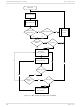73S1209F-44IM/F Maxim Integrated Products, 73S1209F-44IM/F Datasheet - Page 85

73S1209F-44IM/F
Manufacturer Part Number
73S1209F-44IM/F
Description
IC SMART CARD READER 44-QFN
Manufacturer
Maxim Integrated Products
Datasheet
1.73S1209F-44IMF.pdf
(93 pages)
Specifications of 73S1209F-44IM/F
Core Processor
80515
Core Size
8-Bit
Speed
24MHz
Connectivity
I²C, SmartCard, UART/USART
Peripherals
LED, POR, WDT
Number Of I /o
9
Program Memory Size
32KB (32K x 8)
Program Memory Type
FLASH
Ram Size
2K x 8
Voltage - Supply (vcc/vdd)
2.7 V ~ 5.5 V
Oscillator Type
Internal
Operating Temperature
-40°C ~ 85°C
Package / Case
*
Lead Free Status / RoHS Status
Lead free / RoHS Compliant
Eeprom Size
-
Data Converters
-
Lead Free Status / Rohs Status
Lead free / RoHS Compliant
UG_12xxF_016
4.4
There are two ways to download a hex file to the 73S12xxF Flash:
1. Using a Teridian Flash Programmer Tool. This tool is packaged separately; contact a Teridian Sales
2. Using a Signum Systems ADM51 ICE.
4.5
A set of tools is provided with the 73S12xxF development kit to assist the application development.
Teridian uses these tools to perform various certification and compliance tests such as WHQL (aka HCT),
USB 2.0 certification, EMV Level 1 and ISO extended cases testing. These tools include the Smart ATR
and CCID-USB Modules described below.
Smart ATR Test Tool
The Smart ATR tool runs on a PC under Windows 98/2000/XP. This tool is helpful when used in
conjunction with the EMV Tool. It reads an ATR input by the user and translates each byte of the ATR
per the ISO 7816 Specification.
CCID-USB Test Tool
This tool includes ccidtsc-*.sys,ccidtsc-*.inf and CCID-USB.exe. These modules use the USB
communication interface to interface with a PC running Windows XP.
CCID-USB.exe is a Windows XP application used to test the PC/SC APIs as specified by the PCSC
Workgroup and Microsoft. After the ccidusb.hex file is downloaded to Flash and ccidtsc-*.sys and
ccidtsc-*.inf are loaded into a Windows XP Device Manager, any PC/SC application can be run on
Windows XP to send commands to the 73S12xxFdevice. These tools are also used for HCT/DTM and
USB command verifier testing. The following procedure describes the setup for this tool:
1. Program the Flash with ccidusb-*.hex.
2. Connect a USB cable between a PC running Windows XP and the 73S12xxF evaluation board. The
3. Follow the wizard procedure to install the .sys and .inf file on to Windows. A reboot is NOT
4. Insert a smart card into slot #1 of the evaluation board.
5. Run CCID-USB.exe to test a command going to the Smart Card.
The following embedded application source code is available, depending on the CD ROM included with
your product:
•
•
Rev. 1.50
Representative for more information.
Windows’ ‘Hardware found wizard’ should pop up.
necessary.
Another good test application is the Microsoft ifdtest.exe which is part of the HCT test suite. Run this
program in manual mode (ifdtest –m) to observe the 73S12xxF communication to the smart card.
The source code for both applications is included in the release.
Ccidusb-*.hex: This application uses the USB communication interface and runs any PC/SC or
CCID aware application to interface with the reader. Review the accompanying documentation and
source code for usage and implementation details.
tscPccid-*.hex: This application uses the Serial/RS232 interface and runs on any PC with a generic
Serial COM driver. Review the accompanying documentation and source code for usage and
implementation details.
Flash Programming
Test Tools and Certification/compliance Tests
73S12xxF Software User Guide
85