TRC105 RFM, TRC105 Datasheet - Page 5
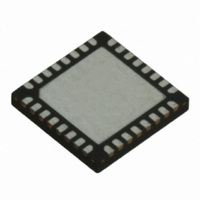
TRC105
Manufacturer Part Number
TRC105
Description
IC TXRX 300MHZ-510MHZ 32TQFN
Manufacturer
RFM
Specifications of TRC105
Frequency
300MHz ~ 510MHz
Data Rate - Maximum
200kbps
Modulation Or Protocol
FSK, OOK
Applications
General Purpose
Power - Output
13dBm
Sensitivity
-112dBm
Voltage - Supply
2.1 V ~ 3.6 V
Current - Receiving
3mA
Current - Transmitting
30mA
Data Interface
PCB, Surface Mount
Antenna Connector
PCB, Surface Mount
Operating Temperature
-40°C ~ 85°C
Package / Case
32-TQFN
Wireless Frequency
300 MHz to 510 MHz
Output Power
13 dBm
Operating Supply Voltage
2.1 V to 3.6 V
Maximum Operating Temperature
+ 85 C
Mounting Style
SMD/SMT
Maximum Supply Current
1.7 mA
Minimum Operating Temperature
- 40 C
Modulation
FSK, OOK
Lead Free Status / RoHS Status
Lead free / RoHS Compliant
Memory Size
-
Lead Free Status / Rohs Status
Lead free / RoHS Compliant
Other names
583-1159-2
The power switch shown in Figure 2 connects the output of the 3 volt regulator on the
interface board to the POWER ON LED, the serial communication interface circuitry and
the radio board. Note that there is a small current draw from the regulator when the
power switch is in the off position, and this will eventually discharge a 9 volt battery if it
is left installed.
The radio RESET button on the interface module allows the user to reset the radio
board to a know state from any mode the radio board is in.
Figure 4 - DR-TRC105-DK Interface Board Serial Connectors
Figure 4 shows the serial communication connectors on the interface board. The kit
includes two USB 2.0 A/B cables for connection to a PC. When a USB cable is plugged
into an interface board, it automatically disables the RS232 interface circuitry. Note that
the interface board is not designed to powered from the USB interface, so DC power
must be supplied separately as discussed above. The kit CD includes the PC drivers
needed to make the interface board USB connection appear as a virtual COM port.
Refer to the USB Virtual COM Ports section of the RFIC Design Assistant User’s Guide
on the CD for driver installation details.
To configure the interface board for RS232 operation, remove the serial jumpers shown
in Figure 4. Use a 9-pin “external modem cable” (straight through, not null modem) to
connect the interface board to the PC.
The left panel in Figure 5 shows USB operation, the right panel shows RS232
operation. Note the serial jumpers have been removed for RS232 operation.
www.RFM.com
Technical support +1.800.704.6079
Page 5 of 27
©2009-2010 by RF Monolithics, Inc.
E-mail:
info@rfm.com
DR-TRC105-DK - 04/05/10

















