TRC105 RFM, TRC105 Datasheet - Page 6
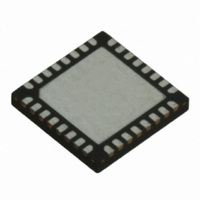
TRC105
Manufacturer Part Number
TRC105
Description
IC TXRX 300MHZ-510MHZ 32TQFN
Manufacturer
RFM
Specifications of TRC105
Frequency
300MHz ~ 510MHz
Data Rate - Maximum
200kbps
Modulation Or Protocol
FSK, OOK
Applications
General Purpose
Power - Output
13dBm
Sensitivity
-112dBm
Voltage - Supply
2.1 V ~ 3.6 V
Current - Receiving
3mA
Current - Transmitting
30mA
Data Interface
PCB, Surface Mount
Antenna Connector
PCB, Surface Mount
Operating Temperature
-40°C ~ 85°C
Package / Case
32-TQFN
Wireless Frequency
300 MHz to 510 MHz
Output Power
13 dBm
Operating Supply Voltage
2.1 V to 3.6 V
Maximum Operating Temperature
+ 85 C
Mounting Style
SMD/SMT
Maximum Supply Current
1.7 mA
Minimum Operating Temperature
- 40 C
Modulation
FSK, OOK
Lead Free Status / RoHS Status
Lead free / RoHS Compliant
Memory Size
-
Lead Free Status / Rohs Status
Lead free / RoHS Compliant
Other names
583-1159-2
Initial Kit Testing Using the Range Test Function
www.RFM.com
©2009-2010 by RF Monolithics, Inc.
1. Install the antennas and then the 9 volt batteries in both board sets. No PC
2. Turn on the board sets by sliding the Power switch on the interface board to the
3. See Figure 6 below. On one board, briefly press and release the RANGE button.
4. On the other board, press and hold the RANGE button until the LED’s begin
5. If the radios are receiving good packets, then the green Good Packet LEDs will
6. To verify that the radio boards are operating properly, disable the “receiving”
connection is required for the range test function.
ON position. All LED’s on the radio board will flash and the MODE LED will be
green.
The RANGE LED will illuminate continuously. This is the “receiving” board.
flashing. This board is the “transmitting” board.
be flashing alternately on each board (plus various yellow LEDs). Figure 10
details the locations of the LEDs.
board by pressing and releasing the RANGE button twice. The RANGE LED will
turn off. On the transmitting board, you should observe the red Packet Error LED
flashing. This indicates that the transmitter sent a packet but did not receive an
acknowledgment back from the “receiving” radio board.
Figure 5 - USB and RS232 Serial Connection Options
Technical support +1.800.704.6079
E-mail:
info@rfm.com
DR-TRC105-DK - 04/05/10
Page 6 of 27

















