KIT33912G5DGEVME Freescale Semiconductor, KIT33912G5DGEVME Datasheet
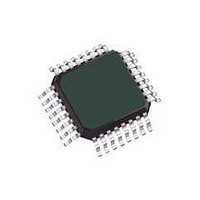
KIT33912G5DGEVME
Specifications of KIT33912G5DGEVME
Related parts for KIT33912G5DGEVME
KIT33912G5DGEVME Summary of contents
Page 1
... EVB Setup Configuration Diagram . . . . . . . . . . . . . . . . . . . . . . . . . . . . . . . . . . . . . . . . . . . . . . . . . . . . . . . . . . . . . . . . 6 6 Using Hardware EVB Software . . . . . . . . . . . . . . . . . . . . . . . . . . . . . . . . . . . . . . . . . . . . . . . . . . . . . . . . . . . . . . . . . . . . . . . . . . . . . . . 15 8 EVB Schematic . . . . . . . . . . . . . . . . . . . . . . . . . . . . . . . . . . . . . . . . . . . . . . . . . . . . . . . . . . . . . . . . . . . . . . . . . . . . . . 20 9 Board Layout . . . . . . . . . . . . . . . . . . . . . . . . . . . . . . . . . . . . . . . . . . . . . . . . . . . . . . . . . . . . . . . . . . . . . . . . . . . . . . . . 21 10 KIT33912G5DGEVBE Bill of Material . . . . . . . . . . . . . . . . . . . . . . . . . . . . . . . . . . . . . . . . . . . . . . . . . . . . . . . . . . . . . 25 11 References . . . . . . . . . . . . . . . . . . . . . . . . . . . . . . . . . . . . . . . . . . . . . . . . . . . . . . . . . . . . . . . . . . . . . . . . . . . . . . . . . 26 12 Revision History . . . . . . . . . . . . . . . . . . . . . . . . . . . . . . . . . . . . . . . . . . . . . . . . . . . . . . . . . . . . . . . . . . . . . . . . . . . . . 27 © Freescale Semiconductor, Inc., 2009. All rights reserved. Figure 1. MC33912G5 Evaluation Board Document Number: KT33912G5DGUG Rev. 1.0, 12/2009 ...
Page 2
... Kit Contents / Packing List 1 Kit Contents / Packing List • 33912G5 Evaluation Board • USB-SPI Dongle Board • 16-wire Ribbon Cable • CD33912G5DG 2 KIT33912G5DGEVBE Evaluation Kit, Rev. 1.0 Freescale Semiconductor ...
Page 3
... Freescale was negligent regarding the design or manufacture of the part.Freescale™ and the Freescale logo are trademarks of Freescale Semiconductor, Inc. All other product or service names are the property of their respective owners. © Freescale Semiconductor, Inc., 2009. All rights reserved. ...
Page 4
... Configurable window watchdog • 5.0V low drop regulator with fault detection and low-voltage reset (LVR) circuitry • Current sense module • Switched/protected 5.0V output (used for Hall sensors) • Pb-free packaging designated by suffix code AC 4 KIT33912G5DGEVBE Evaluation Kit, Rev. 1.0 Freescale Semiconductor ...
Page 5
... USB-SPI Dongle • USB Cable • 16-wire ribbon cable with 16 pins ribbon cable connectors on both sides • USB enabled computer with Windows XP or higher • SPIGen software (Setup.exe) • SBC MC33912.exe software Freescale Semiconductor KIT33912G5DGEVBE Evaluation Kit, Rev. 1.0 Required Equipment 5 ...
Page 6
... EVB Setup Configuration Diagram 5 EVB Setup Configuration Diagram KIT33912G5ACEVBE GND VBAT Power Supply 12V 6 SPI Figure 1. EVB Setup Configuration Diagram KIT33912G5DGEVBE Evaluation S P IGen V ersion 5.0.1 SPIGen Version 5.0.5 USB-SPI Dongle Kit, Rev. 1.0 Freescale Semiconductor USB ...
Page 7
... Floating: High Side Switches Module is not powered JP6 1-2 position: (HS2) is connected to (L1) input JP7 1-2 position: Master mode configuration Floating: Slave mode configuration For the standard EVB operation set up the Jumpers in accordance with the Freescale Semiconductor Jumpers DESCRIPTION KIT33912G5DGEVBE Evaluation Kit, Rev. 1.0 Using Hardware Figure 2 ...
Page 8
... Using Hardware JUMPER POSITION 1-2 JP1 JP2 1-2 1-2 JP3 JP4 1-2 JP5 1-2 JP6 OPEN JP7 1-2 Figure 2. KIT33912G5DGEVBEJumpers settings 8 JP7 JP2 JP1 KIT33912G5DGEVBE Evaluation Kit, Rev. 1.0 JP3 JP4 JP5 JP6 Freescale Semiconductor ...
Page 9
... KIT33912G5DGEVBE. The LIN bus signal is accessible through the three-pin terminal block J3 and it can be used as well for the EVB powering. J3-LIN BUS LIN VBAT GND GND VBAT J4-POWER Freescale Semiconductor J1-External Control Figure 3. EVB Connectors KIT33912G5DGEVBE Evaluation Kit, Rev. 1.0 Using Hardware 9 ...
Page 10
... SPI data output. When CS is high, pin is in the high-impedance state 5 LRES Bidirectional Reset I/O pin - driven low when any internal reset source is asserted. RST is active low 6 MOSI SPI data input Connect 10 Connector J1 DESCRIPTION Connector J2 DESCRIPTION KIT33912G5DGEVBE Evaluation Kit, Rev. 1.0 Freescale Semiconductor ...
Page 11
... PIN # NAME 8 SCLK SPI clock Input Connect Connect Connect Connect 13 LINTxD The transmitter input of the LIN interface which controls the state of the bus output Connect Connect 16 GND GROUND Freescale Semiconductor Connector J2 (Continued) DESCRIPTION KIT33912G5DGEVBE Evaluation Kit, Rev. 1.0 Using Hardware 11 ...
Page 12
... Ground The wake-up capable digital input 4. All Lx inputs can be sensed analog via the analog multiplexer The wake-up capable digital input 3. The wake-up capable digital input 2. The wake-up capable digital input 1. High side switch output 1 KIT33912G5DGEVBE Evaluation Kit, Rev. 1.0 Freescale Semiconductor ...
Page 13
... MISO 5 LRES 6 MOSI SCLK LINTxD GND Freescale Semiconductor Connector J7 NAME DESCRIPTION Current Sense differential input low Ground Current Sense differential input high Ground Interconnection USB-SPI Dongle - IO PORT SIGNAL SIGNAL CNTL2 CSB CNTL1 SO CNTL0 SI DATA4 SCLK DATA3 CNTL3 DATA2 VDD DATA1 REG 3,3V ...
Page 14
... To operate all the MC33912G5 device functions necessary to connect square wave generator to the connector J1, pin 12 (LINTxD) and use SPI communication. Section 7 will discuss how to interact with the KIT33912G5DGEVBE using the SPIGen Graphical User Interface developed by Freescale to operate the MC33912G5 device. 14 KIT33912G5DGEVBE Evaluation Kit, Rev. 1.0 Figure 1 and Freescale Semiconductor ...
Page 15
... Installing SPIGen Software 1. Insert CD33912G5DG into the CD drive. Auto-run will start and the initial HTML page will be displayed. 2. Click on “Install SPIGen”. 3. Follow the on-screen install options. Freescale Semiconductor Figure 4. Initial Start Page KIT33912G5DGEVBE Evaluation Kit, Rev. 1.0 EVB Software ...
Page 16
... Be sure that SPIGen software is installed on your PC. 3. Switch ON power supply 12V DC 4. Check if the LED D2 and D4 are lighting 5. Start SPIGen program on PC Start -> Program -> SPIGen: 6. Select File -> Open and select thew file “MC33912_EVB_CONFIGURATION_FILE.spi” from the CD33912G5DG: 16 Figure 5. SPIGen Program KIT33912G5DGEVBE Evaluation Kit, Rev. 1.0 Freescale Semiconductor ...
Page 17
... Select the “MC33912 - SBC LIN 2.5G Tab” Figure 6. SPIGen Basic Screen with MC33912 Configuration File Loaded 8. SPIGen is now ready for the MC33912: Freescale Semiconductor KIT33912G5DGEVBE Evaluation Kit, Rev. 1.0 EVB Software 17 ...
Page 18
... Kit, Rev. 1.0 Read tab Read tab SYSSR SYSSR System Status Register System Status Register Reading flags Reading flags Flags decoded Flags decoded If “ON” Auto read If “ON” Auto read all flags each 0.5s all flags each 0.5s Freescale Semiconductor ...
Page 19
... In the WatchDog prescaler option (“TIMCR” panel prescaler is selected this will automatically In the WatchDog prescaler option (“TIMCR” panel prescaler is selected this will automatically change the WD clear period performed by the USBtoSPI board change the WD clear period performed by the USBtoSPI board Freescale Semiconductor 2 2 “Stop WD” and “Stop Auto Read” stop them “ ...
Page 20
... EVB Schematic 8 EVB Schematic VS2 26 VS1 PGND 18 1 Figure 11. EVB Schematic KIT33912G5DGEVBE Evaluation Kit, Rev. 1 VDD_OUT Freescale Semiconductor ...
Page 21
... Board Layout 9.1 Assembly Layer Top Freescale Semiconductor Figure 12. Assembly Layer Top KIT33912G5DGEVBE Evaluation Kit, Rev. 1.0 Board Layout 21 ...
Page 22
... Board Layout 9.2 Assembly Layer Bottom 22 Figure 13. Assembly Layer Bottom KIT33912G5DGEVBE Evaluation Kit, Rev. 1.0 Freescale Semiconductor ...
Page 23
... Top Layer Routing Freescale Semiconductor Figure 14. Top Layer Routing KIT33912G5DGEVBE Evaluation Kit, Rev. 1.0 Board Layout 23 ...
Page 24
... Board Layout 9.4 Bottom Layer Routing 24 Figure 15. Bottom Layer Routing KIT33912G5DGEVBE Evaluation Kit, Rev. 1.0 Freescale Semiconductor ...
Page 25
... Freescale does not assume liability, endorse, or warrant components from external manufacturers that are referenced in circuit drawings or tables. While Freescale offers component recommendations in this configuration the customer’s responsibility to validate their application Freescale Semiconductor KIT33912G5ACEVBE Evaluation Board Value TEST POINT BLACK ...
Page 26
... Desciption Data Sheet MC33912 Freescale’s Web Site Freescale’s SBC Web Site Freescale’s Analog Web Site Freescale’s Power Management Freescale’s Automotive Applications www.freescale.com/automotive 26 www.freescale.com/files/analog/doc/data_sheet/MC33912.pdf www.freescale.com www.freescale.com/SBC www.freescale.com/analog www.freescale.com/powermanagement KIT33912G5DGEVBE Evaluation Kit, Rev. 1.0 Links Freescale Semiconductor ...
Page 27
... Revision History REVISION DATE DESCRIPTION OF CHANGES 12/2009 • Initial Release 1.0 Freescale Semiconductor KIT33912G5DGEVBE Evaluation Kit, Rev. 1.0 Revision History 27 ...
Page 28
... Freescale Semiconductor was negligent regarding the design or manufacture of the part. Freescale™ and the Freescale logo are trademarks of Freescale Semiconductor, Inc ...










