PAXCK000 Red Lion Controls, PAXCK000 Datasheet - Page 22
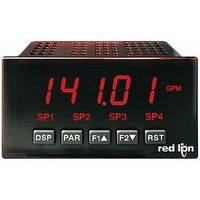
PAXCK000
Manufacturer Part Number
PAXCK000
Description
Digital Multifunction Timer
Manufacturer
Red Lion Controls
Type
Clock/Timerr
Datasheet
1.PAXTM000.pdf
(28 pages)
Specifications of PAXCK000
Time Range
0.001sec To 1hr
Power Consumption
18VA
Supply Voltage Ac, Min
85V
Signal Input Type
Pulse
Supply Voltage Max
250VAC
Time Range Max
999999h
Character Size
0.56"
Accuracy
±0.01% %
Connection Type
Cage-Clamp
Cut Out, Panel
3.62×1.77 "
Digit Height
0.56
Dimensions
4.2"L×3.8"W×1.95"H
Display Digit Height
0.56 "
Display Resolution
0.001 Sec. (Minimum Digit), 1 hr. (Single Digit)
Display Type
LED
Function
Real Time Clock/Timer
Humidity
0 to 85% (Max.) RH
Isolation Voltage
2300 V (RMS)
Length, Stripping
0.3 in. Wire
Memory Type
Non-Volatile EEPROM
Number Of Digits
6
Power, Rating
18 VA
Primary Type
Electronic
Range, Measurement
0 to 999999
Special Features
Programmable Function Keys
Standards
cULus Listed, CSA Certified
Temperature, Operating
0 to +50 °C
Termination
Cage Clamp
Torque
4.5 in.-lbs
Voltage, Range
85 to 250 VAC
Voltage, Supply
85 to 250 VAC
Four Separate Displays
Timer, Counter, Real-Time Clock and Date
Display Font Color
Red
No. Of Digits / Alpha
6
Supply Voltage Ac, Max
250V
Rohs Compliant
NA
Lead Free Status / RoHS Status
na
Full Transmission
✰
assigned is 0, two spaces are substituted. A space follows the unit address field.
The next three characters are the register mnemonic.
(decimal points are loaded depending on timer range selected). The data is right-
aligned with leading spaces for any unfilled positions.
block print is finished, an extra <SP>, <CR>, and <LF> are used to provide
separation between the transmissions.
Abbreviated Transmission
✰
leaving only the numeric part of the response.
Note: Transmissions are formatted to match the way the parameter is displayed.
Note: When communicating with a Red Lion Controls HMI unit, set
COMMAND RESPONSE TIME
operation). During RS232 transmissions, the meter ignores commands while
transmitting data, but instead uses RXD as a busy signal. When sending
commands and data to the meter, a delay must be imposed before sending
another command. This allows enough time for the meter to process the
command and prepare for the next command.
computer program prints or writes the string to the com port, thus initiating a
transmission. During t
the end of this period, the command terminating character (*, $) is received by
the meter. The time duration of t
baud rate of the channel.
command and when complete, performs the command function. This time
interval t
to accept another command.
of the command terminating character. The '*' terminating character results in a
response time window of 50 msec. minimum and 100 msec. maximum. This
allows sufficient time for the release of the sending driver on the RS485 bus.
Terminating the command line with '$' results in a response time window (t
2 msec. minimum and 50 msec. maximum. The faster response time of this
terminating character requires that sending drivers release within 2 msec. after
the terminating character is received.
character of the reply. As with t1, the time duration of t
number of characters and baud rate of the channel. At the end of t
ready to receive the next command.
BYTE
BYTE
7-18
1-12
1, 2
4-6
These characters only appear in the last line of a block print.
These characters only appear in the last line of a block print.
19
20
21
22
23
The first two characters transmitted are the unit address. If the address
The numeric data is transmitted next. The numeric field is 12 characters long
The end of the response string is terminated with <CR> and <LF>. When a
13
14
15
16
17
The abbreviated response suppresses the address and register mnemonics,
This includes setpoints.
programming module 7 (serial) to
The meter can only receive data or transmit data at any one time (half-duplex
Refer to the Timing Diagrams below. At the start of the time interval t
t
At the start of time interval t
If the meter is to reply with data, the time interval t
At the beginning of time interval t
t
3
1
3
= (10 times the # of characters) / baud rate
= (10 times the # of characters) / baud rate
Example: SP1 assigned to RTC. RTC format = 12:00 P.
Time - 24 Hours, Minutes, Seconds
Date - Month, Day, Year
Day - 1 = Sunday through 7 = Saturday
Decimal points are substituted for all punctuation.
SP1 printout = 12:00 P.
DESCRIPTION
2 byte Node (Meter) Address field [00-99]
<SP> (Space)
3 byte Register Mnemonic field
12 byte numeric data field: 6 bytes for number, up to 3 for decimal points.
<CR> (Carriage return)
<LF> (Line feed)
<SP> (Space)
<CR> (Carriage return)
<LF> (Line feed)
DESCRIPTION
12 byte data field, 6 bytes for number, up to 3 bytes for decimal points.
<CR> (Carriage return)
<LF> (Line feed)
<SP> (Space)
<CR> (Carriage return)
<LF> (Line feed)
2
varies. If no response from the meter is expected, the meter is ready
✰
1
✰
, the command characters are under transmission and at
(
✰
✰
✰
✰
1
=
is dependent on the number of characters and
2
, the meter starts the interpretation of the
(
)
. This formats the RTC parameters to:
3
, the meter responds with the first
=
)
2
is controlled by the use
3
is dependent on the
3
, the meter is
1
, the
2
) of
in
22
Meter Response Examples:
1. Address = 17, full field response, Cycle Counter = 875
2. Address = 0, full field response, Setpoint 2 = 250.5
3. Address = 0, abbreviated response, Setpoint 2 = 250, last line of block print
Auto/Manual Mode Register (MMR) ID: U
meter controls the setpoint output. In Manual Mode (1) the outputs are defined
by the registers SOR. When transferring from auto mode to manual mode, the
meter holds the last output value (until the register is changed by a write). Each
output may be independently changed to auto or manual. In a write command
string (VU), any character besides 0 or 1 in a field will not change the
corresponding output mode.
Setpoint Output Register (SOR) ID: X
Reading from this register (TX) will show the present state of all the setpoint
outputs. A “0” in the setpoint location means the output is inactive and a “1”
means the output is active. The output logic parameter in Module 6 will affect
the active logic state.
Mode, writing to this register (VX) will change the output state. Sending any
character besides 0 or 1 in a field or if the corresponding output was not first in
manual mode, the corresponding output value will not change.
SERIAL TIMING
This register sets the controlling mode for the outputs. In Auto Mode (0) the
U abcd
This register is used to view or change the states of the setpoint outputs.
X abcd
In Automatic Mode, the meter controls the setpoint output state. In Manual
Example: VX10* will result in output 1 active and output 2 inactive.
Example: VU0011 places SP3 and SP4 in manual.
COMMAND
17 CNT
SP2
R
V
P
T
d = SP4
c = SP3
b = SP2
a = SP1
d = SP4
c = SP3
b = SP2
a = SP1
250<CR><LF><SP><CR><LF>
COMMENT
Reset
Write
Transmit
Print
250.5<CR><LF>
875 <CR><LF>
RESPONSE FROM METER
NO REPLY FROM METER
Timing Diagrams
PROCESS TIME (t
2-50 msec.
100-200 msec.
2-50 msec. for $
50-100 msec. for *
2-50 msec. for $
50-100 msec. for *
2
)









