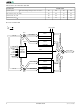AM29DL640H-90EI Spansion Inc., AM29DL640H-90EI Datasheet

AM29DL640H-90EI
Specifications of AM29DL640H-90EI
Available stocks
Related parts for AM29DL640H-90EI
AM29DL640H-90EI Summary of contents
Page 1
Data Sheet This product has been retired and is not recommended for designs. For new and current designs, S29JL064H (for TSOP packages) and S29PL064J (for FBGA packages) supersede AM29DL320H as the factory-recommended migration path. Please refer to each respective datasheets ...
Page 2
THIS PAGE LEFT INTENTIONALLY BLANK. ...
Page 3
... Am29DL640H 64 Megabit ( 8-Bit 16-Bit) CMOS 3.0 Volt-only, Simultaneous Read/Write Flash Memory This product has been retired and is not recommended for designs. For new and current designs, S29JL064H (for TSOP packages) and S29PL064J (for FBGA packages) supersede DISTINCTIVE CHARACTERISTICS AM29DL320H as the factory-recommended migration path. Please refer to each respective datasheets for specifications and ordering information. Availability of this document is retained for reference and historical purposes only ...
Page 4
... This releases the system from waiting for the completion of program or erase operations. The Am29DL640H can be organized as both a top and bottom boot sector configuration. Bank Megabits Sector Sizes ...
Page 5
... Automatic Sleep Mode ........................................................... 10 RESET#: Hardware Reset Pin ............................................... 10 Output Disable Mode .............................................................. 10 Table 2. Am29DL640H Sector Architecture ....................................10 Table 3. Bank Address ....................................................................13 Table 5. Am29DL640H Autoselect Codes, (High Voltage Method) 14 Table 6. Am29DL640H Boot Sector/Sector Block Addresses for Protection/Unprotection ...................................................................15 Write Protect (WP#) ................................................................ 15 Table 7. WP#/ACC Modes ..............................................................16 Temporary Sector Unprotect .................................................. 16 Figure 1 ...
Page 6
... STATE RESET# CONTROL WE# & CE# COMMAND REGISTER BYTE# WP#/ACC DQ0–DQ15 A21–A0 Mux 4 = 2.7–3 OE# BYTE# Bank 1 Bank 1 Address X-Decoder Bank 2 Address Bank 2 X-Decoder Status Control X-Decoder Bank 3 Bank 3 Address X-Decoder Bank 4 Address Bank 4 Am29DL640H Am29DL640H DQ15–DQ0 Mux June 7, 2005 ...
Page 7
... A14 A15 A16 BYTE# DQ15/A A10 A11 DQ7 DQ14 A21 A19 DQ5 DQ12 A18 A20 DQ2 DQ10 A17 A6 A5 DQ0 DQ8 CE# Am29DL640H 48 A16 47 BYTE DQ15/A-1 44 DQ7 43 DQ14 42 DQ6 41 DQ13 40 DQ5 39 DQ12 38 DQ4 DQ11 35 DQ3 34 DQ10 33 DQ2 32 DQ9 31 DQ1 30 DQ8 29 DQ0 ...
Page 8
... RY/BY# = Ready/Busy Output V = 3.0 volt-only single power supply CC (see Product Selector Guide for speed options and voltage supply tolerances Device Ground Pin Not Connected Internally 6 LOGIC SYMBOL 22 A21–A0 DQ15–DQ0 CE# OE# WE# WP#/ACC RESET# BYTE# Am29DL640H (A-1) RY/BY# June 7, 2005 ...
Page 9
... Standard Pinout (TS 048 63-Ball Fine-Pitch Ball Grid Array (FBGA) 0.80 mm pitch package (FBE063) SPEED OPTION See Product Selector Guide and Valid Combinations Valid Combinations for BGA Packages Order Number EI Am29DL640H55 Am29DL640H60 EI, EE Am29DL640H70 Am29DL640H90 Am29DL640H Package Marking D640H55V D640H60V WHI I D640H70V ...
Page 10
... The command register itself does not occupy any addressable memory loca- tion. The register is a latch used to store the com- mands, along with the address and data information needed to execute the command. The contents of the Table 1. Am29DL640H Device Bus Operations Operation CE# OE# Read ...
Page 11
... If the device is deselected during erasure or program- ming, the device draws active current until the operation is completed the DC Characteristics table represents the CC3 standby current specification. Am29DL640H must not be asserted on HH ± 0 but not within IH ) for read access ...
Page 12
... The operation that was in- terrupted should be reinitiated once the device is ready to accept another command sequence, to en- sure data integrity. Current is reduced for the duration of the RESET# pulse. When RESET# is held Table 2. Am29DL640H Sector Architecture Sector Address Bank Sector A21–A12 SA0 0000000000 ...
Page 13
... Table 2. Am29DL640H Sector Architecture (Continued) Sector Address Bank Sector A21–A12 SA23 0010000xxx SA24 0010001xxx SA25 0010010xxx SA26 0010011xxx SA27 0010100xxx SA28 0010101xxx SA29 0010110xxx SA30 0010111xxx SA31 0011000xxx SA32 0011001xxx SA33 0011010xxx SA34 0011011xxx SA35 0011000xxx SA36 0011101xxx SA37 0011110xxx ...
Page 14
... Table 2. Am29DL640H Sector Architecture (Continued) Sector Address Bank Sector A21–A12 SA71 1000000xxx SA72 1000001xxx SA73 1000010xxx SA74 1000011xxx SA75 1000100xxx SA76 1000101xxx SA77 1000110xxx SA78 1000111xxx SA79 1001000xxx SA80 1001001xxx SA81 1001010xxx SA82 1001011xxx SA83 1001100xxx SA84 1001101xxx SA85 1001110xxx ...
Page 15
... Table 2. Am29DL640H Sector Architecture (Continued) Sector Address Bank Sector A21–A12 SA119 1110000xxx SA120 1110001xxx SA121 1110010xxx SA122 1110011xxx SA123 1110100xxx SA124 1110101xxx SA125 1110110xxx SA126 1110111xxx SA127 1111000xxx SA128 1111001xxx SA129 1111010xxx Bank 4 SA130 1111011xxx SA131 1111100xxx SA132 1111101xxx SA133 ...
Page 16
... To access the autoselect codes in-system, the host system can issue the autoselect command via the command register, as shown in Table 12. This method Table 5. Am29DL640H Autoselect Codes, (High Voltage Method) A21 Description CE# OE# WE# A12 Manufacturer ID AMD Read Cycle 1 Read Cycle Read Cycle 3 Sector Protection ...
Page 17
... The hard- ware sector unprotection feature re-enables both pro- gram and erase operations in previously protected sectors. Sector protection/unprotection can be imple- mented via two methods. Table 6. Am29DL640H Boot Sector/Sector Block Addresses for Protection/Unprotection Sector A21–A12 SA0 ...
Page 18
... Temporary Sector Unprotect Completed Notes: 1. All protected sectors unprotected (If WP#/ACC = V sectors 0, 1, 140, and 141 will remain protected). 2. All previously protected sectors are protected once again. Figure 1. Temporary Sector Unprotect Operation Am29DL640H . During this mode, formerly ID is removed ID , sectors START ...
Page 19
... Reset PLSCNT = 1 Increment PLSCNT No Yes PLSCNT = 1000? Yes Device failed Sector Unprotect Algorithm Am29DL640H START PLSCNT = 1 RESET Wait 1 μs No First Write Temporary Sector Cycle = 60h? Unprotect Mode Yes No All sectors protected? Yes ...
Page 20
... The Secured Silicon Sector lock must be used with caution since, once locked, there is no procedure available for unlocking the Secured Silicon Sector area and none of the bits in the Secured Silicon Sector memory space can be modified in any way. Am29DL640H or IH June 7, 2005 ...
Page 21
... CC For further information, please refer to the CFI Specifi- cation and CFI Publication 100, available via the World Wide Web at . The tively, contact an AMD representative for copies of LKO these documents Am29DL640H or WE initiate a write cycle and OE during power up http://www.amd.com/flash/cfi. Alterna- ...
Page 22
... Typical timeout for full chip erase 2 0005h Max. timeout for byte/word write 2 0000h Max. timeout for buffer write 2 0004h Max. timeout per individual block erase 2 0000h Max. timeout for full chip erase 2 Am29DL640H Description Description pin present) PP pin present µs µ ...
Page 23
... CFI specification or CFI publication 100) 0001h 0007h 0000h Erase Block Region 3 Information 0020h (refer to the CFI specification or CFI publication 100) 0000h 0000h 0000h Erase Block Region 4 Information 0000h (refer to the CFI specification or CFI publication 100) 0000h Am29DL640H Description N 21 ...
Page 24
... Not supported Supported Bank Organization 0004h 00 = Data at 4Ah is zero Number of Banks Bank 1 Region Information 0017h X = Number of Sectors in Bank 1 Bank 2 Region Information 0030h X = Number of Sectors in Bank 2 Bank 3 Region Information 0030h X = Number of Sectors in Bank 3 Bank 4 Region Information 0017h X = Number of Sectors in Bank 4 Am29DL640H Description June 7, 2005 ...
Page 25
... Erase Suspend). Enter Secured Silicon Sector/Exit Secured Silicon Sector Command Sequence The Secured Silicon Sector region provides a secured data area containing a random, sixteen-byte electronic serial number (ESN). The system can access the Se- Am29DL640H 23 ...
Page 26
... Figure 4 illustrates the algorithm for the program oper- ation. Refer to the Erase and Program Operations table in the AC Characteristics section for parameters, and Figure 18 for timing diagrams. Am29DL640H for any operation HH June 7, 2005 ...
Page 27
... Note that while the Embedded Erase operation is in progress, the system can read data from the non-erasing bank. The system can de- termine the status of the erase operation by reading DQ7, DQ6, DQ2, or RY/BY# in the erasing bank. Refer Am29DL640H 25 ...
Page 28
... To resume the sector erase operation, the system must write the Erase Resume command. The bank address of the erase-suspended bank is required when writing this command. Further writes of the Re- sume command are ignored. Another Erase Suspend command can be written after the chip has resumed erasing. Am29DL640H June 7, 2005 ...
Page 29
... Table 12. Am29DL640H Command Definitions Command Sequence (Note 1) Addr Read (Note Reset (Note 7) 1 XXX Word 555 Manufacturer ID 4 Byte AAA Word 555 Device ID (Note 9) 6 Byte AAA Secured Silicon Sector Word 555 Factory Protect (Note 4 Byte AAA 10) Sector/Sector Block Word 555 ...
Page 30
... During chip erase, a valid address is any non-protected sector address. 2. DQ7 should be rechecked even if DQ5 = “1” because DQ7 may change simultaneously with DQ5. Figure 6. Data# Polling Algorithm Am29DL640H Yes Yes PASS June 7, 2005 ...
Page 31
... Note: The system should recheck the toggle bit even if DQ5 = “1” because the toggle bit may stop toggling as DQ5 changes to “1.” See the subsections on DQ6 and DQ2 for more information. Figure 7. Toggle Bit Algorithm Am29DL640H No No Program/Erase Operation Complete ...
Page 32
... DQ3 prior to and following each subsequent sector erase com- mand. If DQ3 is high on the second status check, the last command might not have been accepted. Table 13 shows the status of DQ3 relative to the other status bits. Am29DL640H June 7, 2005 ...
Page 33
... The device outputs array data if the system addresses a non-busy bank. June 7, 2005 Table 13. Write Operation Status DQ7 DQ5 (Note 2) DQ6 (Note 1) DQ7# Toggle 0 Toggle 1 No toggle Data Data Data DQ7# Toggle Am29DL640H DQ2 DQ3 (Note 2) RY/BY# 0 N/A No toggle Toggle 0 0 N/A Toggle 1 Data Data ...
Page 34
... A V Supply Voltages CC V for standard voltage range . . . . . . . 2 3 Operating ranges define those limits between which the functionality of the device is guaranteed +0.8 V –0.5 V –2 Figure 8. Maximum Negative Overshoot Waveform + Figure 9. Maximum Positive Overshoot Waveform Am29DL640H June 7, 2005 ...
Page 35
... CC ± 0 Byte CE OE Word Byte CE OE Word CE OE 3.0 V ± 10 3.0 V ± 10 2.0 mA min I = –2.0 mA min I = –100 µ min . max Am29DL640H Min Typ Max Unit ±1.0 µA 35 µA ±1.0 µA 35 µ 0.2 5 µA 0.2 5 µA 0.2 5 µ –0.5 0 0.3 ...
Page 36
... Note: Addresses are switching at 1 MHz Figure 10. I Current vs. Time (Showing Active and Automatic Sleep Currents) CC1 Note °C 34 1500 2000 2500 Time Frequency in MHz Figure 11. Typical I vs. Frequency CC1 Am29DL640H 3000 3500 4000 3 June 7, 2005 ...
Page 37
... Input Rise and Fall Times Input Pulse Levels Input timing measurement reference levels Output timing measurement reference levels INPUTS Steady Changing from Changing from Does Not Apply Center Line is High Impedance State (High Z) Measurement Level Am29DL640H 55, 60 70, 90 Unit 1 TTL gate L 30 100 0.0–3 ...
Page 38
... CE OE# WE# Outputs RESET# RY/BY Test Setup CE Read Toggle and Data# Polling Addresses Stable t ACC OEH t CE HIGH Z Output Valid Figure 14. Read Operation Timings Am29DL640H Speed Options Min Max Max Max Max 16 Max 16 Min 0 Min 0 Min 5 10 /2. The time from OE# high to ...
Page 39
... RY/BY# CE#, OE# RESET# RY/BY# CE#, OE# RESET# June 7, 2005 Description Max Max Min Min Min Min Ready Reset Timings NOT during Embedded Algorithms Reset Timings during Embedded Algorithms t Ready t RP Figure 15. Reset Timings Am29DL640H All Speed Options Unit 20 µs 500 ns 500 µ ...
Page 40
... DQ15 Output t FLQZ t ELFH Data Output Data Output (DQ7–DQ0) (DQ14–DQ0) Address DQ15 Input Output t FHQV The falling edge of the last WE# signal t SET ( HOLD AH and t specifications Am29DL640H Speed Options Unit Data Output (DQ7–DQ0) Address Input June 7, 2005 ...
Page 41
... Not 100% tested. 2. See the “Erase And Programming Performance” section for more information. June 7, 2005 55 Min 55 Min Min Min 30 Min Min 30 Min Min Min Min Min Min 25 Min 25 Min Byte Typ Word Typ Typ Typ Min Min Max Am29DL640H Speed Options Unit ...
Page 42
... PA = program address program data Illustration shows device in word mode WP#/ACC t VHH Figure 19. Accelerated Program Timing Diagram WPH A0h t BUSY is the true data at the program address. OUT Figure 18. Program Operation Timings Am29DL640H Read Status Data (last two cycles WHWH1 D Status OUT VHH June 7, 2005 ...
Page 43
... SA = sector address (for Sector Erase Valid Address for reading status data (see “Write Operation Status”. 2. These waveforms are for the word mode. Figure 20. Chip/Sector Erase Operation Timings June 7, 2005 555h for chip erase WPH t DH 30h 10 for Chip Erase t BUSY Am29DL640H Read Status Data WHWH2 In Complete Progress ...
Page 44
... RC Valid RA t ACC OEH GHWL Valid Out t SR/W Read Cycle Complement Complement Status Data Status Data Am29DL640H Valid PA Valid PA t CPH t CP Valid Valid In In CE# or CE2# Controlled Write Cycles VA True Valid Data True Valid Data June 7, 2005 High Z High Z ...
Page 45
... AHT AS t AHT t ASO t CEPH t OEPH t OE Valid Valid Status Status (first read) (second read) Enter Erase Suspend Program Erase Erase Suspend Suspend Read Program Figure 24. DQ2 vs. DQ6 Am29DL640H Valid Valid Data Status (stops toggling) Erase Resume Erase Erase Complete Read 43 ...
Page 46
... RRB Temporary Sector Unprotect Note: Not 100% tested RESET VIDR CE# WE# RY/BY# Figure 25. Temporary Sector Unprotect Timing Diagram 44 Min Min Min Min Program or Erase Command Sequence t RSP Am29DL640H All Speed Options Unit 500 ns 250 ns 4 µs 4 µ VIDR t RRB June 7, 2005 ...
Page 47
... SA, A6, A1, A0 Sector Group Protect/Unprotect Data 60h 1 µs CE# WE# OE# * For sector protect For sector unprotect Figure 26. Sector/Sector Block Protect and June 7, 2005 Valid* Valid* 60h Sector Group Protect: 150 µs Sector Group Unprotect Unprotect Timing Diagram Am29DL640H Valid* Verify 40h Status 45 ...
Page 48
... Sector Erase Operation (Note 2) WHWH2 WHWH2 Notes: 1. Not 100% tested. 2. See the “Erase And Programming Performance” section for more information Min 55 Min Min 30 Min 30 Min Min Min Min Min 25 Min 25 Byte Typ Word Typ Typ Typ Am29DL640H Speed Options Unit ...
Page 49
... Figure 27. Alternate CE# Controlled Write (Erase/Program) Operation Timings June 7, 2005 PA for program SA for sector erase 555 for chip erase Data# Polling GHEL t t WHWH1 CPH t BUSY for program PD for program 55 for erase 30 for sector erase 10 for chip erase is the data written to the device. OUT Am29DL640H PA DQ7# D OUT 47 ...
Page 50
... Additionally, programming typicals CC = 2.7 V, 1,000,000 cycles. = 3.0 V, one pin at a time. CC Test Setup OUT Am29DL640H Unit Comments sec Excludes 00h programming prior to erasure (Note 4) sec µs µs sec Excludes system level overhead (Note 5) µs sec Min Max –1.0 V 12.5 V – ...
Page 51
... PHYSICAL DIMENSIONS FBE063—63-Ball Fine-Pitch Ball Grid Array ( June 7, 2005 f BGA package Am29DL640H Dwg rev AF; 10/99 49 ...
Page 52
... PHYSICAL DIMENSIONS TS 048—48-Pin Standard TSOP 50 Dwg rev AA; 10/99 Am29DL640H June 7, 2005 ...
Page 53
... PHYSICAL DIMENSIONS TS 048—48-Pin Standard TSOP June 7, 2005 Am29DL640H Dwg rev AA; 10/99 51 ...
Page 54
... Replaced “80h (factory locked),40h (customer locked), 00h (not factory/customer locked)” with “81h (factory locked),01h (customer and factory locked)”. Table 12, “Am29DL640H Command Definitions,” on page 27 In Secured Silicon Sector Factory Protect row, Data column - Replaced “80/00” with “81/01”. ...