STFPC311 STMicroelectronics, STFPC311 Datasheet
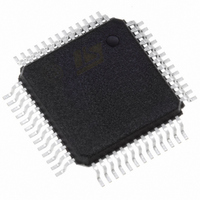
STFPC311
Specifications of STFPC311
Available stocks
Related parts for STFPC311
STFPC311 Summary of contents
Page 1
... It consists of 12 segments output lines, 8 grid output lines, 8 shared segments/grid output drive lines, a display memory, a control circuit, and a key scan circuit. Serial data is input to the STFPC311 through the SPI Interface of a microcontroller (STB, D Additionally, this IC can support 2 general purpose input switches (SW1 and SW2) ...
Page 2
... Display RAM address and display mode . . . . . . . . . . . . . . . . . . . . . . . . . . 15 5 Data . . . . . . . . . . . . . . . . . . . . . . . . . . . . . . . . . . . . . . . . . . . . . . . . . . . . . . . . 17 5.1 LED Port . . . . . . . . . . . . . . . . . . . . . . . . . . . . . . . . . . . . . . . . . . . . . . . . . . . . 17 5.2 SW Data . . . . . . . . . . . . . . . . . . . . . . . . . . . . . . . . . . . . . . . . . . . . . . . . . . . . 17 6 Commands . . . . . . . . . . . . . . . . . . . . . . . . . . . . . . . . . . . . . . . . . . . . . . . . . . 18 6.1 Configuration mode setting command . . . . . . . . . . . . . . . . . . . . . . . . . . . . . 18 6.2 Data setting command . . . . . . . . . . . . . . . . . . . . . . . . . . . . . . . . . . . . . . . . . 19 6.3 Address setting command . . . . . . . . . . . . . . . . . . . . . . . . . . . . . . . . . . . . . . 20 6.4 Display control and hotkey setting command . . . . . . . . . . . . . . . . . . . . . . . . 20 7 Programmable hotkeys . . . . . . . . . . . . . . . . . . . . . . . . . . . . . . . . . . . . . . . . 22 7.1 IR Remote control . . . . . . . . . . . . . . . . . . . . . . . . . . . . . . . . . . . . . . . . . . . . . 22 7.2 Front panel keys . . . . . . . . . . . . . . . . . . . . . . . . . . . . . . . . . . . . . . . . . . . . . . 22 2/ STFPC311 ...
Page 3
... STFPC311 8 Default status . . . . . . . . . . . . . . . . . . . . . . . . . . . . . . . . . . . . . . . . . . . . . . . . 24 8.1 Power-up default status . . . . . . . . . . . . . . . . . . . . . . . . . . . . . . . . . . . . . . . . . 24 8.2 STANDBY status . . . . . . . . . . . . . . . . . . . . . . . . . . . . . . . . . . . . . . . . . . . . . . 24 9 Remote control protocols . . . . . . . . . . . . . . . . . . . . . . . . . . . . . . . . . . . . . . 25 9.1 RC-5 remote control . . . . . . . . . . . . . . . . . . . . . . . . . . . . . . . . . . . . . . . . . . . 25 9.2 SPI interface IR data transmission . . . . . . . . . . . . . . . . . . . . . . . . . . . . . . . . 26 9.3 NEC remote control . . . . . . . . . . . . . . . . . . . . . . . . . . . . . . . . . . . . . . . . . . . 26 10 Maximum rating . . . . . . . . . . . . . . . . . . . . . . . . . . . . . . . . . . . . . . . . . . . . . . 28 10.1 Power consumption estimation . . . . . . . . . . . . . . . . . . . . . . . . . . . . . . . . . . . 29 11 Electrical characteristics . . . . . . . . . . . . . . . . . . . . . . . . . . . . . . . . . . . . . . 30 12 Timing characteristics . . . . . . . . . . . . . . . . . . . . . . . . . . . . . . . . . . . . . . . . 31 13 Serial communication format ...
Page 4
... This device reduces the stand-by power consumption of the whole Front Panel application as well as the hardware by integrating the infrared (IR) remote control decoder. A dedicated supply voltage powers the STFPC311 directly from the main supply board. When power is plugged in, control of the power supply management is done using the following pins: 1 ...
Page 5
... STFPC311 2 Pin connection Figure 2. Connection diagram (top view PQFP-52) Note: For a description of the behavior of each pin, refer to the STFPC311 Table 1: Pin description on page 2 Pin connection 6. 5/39 ...
Page 6
... OUT LED1, LED2, 49-52 LED3, LED4 Note: 1 For a detailed behavioral description of these pins, refer to the “STFPC311 Timing Power Stand-by Sequencer Flow-Chart”. See 6/39 Type I This is the oscillator input pin. Connect this pin to an external resistor. I General purpose switch input ports. ...
Page 7
... STBY to logic low in order to allow the host processor to program the STFPC311. Once the STBY is set to low, the watchdog timer starts to count up to 10s (10s is the default value of the watchdog timer upon power-up). When the READY is asserted within this time, it indicates that the system has booted up well ...
Page 8
... Once the STFPC311 detects the status change of the READY to a logic low or after the preset waiting time (1s to 15s) has elapsed, the STFPC311 sets the STBY pin to a logic high to turn off the power. The MUTE signal is set to high before the power is turned off. The STFPC311 always senses the level on the READY pin during normal operation ...
Page 9
... STFPC311 3.6.1 Watchdog timer operation during power-up Figure 3. Power-up condition Note: Watchdog timer is turned off by default upon READY assertion. If Watchdog kept on during READY high condition, the WDG registers must be set accordingly by proper commands through SPI bus. In this power-up condition, the watchdog timer is triggered by internal POR pulse. ...
Page 10
... In this condition, the watchdog timer can be disabled or enabled. If the watchdog timer is enabled, the timer needs to be cleared before the programmed count of the timer is reached. If the programmed count is reached, the STBY will be asserted advisable not to enable the watchdog timer during normal operation. Caution: 10/39 STFPC311 ...
Page 11
... The timer value is the programmed value that is set by the user (1s-15s). If the user did not change the value before entering standby, then it remains 10s. ● Also note: that The watchdog timer is off when the STFPC311 is in the standby mode to save power. Figure 5. ...
Page 12
... Initialization 3.7 Flow charts Figure 6. Timing power standby sequencer flow chart * Programmable from 1 to 15s. † FPK = Front Panel Keys 12/39 STFPC311 ...
Page 13
... STFPC311 Figure command and front panel key operation flowchart. 3 Initialization 13/39 ...
Page 14
... Initialization Figure 8. Watchdog timer first power-up operation Figure 9. Watchdog timer operation 14/39 STFPC311 ...
Page 15
... STFPC311 4 Display RAM address and display mode The display RAM stores the data transmitted from an external device to the STFPC311 through the serial interface and is assigned addresses, in units of 8-bits see Only the lower 4 bits of the addresses assigned to Seg bits are ignored. Note: The common grid/segment outputs are grid-based ...
Page 16
... The data of each key is stored READ by a read command, starting from the least significant bit. see Figure 11.. When the most significant bit of data (Seg next data (Seg read Figure 10. Key matrix ( configuration) and key-input data storage RAM Figure 11. Key storage and READ access 16/ has been read, the least significant bit of the 12 7 STFPC311 ...
Page 17
... STFPC311 5 Data 5.1 LED Port Data is written to the LED port by a WRITE command, starting from the least significant bit of the port see Figure 12. when the bit is set the LED turns off. The data of Bits 5 through 8 are ignored. Upon first power-up, all of the LEDs are turned off. ...
Page 18
... Configuration mode setting command This command initializes the STFPC311 and performs any one of the following functions see Figure 14. a) Selects the number of segments and number of grids (1/8 to 1/16 duty, 12 segments to 20 segments) ...
Page 19
... Remote Control Protocol Setting: RC-5. ● Watchdog Timer Setting: Turned on with 10s. After the first command is processed by STFPC311, the watchdog timer is turned off until it is turned on by the host. ● Watchdog action: Issue Standby. 6.2 Data setting command This command sets the data WRITE and READ modes see Figure 15 ...
Page 20
... Display control and hotkey setting command When the application is powered-up, the 1/16-pulse width is set and the display is turned OFF. See Figure 17 and Figure Figure 17. STFPC311 Display control and hot key setting command order 20/39 4. All hot keys are disabled. STFPC311 ...
Page 21
... STFPC311 Table 4. STFPC311 Address setting mode bit 3 through bit 0 settings 6 Commands 21/39 ...
Page 22
... The same commands apply to FPK2 and FPK3 programming. Note: Note: Reading the hot key values immediately upon STBY de-assertion is recommended. If they are not read within the watchdog preset timer value, the hot key data is cleared. 22/39 STFPC311 ...
Page 23
... STFPC311 Figure 20. Recommended software flow Note: Resetting the front panel controller at ¾ of the set watchdog time is recommended. 7 Programmable hotkeys 23/39 ...
Page 24
... When the same display configuration command is sent, the display remains ON. When the display configuration command is changed, the display is OFF. Only hot key detection can wake the system up from STANDBY condition. 24/39 Functions OFF Seg/16Bit 00H DC-5 OFF 1/16 Duty factor Disabled 10s STFPC311 Default Status ...
Page 25
... Bits C1..C6 are the Command bits. The command bits instruct the STFPC311 as to what action taken. The data representing the RC-5 protocol is sent as a byte of data which consists of a Toggle bit and a ‘0’ bit followed by 6 bits of Command data. ...
Page 26
... This remote control protocol uses pulse distance modulation. Each bit consists of a high level of fixed time "t", followed by a low level that varies in width. A space that is "t" represents a logic '0' and a space that is "3t" represents a logic '1 0.56ms. The LSB is transmitted first as shown in Figure 25. Pulse distance modulation. 26/39 Figure 25 STFPC311 ...
Page 27
... STFPC311 Figure 26. NEC protocol transmission waveforms 9 Remote control protocols 27/39 ...
Page 28
... STG 1. Derate at -9.6 mW/° Table 7. Recommended operating conditions (T Symbol V Logic Supply Voltage DD V High-Level Input Voltage IH V Low-Level Input Voltage IL V Driver Supply Voltage SS 28/ ° Parameter = 25 °C or higher A Parameter STFPC311 = Value -0 – - 0.5 – +25 -40 (grid) -15 (segment) (1) ...
Page 29
... STFPC311 10.1 Power consumption estimation The maximum power consumption is comprised of the Vacuum Florescent Display (VFD) driver dissipation, Load Resistance (RL), LED driver dissipation, and dynamic power consumption LED + P MAX FD L Where, ● maximum power consumption, MAX ● VFD = Vacuum Florescent Display driver dissipation, ● ...
Page 30
... Test conditions R = 33KΩ ±5% CLK ≤ D OUT C = 15pF 10KΩ Seg to Seg 1 12 Grid to Grid , C = 300pF Seg /Seg Seg /Grid 300pF, Seg , Grid Duty = 50% STFPC311 - 33.3V) Min. Typ. Max. Unit 0. 0 -15 mA -10 µA 50 100 150 kΩ ±1 µ Min ...
Page 31
... STFPC311 12 Timing characteristics Table 10. Timing characteristics ( V Typical values are at T Symbol Parameter PW Clock Pulse Width CLK PW Strobe Pulse Width STB t Data Setup Time SETUP t Data Hold Time HOLD t Clock-Strobe Time CLK-STB t Wait Time WAIT 1. Refer to page on Serial Communication Format. The pulse width of the segment signal is derived from the oscillator frequency. The value can be modified by trimming ROSC ...
Page 32
... This is required by the STFPC311 to process its internal commands/data (See Care must be taken to connect an external pull-up resistor to this pin (1kΩ to 10kΩ) because the ...
Page 33
... STFPC311 Figure 30. Switching characteristic waveforms Serial communication format 33/39 ...
Page 34
... Command 2: sets data ● Command 3: sets address ● Data transfers display data (22 bytes max.) ● Command 4: controls display Figure 31. Updating display memory by incrementing address ● Command 1: sets data ● Command 2: sets address ● Data: display area Figure 32. Updating specific address 34/39 STFPC311 ...
Page 35
... STFPC311 14 Typical application diagram Figure 33. Typical application circuit KEY 1 KEY OSC OSC < < STB STB < < < < < < OUT OUT < < A_IN A_IN 6 6 < < R EAD Y /STBY _n R EAD Y /STBY _n < < < < < < STBY STBY < < 3.3V±0.3V 3.3V±0. < ...
Page 36
... These packages have a Lead-free second level interconnect. The category of second Level Interconnect is marked on the package and on the inner box label, in compliance with JEDEC Standard JESD97. The maximum ratings related to soldering conditions are also marked on the inner box label. ECOPACK trademark. ECOPACK specifications are available at: www.st.com. 36/39 STFPC311 ® packages. ...
Page 37
... STFPC311 Table 11. PQFP52 - 10x10x2 mm. plastic quad flatpack, package mechanical data Figure 34. Package dimensions 15 Package mechanical data 37/39 ...
Page 38
... Revision history 16 Revision history Table 12. Revision history Date Revision 09-May-2006 38/39 1 First release STFPC311 Change ...
Page 39
... STFPC311 Information in this document is provided solely in connection with ST products. STMicroelectronics NV and its subsidiaries (“ST”) reserve the right to make changes, corrections, modifications or improvements, to this document, and the products and services described herein at any time, without notice. All ST products are sold pursuant to ST’s terms and conditions of sale. ...













