CDB2000-PC-LCO Cirrus Logic Inc, CDB2000-PC-LCO Datasheet - Page 13
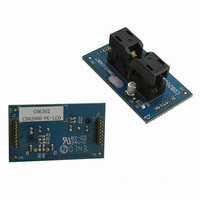
CDB2000-PC-LCO
Manufacturer Part Number
CDB2000-PC-LCO
Description
BOARD EVAL GEN PURPOSE PLL DC
Manufacturer
Cirrus Logic Inc
Datasheet
1.CDB2000-PC-LCO.pdf
(26 pages)
Specifications of CDB2000-PC-LCO
Accessory Type
Daughter Card
Product
Audio Modules
Lead Free Status / RoHS Status
Contains lead / RoHS non-compliant
For Use With/related Products
CDB2000-MB
For Use With
598-1491 - BOARD EVAL GEN PURPOSE PLL
Lead Free Status / Rohs Status
Lead free / RoHS Compliant
Other names
598-1493
DS821DB1
4.1.3
4.2
4.3
4.4
4.4.1
4.4.2
Pre-Programmed Devices
Fully pre-programmed DUTs can only operate in hardware mode. To utilize the CDK2000 platform with the
DUT in hardware mode, use DIP switch positions 2, 3, and 4 to apply the desired logic level to the M2:0 pins
of the DUT. D9 indicates that the DUT is running in hardware mode.
Control Port Devices (-CP)
Control port devices can only operate in software mode. Use a PC running the CDK2000 Configuration Wiz-
ard software to adjust all functional parameters in real-time. D10 indicates that the DUT is running in soft-
ware mode.
One-Time Programmable Devices (-OTP)
One-time programmable devices initially (prior to programming) operate in Preview mode. After program-
ming, they may operate in either Preview or hardware mode. To operate a device in Preview mode, use a
PC running the CS2000 Family Configuration Wizard to adjust the modal and global parameters in real-time.
To operate a device in hardware mode see
Push-Button Operation
When the board is in hardware mode (USB is powered but the software is not invoked), the on-board
push-button (S1) allows for the invocation of various actions with the board in hardware mode. Pressing
S1 briefly (less than one second) will toggle V
If V
a second will initiate the programming sequence (see
on/off state of the DUT. If the board is operating in software mode, those actions may only be invoked via
the Configuration Wizard software interface and the board will not respond to any push-button interac-
tions.
Programming -OTP Devices
In order to program a device, a configuration file must first be transferred to the micro-controller via the
configuration wizard. See
details on how to achieve this. Once a configuration file has been uploaded to the board it is stored in flash
memory and will be retained, even if power is disconnected or lost, and any number of DUTs may be pro-
grammed with this configuration. It is therefore possible to develop and test the configuration file on a PC,
and then transfer the CDK2000 platform into a production environment to program a large quantity of de-
vices without requiring a PC.
Development and Production Modes
Programming the DUT may be done in either Development or Production mode, which are selected via
DIP switch position 5. The difference between the two is how mismatches (if any) between the content of
the configuration file and the content of the pre-programmed OTP in the DUT will be handled. Due to the
architecture and design of the OTP, each bit position can only be transitioned from a ‘0’ to a ‘1’. Once a
‘1’ has been programmed into a particular bit position, it can never be returned to a ‘0’. In addition, certain
bit positions will be locked at the factory such that a transition from ‘0’ to ‘1’ is also prohibited.
In Development mode (DIP switch position 5 in the upper (or open) position), if any violations occur, the
programming sequence will continue and only flag a warning at the end. Programming will proceed on a
best-effort basis; that is, any violations are disregarded (and the affected bit positions left unchanged)
while all other bit positions will be programmed as requested. This mode is most suitable for a prototyping
environment when strict error enforcement of mismatches is not desirable.
DUT
is on, briefly pressing S1 twice in a row will reset the DUT. Pressing and holding S1 for more than
“One-Time-Programmable Device Evaluation and Programming” on page 8
Section 4.2 on page
DUT
on and off. D3 indicates the current V
Section 4.4.1 on page
13.
13), regardless of the power
DUT
CDK2000
enable status.
for
13

















