EVAL-PIXIE Flexipanel, EVAL-PIXIE Datasheet - Page 12
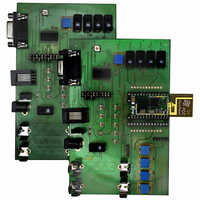
EVAL-PIXIE
Manufacturer Part Number
EVAL-PIXIE
Description
KIT EVALUATION PIXIE
Manufacturer
Flexipanel
Series
Pixie™r
Type
802.15.4/Zigbeer
Specifications of EVAL-PIXIE
Frequency
2.4GHz
Interface Type
RS-232
For Use With/related Products
Pixie ZigBee Modules
Lead Free Status / RoHS Status
Lead free / RoHS Compliant
Other names
658-1012
PIXIE-EVAL
ZEVR3
PIXIE-EVAL
ZEVR3
19. Before the PixieDARC can join the network, the
20. Power up the PixieDARC with the Bind button
21. You can now send the DARC device instructions.
Page 12
If you want to power-up an existing network, the
parameter should be 00.
Starting the network will take 10 seconds or so.
You will receive the following message in
confirmation:
The first pair of digits 00 indicates that the
operation was a success. The last four 0000 are
the short address of this device.
sniffing for messages, you should scan channels
now to find out what frequency the coordinator is
using.
That
indefinitely.
message in confirmation:
The pair of digits 00 indicates that the operation
was a success.
The first message indicates that a device joined
this node. The second message is broadcast to
all MailBox devices on the network, indicating
that device has joined the network. The first four
digits 6F79 indicate that the device address is
796F.
read pairs of digits in reverse order.)
gateway must be told it may permit other devices
to join. To do this, type the following into the
Gateway:
pressed down
power-up ensures any previous network
information is erased.
previous network, do not hold the bind button
down.) After a short while you should see the
following appear at the gateway:
For example, type the following into the
Gateway:
+MPJI= 80004601293503026F79000000
+MPRI= 6F79080000FFFFFFFFFFFFFFFF
+MDAR=006F7903010101
+MJNC=000000
+MPJR=FF
+MPJC=00
25-Jun-07
tells
(Multi-byte values are little-endian, so
C815000015C80000000001
FFFFFFFFFFFF
the
. Holding the button down during
You will receive the following
gateway
Pixie Eval Kit DS482-11
(To power up a
to
permit
If you are
joining
© FlexiPanel Ltd
22. Ensure the EP2 switch is in the low position and
23. To read an analog voltage, we will use the EP6
24. To set inputs AN0 – AN2 as analog inputs, send
This is an instruction to set RA1 as output high.
This is connected to the LED marked A5, and
you should see the LED light and also get the
following responses:
The MDAC message confirms your message
was sent. (Don’t worry about the last 6 digits,
just so long as the first two are 00 indicating
success.) The MDAI message is from the DARC
device. The final two digits, 00, indicate that the
operation was successful.
This is an instruction to set RB4 as a digital input
and read its value. You should get the following
responses:
The MDAC message confirms your message
was sent. (Don’t worry about the last 6 digits,
just so long as the first two are 00 indicating
success.) The MDAI message is from the DARC
device.
concerned with the last two digits, 00, which
indicate that the value is logic 0. Try changing
the switch position to high and resending the
message. You should get a response similar to
the following:
The final two digits, 01, indicate that the value is
logic 1.
An MDAC message starting 00 confirms your
message was sent. An MDAI message starting
00 will indicate that the DARC completed the
operation successfully.
type the following into the Gateway:
preset, which is connected to AN2
preset, connect jumper pins A8 to B8.
the following command:
Patents apply and/or pending
+MDAC=00FF7A01
+MDAI=006F79FF0100
+MDAR=006F79020214
+MDAR=006f79020403
+MDAC=00007801
+MDAI=006F7900020000
+MDAI=006F7901020001
Right now you only need to be
www.FlexiPanel.com
.
To use the



















