EVAL-PIXIE Flexipanel, EVAL-PIXIE Datasheet - Page 13
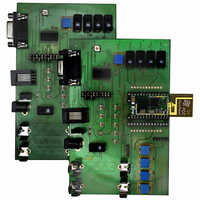
EVAL-PIXIE
Manufacturer Part Number
EVAL-PIXIE
Description
KIT EVALUATION PIXIE
Manufacturer
Flexipanel
Series
Pixie™r
Type
802.15.4/Zigbeer
Specifications of EVAL-PIXIE
Frequency
2.4GHz
Interface Type
RS-232
For Use With/related Products
Pixie ZigBee Modules
Lead Free Status / RoHS Status
Lead free / RoHS Compliant
Other names
658-1012
PIXIE-EVAL
ZEVR3
PIXIE-EVAL
ZEVR3
25. To read analog input AN2, send the following
26. To get the DARC device to take regular readings
Tutorial 6
Tutorial 6 demonstrates the MailBox Gateway and
PixieDARC firmware. They use the StarLite firmware
to provide IEEE 802.15.4 single-hop communications
between nodes in a network.
The IEEE 802.15.4 protocol differs from ZigBee in
that it does not implement routers; there is just a
coordinator and end devices. End devices can sleep,
and
messages for them while they sleep.
StarLite is the simplest way to implement a
transparent serial data communications. There are
three transparent transmission modes, star mode and
broadcast mode, and addressed mode.
In Broadcast mode, data is transmitted to all devices.
Broadcast mode messages are not acknowledged,
so no indication is given that a message was not
received.
Page 13
This is an instruction to read AN2. An MDAC
message starting 00 confirms your message was
sent. You should also receive a response similar
to the following:
The last four digits of the MDAI message indicate
the voltage. Swap the pairs of digits around to
see the hex voltage, in the range 0000 (0V) to
03FF (3.3V). In this example, the hex voltage is
01E8, or about 1.575V.
Try adjusting the preset and sending the
message again.
This is an instruction to read and transmit the
value
approximately 4 seconds. You will receive and
MDAI message every 4 seconds with the preset
value. Try adjusting the preset to see the output
change.
Note that the sensor spends almost all of its time
asleep and so this is a very low power device.
command:
for you, type in the following command:
if
+MDAR=006F79020302
+MDAI=006F79030300E801
+MDAR=006f7903050282
necessary
25-Jun-07
of
AN2
the
every
Pixie Eval Kit DS482-11
coordinator
2
sleep
can
cycles,
cache
© FlexiPanel Ltd
or
In Star mode, end devices transmit to the coordinator,
and the coordinator communicates to the last end
device to transmit to it. Star mode messages are
acknowledged, so an indication can be given that a
message was not received.
In Addressed mode, data is transmitted to a specific
device whose address is specified.
addressed modes are more advanced and will not be
covered in this tutorial.
StarLite is implemented on both the Pixies and the
UZBee. This tutorial will require one Pixie Evaluation
Kit and one UZBee.
coordinator,
configuration. One Pixie will be a fast end device and
the other will be a sleepy end device. Ideally you
would use two serial cables for this tutorial. If you
only have one, you will need to switch it between
boards as required.
Reprogramming the UZBee
You will need to reprogram the UZBee as a StarLite
USB coordinator. To do this:
1.
2.
3.
4.
5.
6.
Insert the UZBee into a USB socket with the
recessed button pressed down. The LEF should
flash slowly.
requested, specify the USBoot.inf file from the
StarLite USB development kit.
Determine the COM port which has been
assigned to USBoot by selecting Start > My
Computer > (right click) > Properties > Hardware
> Device Manager > Ports. The Com port used
by USBoot should be listed.
Run the SLUC service pack.exe application,
which you will find in the StarLite USB
development kit. The StarLite USB Coordinator
will be installed.
requested, specify the StarLite USB.inf file, also
from the StarLite USB development kit.
Determine the COM port which has been
assigned to StarLite USB following the same
process as in step 2.
The UZBee LED should be flashing because it
automatically goes into configuration mode after
programming. If the LED is not flashing because
you haven’t just performed the previous steps,
press and hold the recessed button for five
seconds until the LED flashes.
You are in configuration mode.
Packetizer
development kit. Enter the StarLite USB COM
port in the box provided and press Open.
Patents apply and/or pending
since
application
If a driver information file is
this
If a driver information file is
The UZBee will act as
is
the
in
www.FlexiPanel.com
most
StarLite
Star and
Run the
common
USB



















