Chameleon-PIC Nurve Networks, Chameleon-PIC Datasheet - Page 102
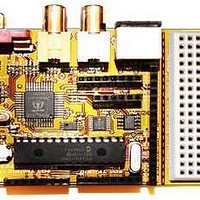
Chameleon-PIC
Manufacturer Part Number
Chameleon-PIC
Description
MCU, MPU & DSP Development Tools PIC24 & PROPELLER DEV SYSTEM (SBC)
Manufacturer
Nurve Networks
Datasheet
1.CHAMELEON-PIC.pdf
(263 pages)
Specifications of Chameleon-PIC
Processor To Be Evaluated
PIC24
Data Bus Width
16 bit
Interface Type
USB, VGA, PS/2, I2C, ISP, SPI
Operating Supply Voltage
3.3 V, 5 V
Lead Free Status / RoHS Status
Lead free / RoHS Compliant
- Current page: 102 of 263
- Download datasheet (12Mb)
After clicking the “Add Files to Project”, you will see a “browse for files” dialog box as shown in Figure 15.38. Initially it
will filter out only (.c and .s) files. We want to change this so we can select header files as well. Do this now by changing
the drop down box of “Files of type” to “All Source and Header Files”. Now navigate to the Sources\ folder where you
copied the Chameleon PIC DVD contents onto your hard drive. Add the following files:
Drivers
Main File
In the following chapters we will describe the contents of these files and many other demos. For now select and add all of
these files by holding down the <Control> keyboard key and multi-selecting the files. Then click the <Open> button to
add them to your project. If you missed one you can go ahead and go back to the add dialog through the “Add Files To
Project” menu item.
•
•
•
•
•
•
•
•
•
NOTE
CHAM_PIC_SYSTEM_V010.C
CHAM_PIC_SYSTEM_V010.H
CHAM_PIC_I2C_SPI_DRV_V010.C
CHAM_PIC_I2C_SPI_DRV_V010.H
CHAM_PIC_NTSC_DRV_V010.C
CHAM_PIC_NTSC_DRV_V010.H
CHAM_PIC_VGA_DRV_V010.C
CHAM_PIC_VGA_DRV_V010.H
CHAM_PIC_HELLO_WORLD_01.C
The .C files are added the project explicitly, but the compiler still needs the .H header files,
however, in the previous step you copied all of them into your working compiler directory, thus
the compiler will be able to find them. However, I personally like to add them the Header Files
folders just in case, and so I can get to them easily in my project window.
Figure 15.39 – Adding a linker script to the project.
- Main system driver that sets up the PLL clocking for the chip.
- SPI interface driver that configures the SPI port and communicates.
- NTSC helper functions that send commands to the SPI driver.
- VGA helper functions that send commands to the SPI driver.
- Main startup and operation for hello world program.
© 2009 NURVE NETWORKS LLC “Exploring the Chameleon PIC 16-Bit”
102
Related parts for Chameleon-PIC
Image
Part Number
Description
Manufacturer
Datasheet
Request
R

Part Number:
Description:
MCU, MPU & DSP Development Tools AVR8 VIDEO GAME DEV SYSTEM (SBC)
Manufacturer:
Nurve Networks

Part Number:
Description:
MCU, MPU & DSP Development Tools PIC24 VIDEO GAME DEV SYSTEM (SBC)
Manufacturer:
Nurve Networks

Part Number:
Description:
MCU, MPU & DSP Development Tools AVR8 & PROPELLER DEV SYSTEM (SBC)
Manufacturer:
Nurve Networks
Datasheet:










